This comprehensive guide explores the user-friendly controls of the Cosy heat pump system, managed entirely through the Octopus Energy app. Learn how to effortlessly navigate the app's intuitive interface to adjust heating and hot water temperatures, tailoring your home's climate to your exact preferences. We'll delve into the detailed functionality, covering everything from setting individual zone temperatures and creating personalized schedules to understanding the various operating modes, including 'Schedule', 'Off', 'On', and the convenient 'Boost' function.Discover how the Cosy system empowers you to optimize energy efficiency and comfort. We'll explain how the app's clear visuals and straightforward controls make managing your heating simple, even for users unfamiliar with smart home technology. This guide ensures you'll master the Cosy heat pump system, unlocking its full potential for creating a warm, comfortable, and energy-efficient home environment.
Pros And Cons
- Runs itself most of the time
- Controllable via Octopus Energy app
- Simple and intuitive controls
- Allows for remote temperature adjustments
- Offers Schedule, Off, and On modes
- Maintains a protective temperature of 7°C in Off mode to prevent freezing
- Boost function for temporary temperature increases
- Handles multiple zones independently with individual scheduling and temperature control
Read more: Nuwave PIC Titanium Induction Cooktop Review: A Mixed Bag of Features
Accessing and Navigating the Cosy App
The Cosy heat pump system is primarily managed through the Octopus Energy app. This user-friendly app provides easy access to all your heating and hot water settings. Simply open the app on your smartphone and navigate to the 'devices' tab located at the bottom of the screen. Your heat pump, along with any other connected smart devices, will be displayed there.

From this central dashboard, you can quickly view your current heating and hot water temperatures. Tapping on the heat pump tile will allow you to adjust the settings to your preference. The app provides at-a-glance information and straightforward control mechanisms.

Adjusting Heating and Hot Water Temperatures
The app's control page features an intuitive interface for modifying temperatures. A central temperature wheel, alongside plus and minus buttons, provides precise control over your heating and hot water. You can adjust the target temperature using either the slider on the wheel or the numerical buttons.
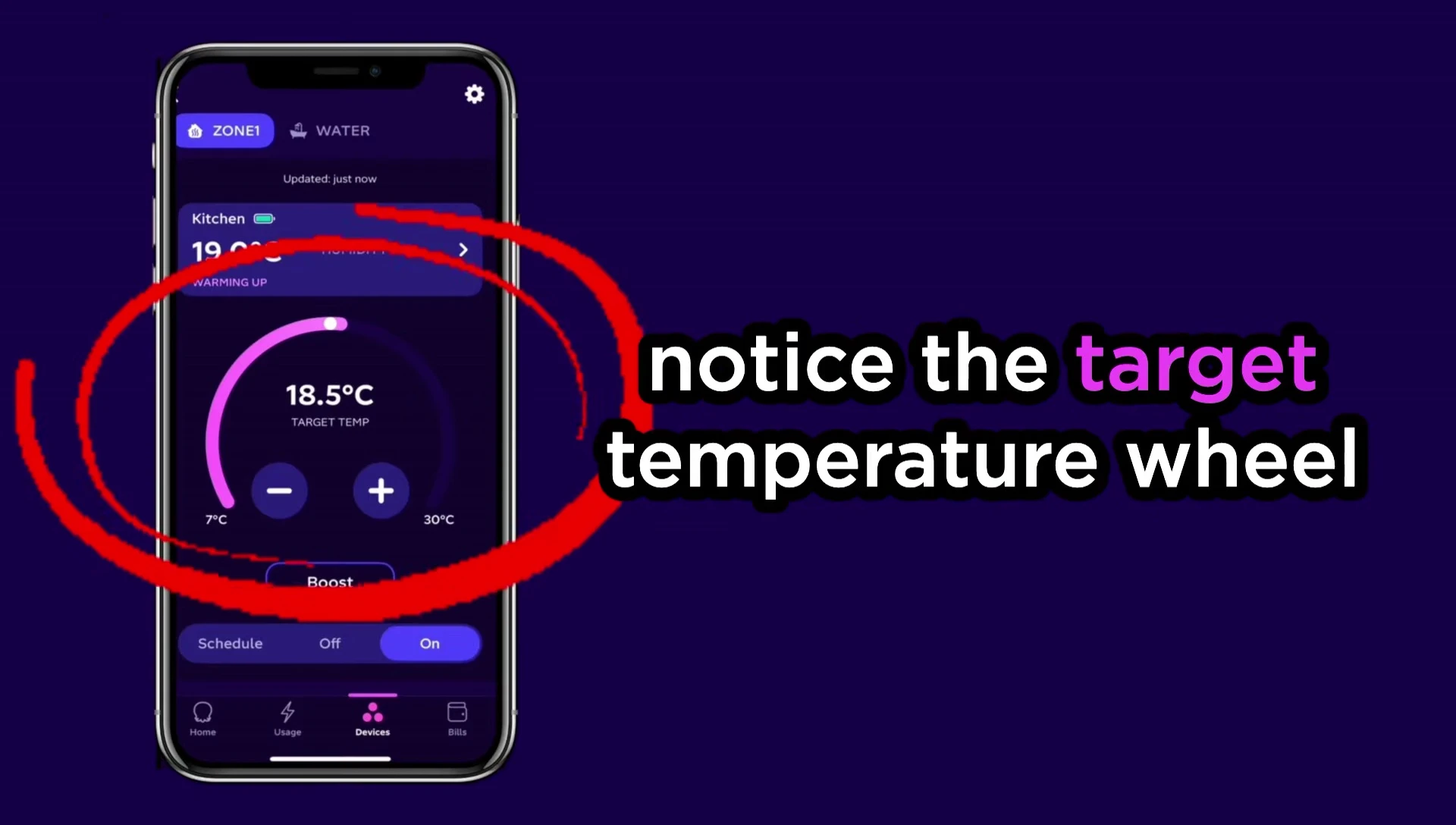
Above the controls, you can see the current ambient temperature around your heat pump. The app clearly displays your target temperature and makes adjustments simple and efficient. The layout prioritizes ease of use, allowing for rapid temperature changes.

Understanding Heating Zones and Hot Water Controls
Most homes will have a single heating zone (Zone 1). However, the app allows for easy switching between your home's heating zones and hot water system through separate tabs. Each tab offers a dedicated control page for precise management of individual zones.

This zoned control ensures that you can customize heating in different areas of your home independently. This flexibility allows users to heat specific spaces based on their individual requirements and usage patterns.

Operating Modes: Schedule, Off, On, and Boost
The Cosy app offers four distinct operating modes: Schedule, Off, On, and Boost. The 'Schedule' mode is recommended for cost-effectiveness, allowing you to program your heating and hot water according to a customized timetable.

'Off' mode maintains a protective temperature of 7°C, preventing frozen pipes, and automatically activates heating only if the temperature falls below this threshold. 'On' mode provides manual control; the heat pump will run until the target temperature is reached, then enter standby mode.

Boost Function and Multi-Zone Control
The 'Boost' function allows for temporary increases in temperature, useful for quick heating in specific circumstances. You can set both the desired temperature and duration for the boost. This feature is very convenient for brief periods of higher heating needs.
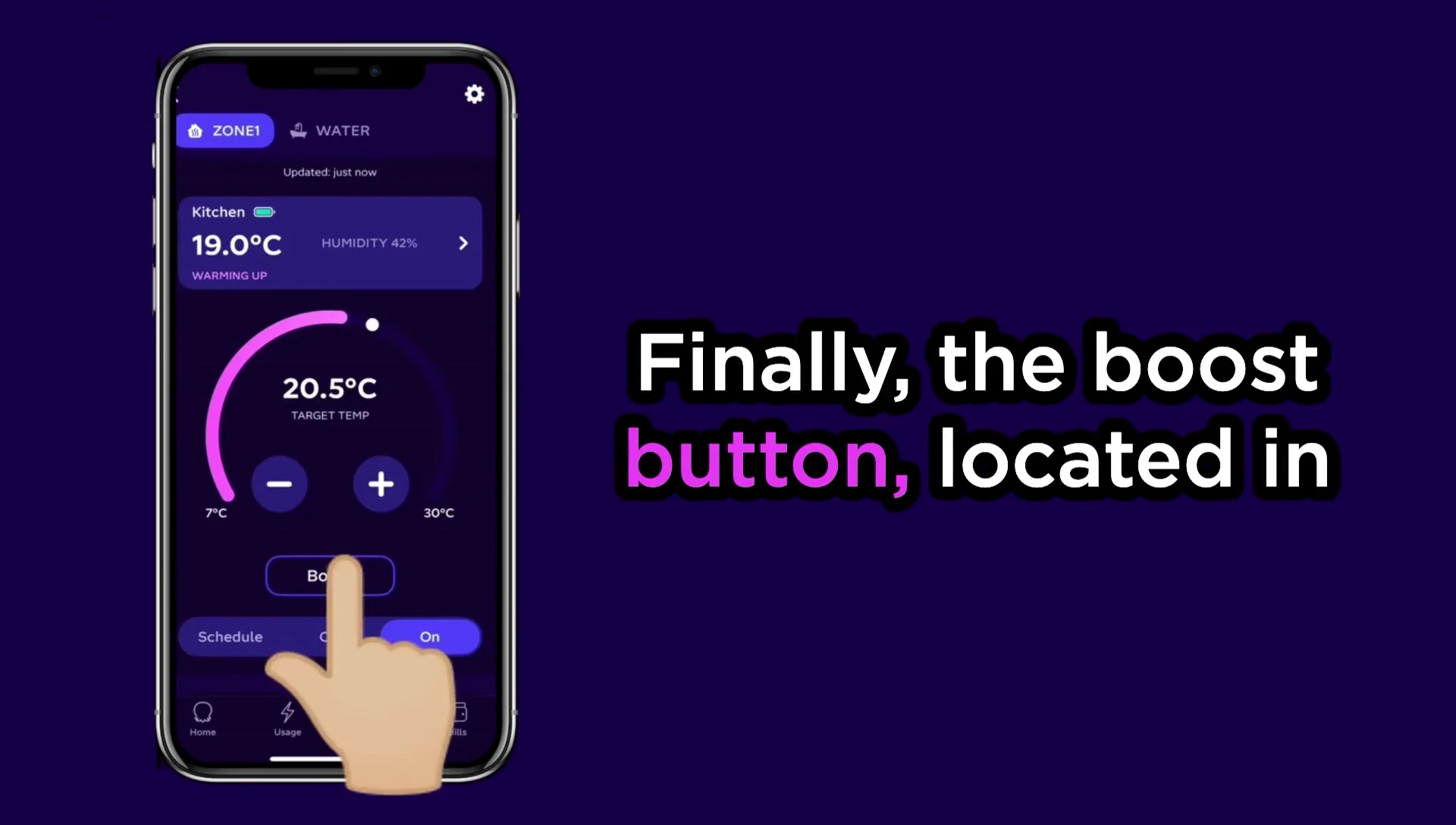
For homes with multiple zones, each zone is controlled identically, enabling separate scheduling and temperature adjustments for each area. This level of granular control provides optimal comfort in various parts of the house at different times.
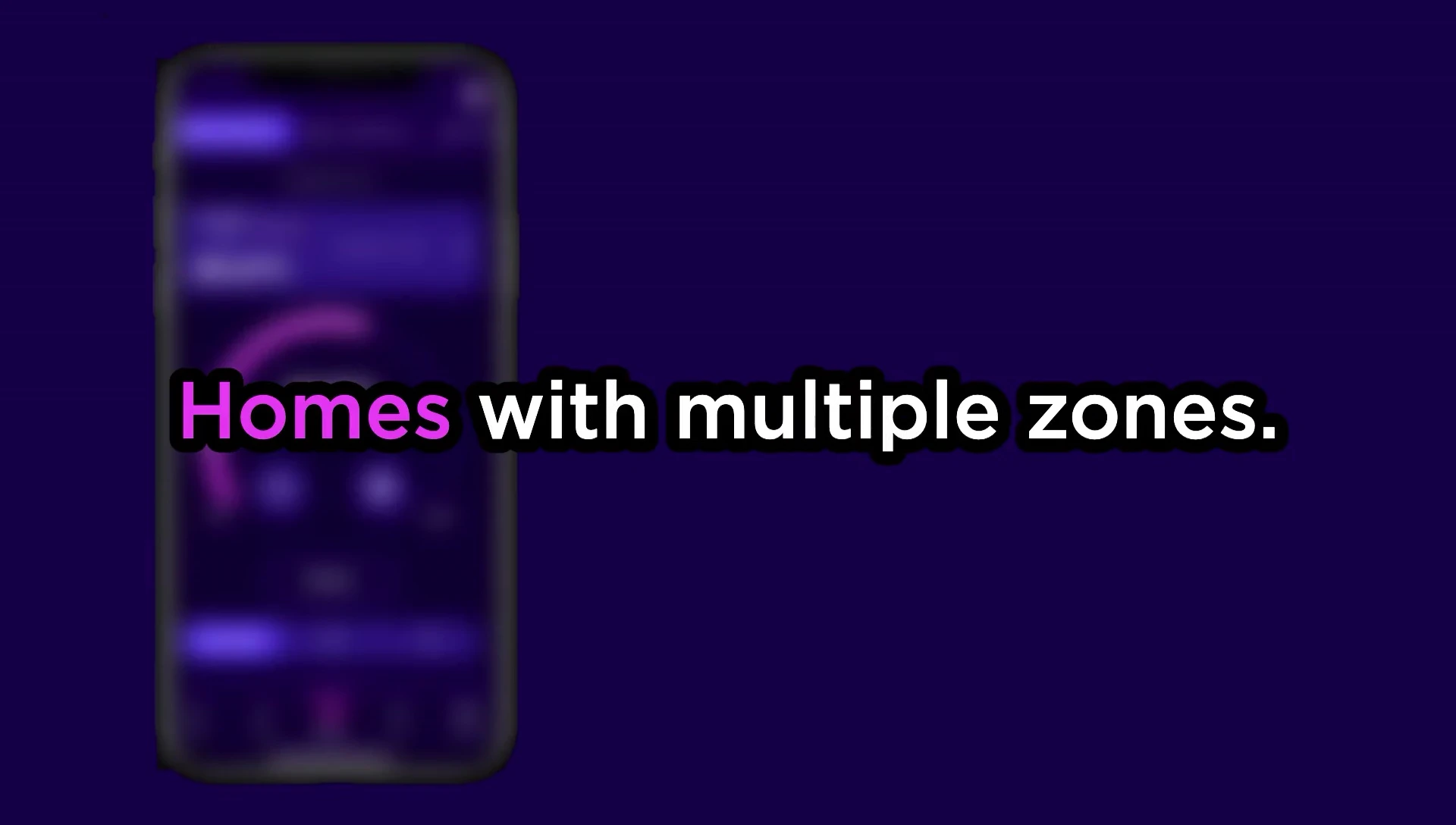
Conclusion: Is the Cosy Heat Pump System Worth It?
The Cosy heat pump system, controlled via the Octopus Energy app, offers a user-friendly and efficient way to manage heating and hot water. Its intuitive interface, combined with flexible scheduling and zoned control, provides high levels of customization and energy efficiency. Features like the Boost function and protective Off mode add further convenience and peace of mind.
While the app's features are comprehensive, ease of use is prioritized, making it suitable for a wide range of users. For users who prioritize energy efficiency and smart home integration, the Cosy heat pump system presents a strong and worthwhile option.
