Reduce your heating bills and boost your home's energy efficiency with the Cosy heat pump's intelligent scheduling features. This guide provides a step-by-step walkthrough on mastering your Cosy heat pump's schedule to maximize savings. We'll show you how to easily create, customize, and copy your ideal heating schedule using the intuitive Cosy app, ensuring your home is comfortably warm while minimizing energy consumption. Learn how to leverage smart tariff rates and optimize your temperature settings for maximum cost savings.This article covers creating personalized daily and weekly schedules, utilizing the convenient 'copy' function to streamline the process, and strategically adjusting temperatures to align with your energy provider's pricing structure. Discover the optimal temperature settings for both daytime comfort and overnight energy efficiency. We'll also explore how to pre-heat your home during cheaper energy periods and reduce energy usage during peak times, leading to significant long-term cost reductions and a more sustainable approach to home heating.
Pros And Cons
- Cost-effective way to run a heat pump by scheduling operation during cheaper smart tariff rates.
- Allows for setting a schedule to control home temperature, including copying schedules to other days.
Read more: Nuwave PIC Titanium Induction Cooktop Review: A Mixed Bag of Features
Setting Up Your Cosy Heat Pump Schedule
Optimizing your Cosy heat pump's schedule is key to maximizing energy efficiency and minimizing costs. The system's intuitive controls allow you to create a custom schedule tailored to your lifestyle. This ensures your pump isn't working harder than necessary, while cleverly leveraging cheaper smart tariff rates.
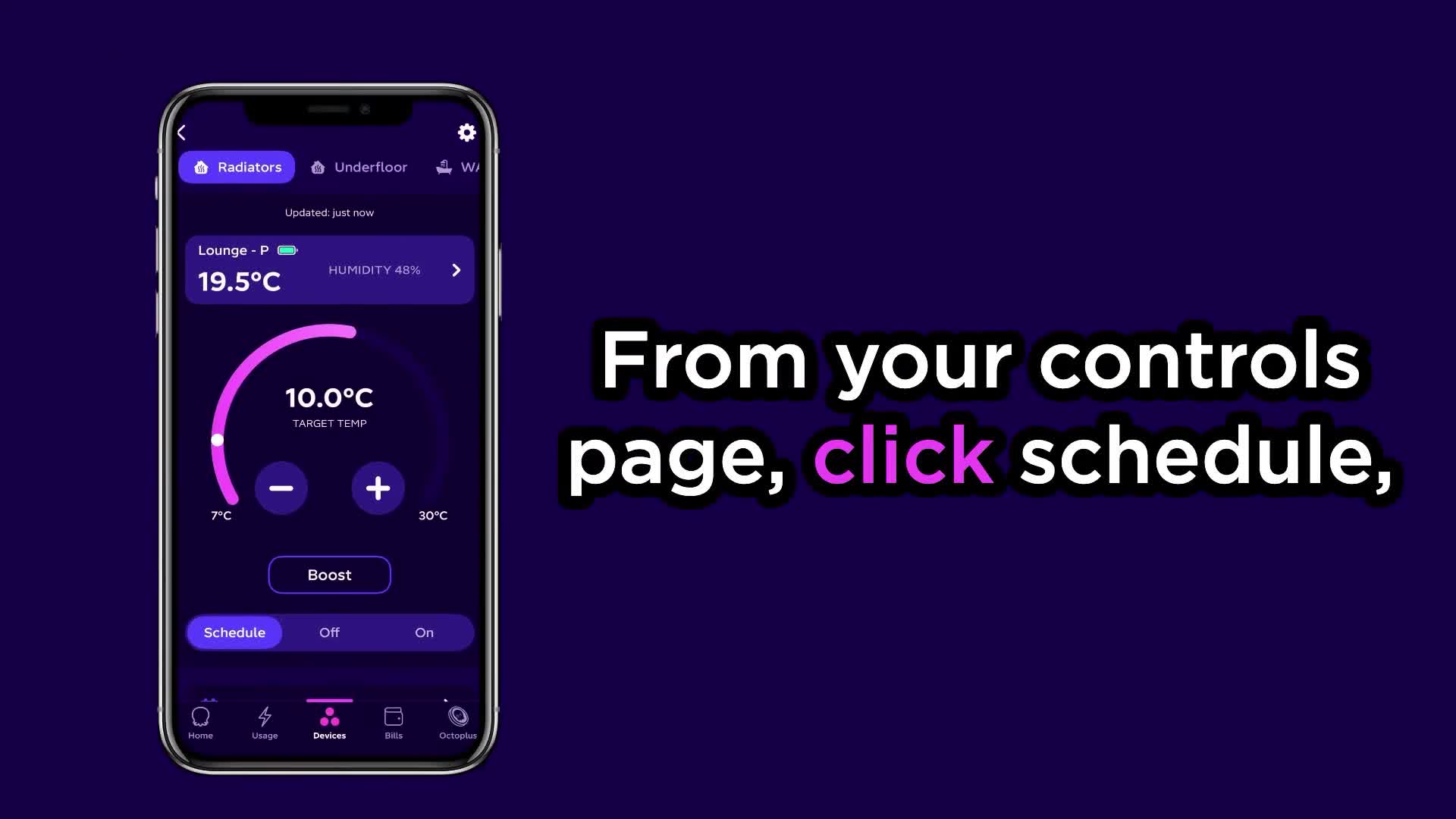
To begin, navigate to the 'Schedule' section within your Cosy app. From there, you can easily edit your existing schedule or create a new one. The weekly view provides a clear overview, allowing you to adjust temperature settings for each day individually.
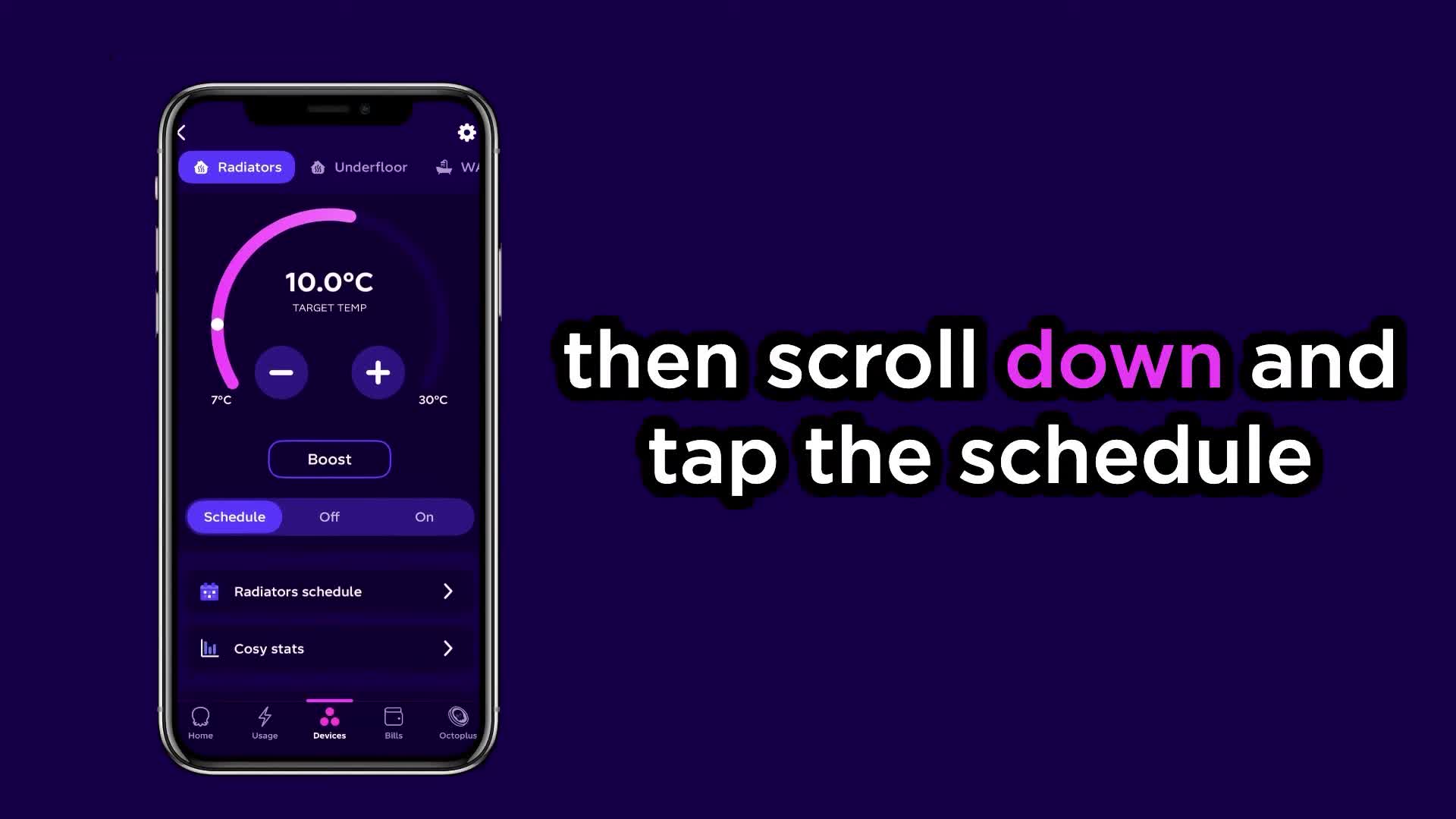
You can set specific temperature targets for particular time slots throughout the day. For example, you could maintain a comfortable daytime temperature, and then lower it slightly at night. The minimum time slot is 30 minutes, but an hour is recommended to allow the pump sufficient time to reach the desired temperature.
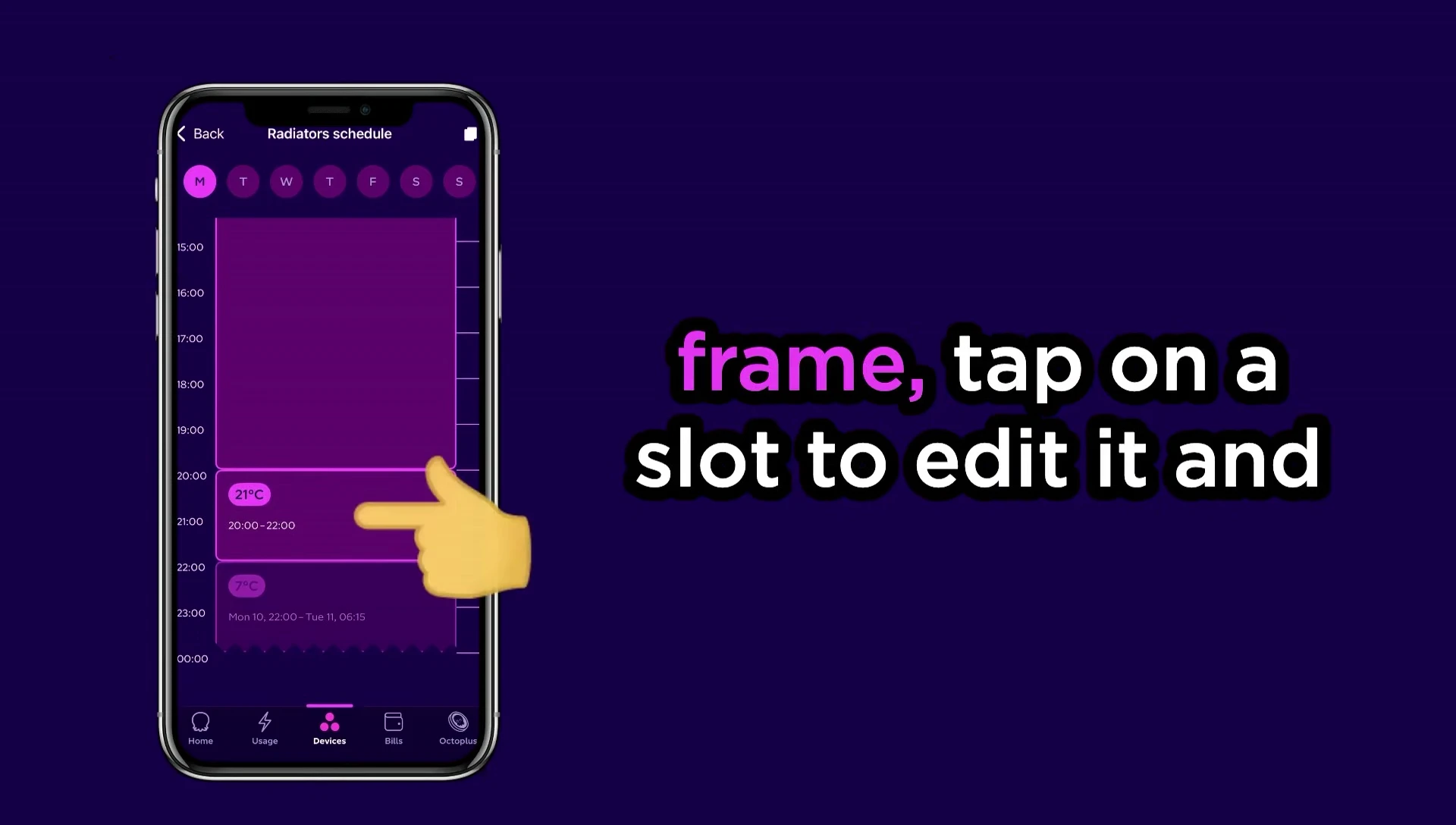
Copying Your Schedule for Efficiency
Once you've crafted the perfect schedule for one day, there's no need to recreate it for the rest of the week. The 'Copy' button allows you to quickly duplicate your schedule to other days, saving you significant time and effort.
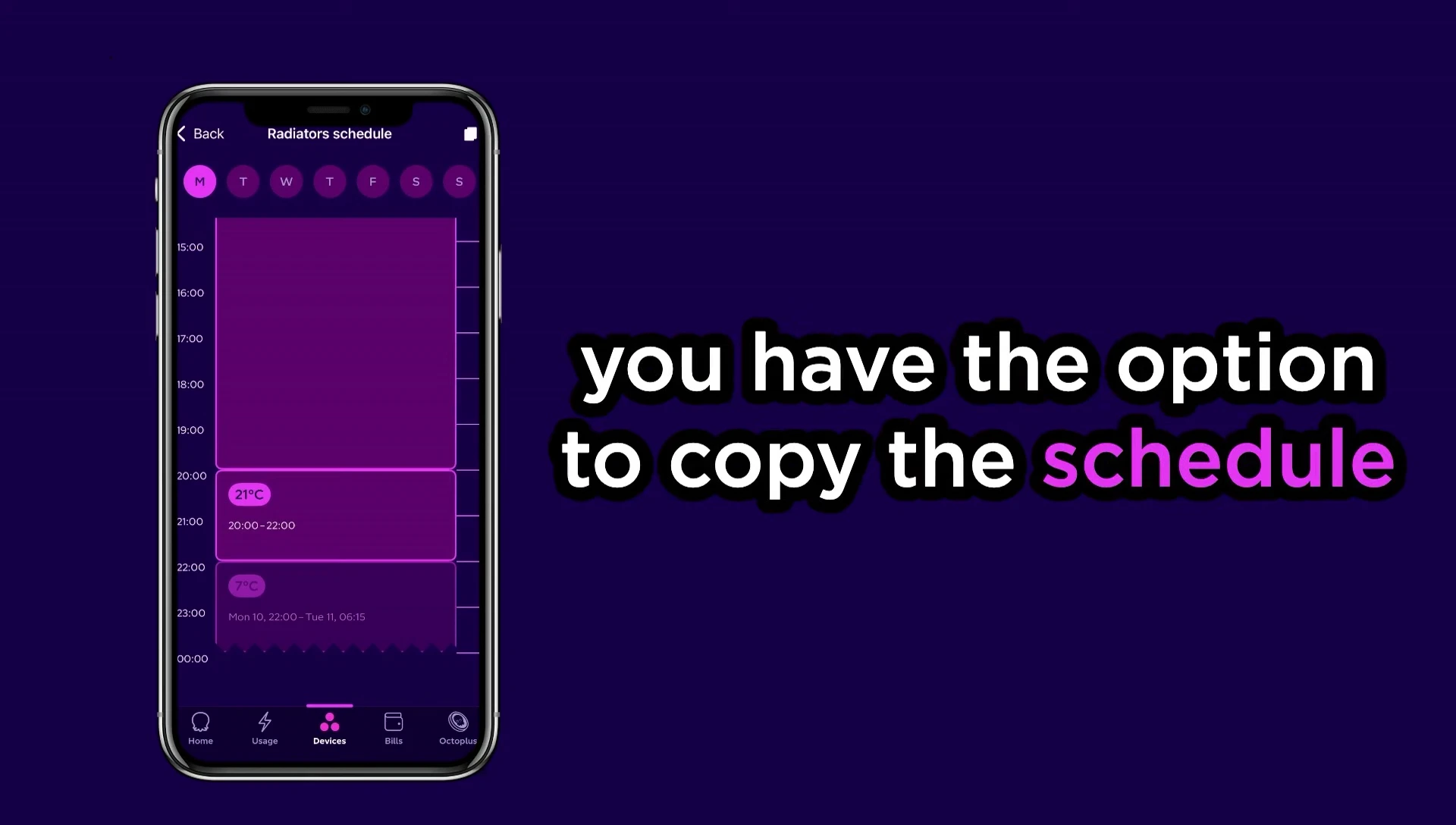
Simply tap the copy button located in the upper right corner, and then select the days you want to apply the copied schedule. Remember to select the day you wish to copy from before tapping the icon.
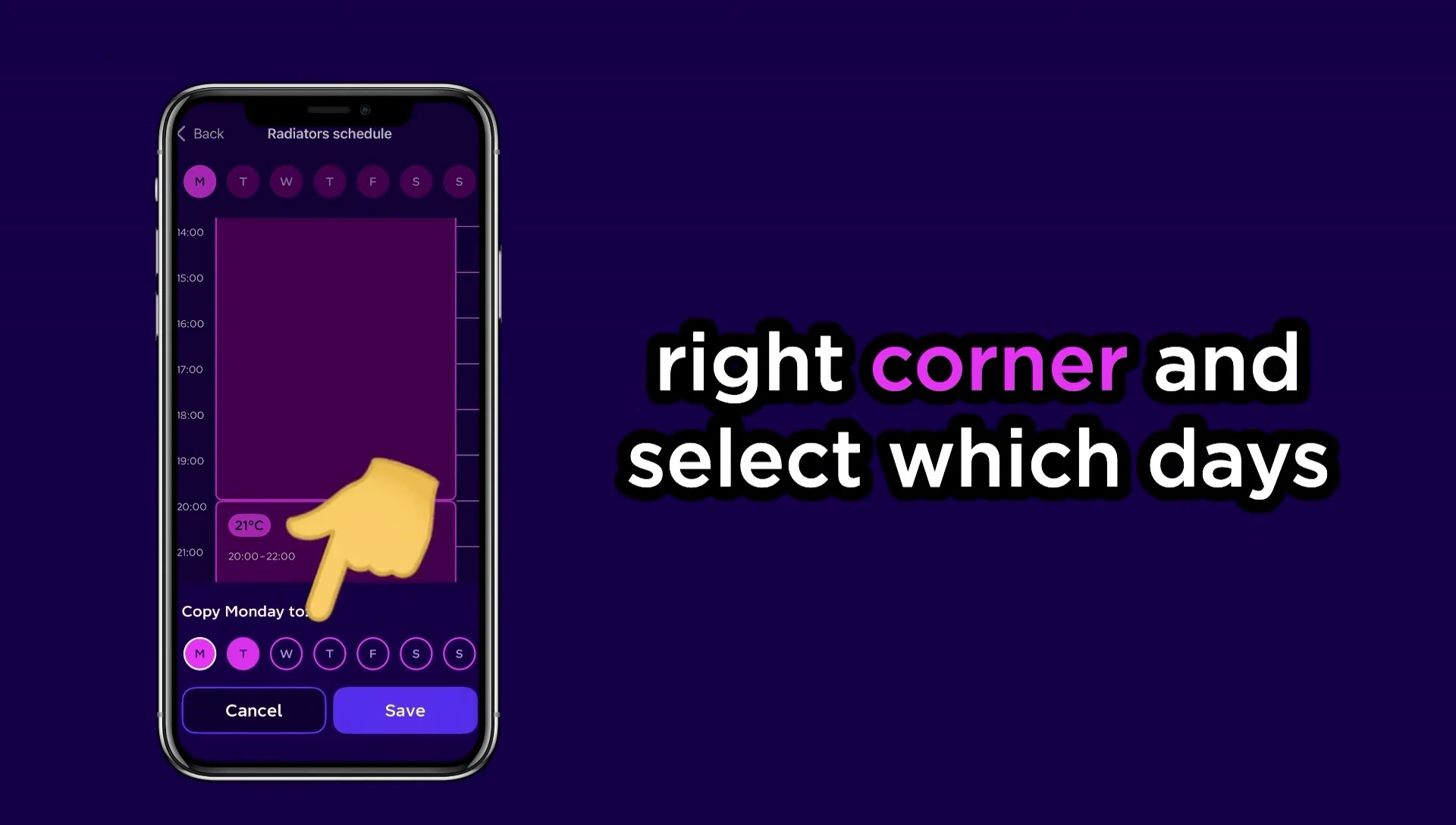
This feature streamlines the process, ensuring consistency and minimizing the need for repetitive adjustments. It's a simple yet powerful tool that helps optimize your energy consumption.
Optimal Temperature Settings and Smart Tariff Usage
For optimal comfort and energy savings, consider maintaining a consistent daytime temperature of around 20°C or 21°C. Lowering the temperature by 1 or 2°C overnight maintains warmth while increasing efficiency.
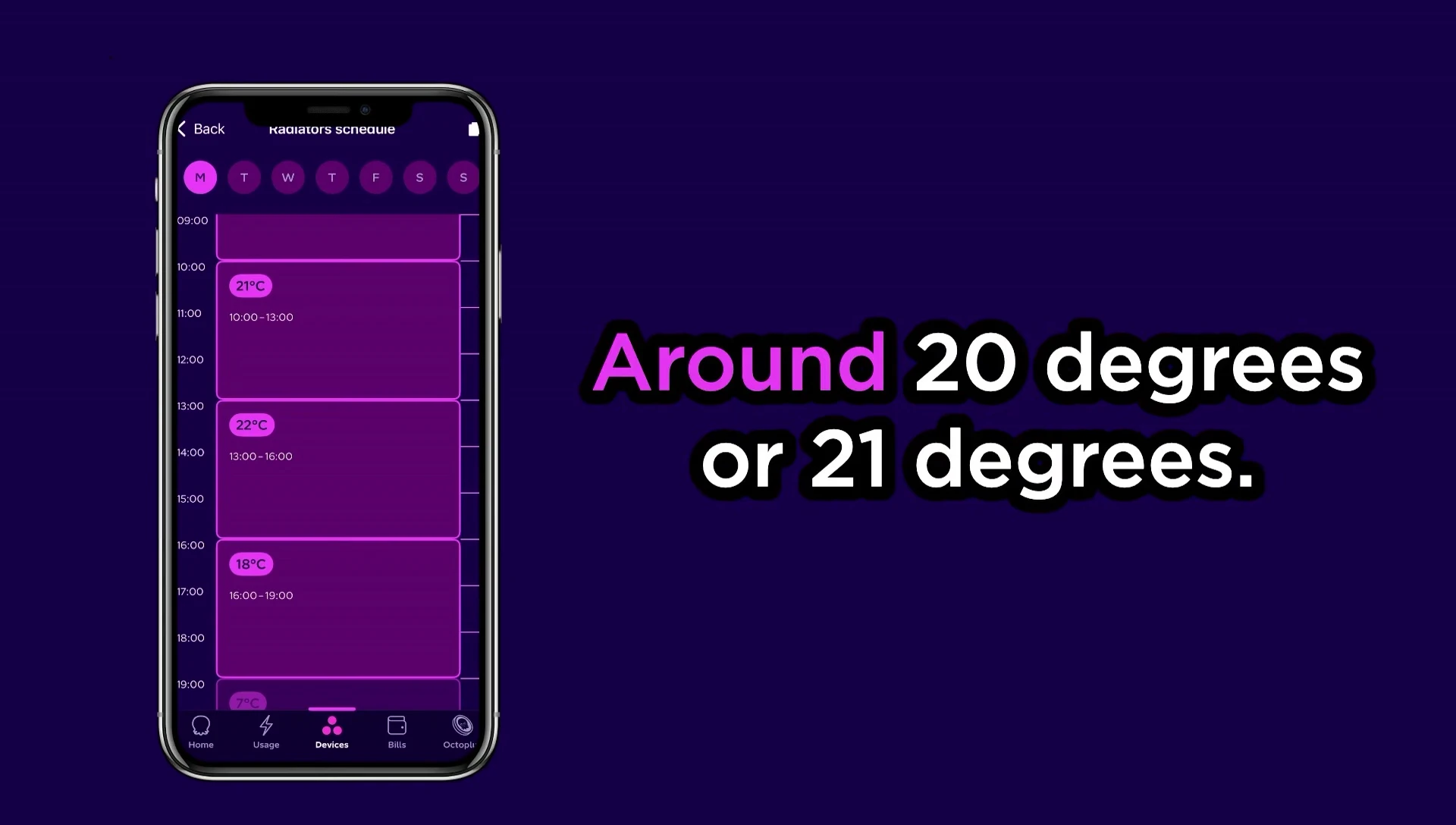
To fully leverage cheaper smart tariff periods, set your target temperature 1-2°C higher than your ideal temperature during these periods. This pre-heats your home, reducing the time and energy your heat pump requires during peak hours.

Conversely, lower your target temperature by 2-3°C during higher-cost periods. This reduces the heat pump's operation during expensive hours, maximizing your savings.
Conclusion: Is the Cosy Heat Pump System Worth It?
The Cosy heat pump system, with its intuitive scheduling features and smart tariff integration, offers significant potential for energy savings. The ability to easily customize and copy schedules ensures convenience and efficiency. While individual results may vary depending on factors like home size and insulation, the system's intelligent controls empower users to optimize their energy consumption and reduce heating costs.
The app's clear interface and helpful features like the 'copy' function make managing your heating schedule incredibly user-friendly. By understanding how to leverage the system’s scheduling capabilities and smart tariff integration, users can expect considerable cost savings over the long term.
Overall, the Cosy heat pump system appears to be a worthwhile investment for those seeking to improve energy efficiency and reduce their heating bills. Its user-friendly design and sophisticated scheduling capabilities make it an attractive option in the smart home market.
