Take control of your comfort with the Blue Star Smart AC app. This comprehensive review explores the app's intuitive design, powerful features, and seamless integration into your smart home ecosystem. From effortless setup and remote operation to advanced energy management and intelligent cooling algorithms, we delve into every aspect of this user-friendly application. Discover how the Blue Star Smart AC app simplifies AC management, offering unparalleled convenience and control at your fingertips.Learn how to effortlessly manage multiple units, schedule cooling precisely, and monitor energy usage with ease. We examine the app's AI-powered features, its compatibility with popular smart home assistants, and its streamlined service request system. Find out if the Blue Star Smart AC app is the perfect solution for optimizing your cooling experience and enhancing your overall home comfort. This review provides an in-depth look at its functionalities and benefits, helping you decide if it’s the right fit for your smart home needs.
Pros And Cons
- Allows control of AC unit from anywhere in the world.
- Offers voice command technology (English and Hindi).
- Includes a sleep mode with customizable temperature and fan speed.
- Features energy management to optimize efficiency.
- Provides smart scheduling for AC on/off times.
- Supports multiple AC unit control.
- Includes a smart service feature to log and track service complaints.
- Offers defrost clean technology.
- Features self-clean technology to prevent mold and bacteria growth.
- Has a convertible cool mode to adjust cooling capacity.
- Allows for personalized user profiles with unique names and images.
- Offers a user-friendly interface with a fly-out menu.
Read more: AMI Meter Reading Guide: Understanding Your Smart Electricity Meter
Easy Setup and Account Creation
Setting up the Blue Star Smart AC app is incredibly straightforward. Download the app from your preferred app store, and you're ready to go. Account creation is quick, using either your email or phone number. Within minutes, you'll have access to the app's dashboard and be ready to control your AC.

The intuitive interface guides you through the process of adding your AC unit. Simply follow the on-screen instructions, and your AC will be connected to the app in no time. This seamless setup ensures a frustration-free experience for users of all tech skill levels.

Smart Control Features
The app offers a comprehensive suite of features to manage your AC. Turn your AC on or off remotely, and adjust the temperature to your liking. Voice control integration with Amazon Alexa and Google Home adds another layer of convenience.

Customize your cooling experience with features like the sleep scheduler, allowing you to set precise temperature and fan speed adjustments hourly for up to 12 hours. Energy management tracking allows you to monitor usage and optimize efficiency.

Advanced Features: AI Pro Plus and Smart Scheduling
The Blue Star Smart AC app leverages AI Pro Plus technology for intelligent cooling. This adaptive algorithm monitors and adjusts settings for optimal cooling and energy efficiency. It learns your preferences and adapts accordingly.

Plan ahead and automate your cooling with the smart scheduler. Set precise times for your AC to turn on and off, ensuring comfort without wasting energy. This intelligent feature allows for customized comfort scheduling.

Multi-AC Control and Service Features
Manage multiple AC units seamlessly with the multi-AC grouping feature. This simplifies control and monitoring for homes with multiple units.

The app includes a smart service feature for easy logging and tracking of service requests. Report issues directly through the app and monitor the status in real time. This streamlines the service process and eliminates unnecessary calls.

Additional Features and Customization
The app includes several additional features to enhance your user experience. Self-cleaning technology helps maintain optimal performance and hygiene. A convertible cool mode lets you adjust cooling capacity based on conditions.

Personalize your app experience by creating custom profiles with names and images. Set unique cooling preferences for up to two users. Enjoy features like four-way swing, turbo cool, and an easy-to-navigate menu.
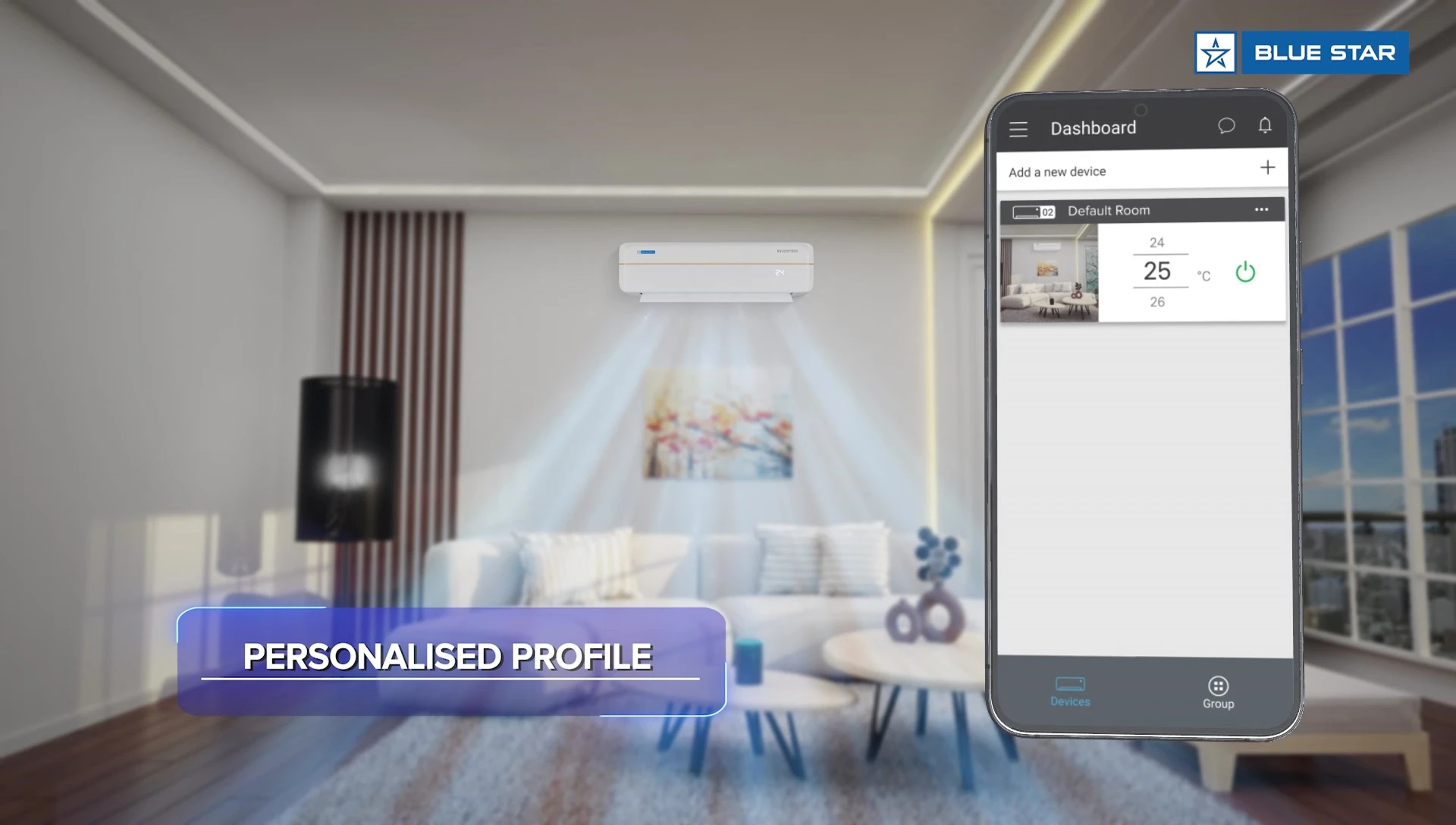
Conclusion
The Blue Star Smart AC app offers a comprehensive and user-friendly experience. Its combination of smart controls, advanced features, and ease of use makes it a valuable tool for anyone wanting to enhance their AC management. From remote control and energy optimization to proactive maintenance, the app covers all the bases. The intuitive design and helpful features make controlling your AC comfortable and convenient.
While the app's feature set is impressive, potential users should consider their specific needs. The app is particularly useful for individuals with multiple units or those seeking remote control and detailed energy management features. The integration with popular smart home devices is a major plus.
