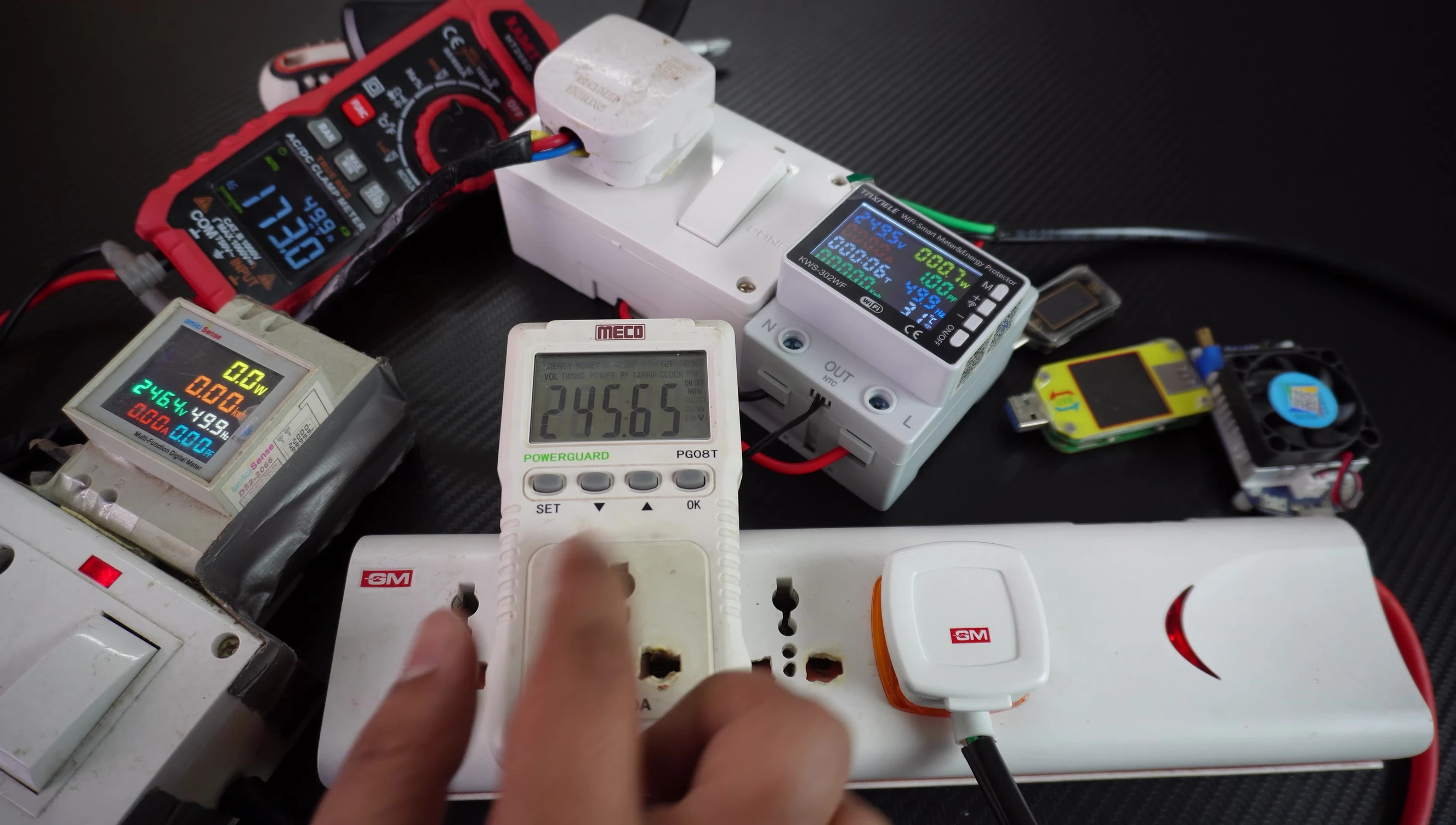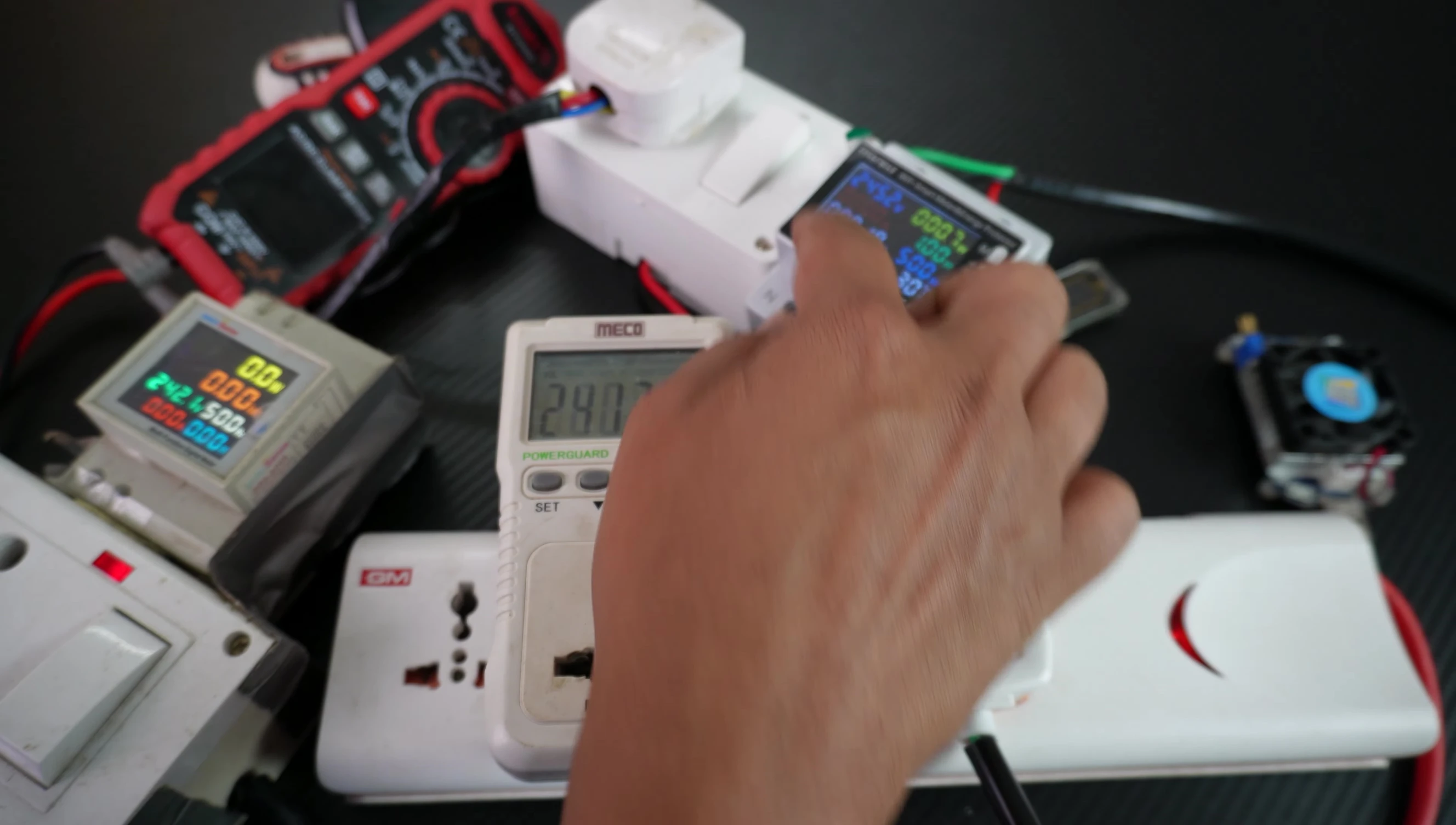This review compares three energy meters: a basic non-WiFi model, a higher-amperage non-WiFi option, and a smart WiFi energy meter. We delve into the installation process, features, accuracy, and overall performance of each meter, providing a comprehensive comparison to help you choose the best fit for your needs and budget. The focus is on highlighting the key differences and benefits of each, allowing you to weigh the pros and cons of simple accuracy versus the added convenience and safety features offered by smart technology.Our detailed analysis includes a comparison of accuracy, noting any discrepancies between the meters and highlighting the reasons behind them. We also explore the functionality of the smart WiFi meter's app, examining its remote control capabilities, real-time monitoring, and safety features such as automatic shutoffs for over/undervoltage situations. Ultimately, this review empowers you to make an informed decision based on your priorities, whether that's precise measurements, advanced smart features, or cost-effectiveness.
Pros And Cons
- Provides details on current consumption of electronic devices.
- Supports up to 300 volts and 60 amps.
- Displays voltage, amps, time, kilowatt-hours consumed, watts, power factor, hertz, and temperature.
- Includes a temperature sensor for safety; can be set to automatically turn off if the temperature gets too high.
- Offers smart features controllable via a mobile app (Smart Life), including on/off control, timers, and over/undervoltage thresholds.
- Portable design.
- Accuracy is 98%.
- High accuracy (99%).
- Does not have WiFi capabilities.
- Supports up to 10 amps, making it unsuitable for high-power devices like geysers.
- More expensive than the budget meter (priced at 1300-1800 rupees).
Read more: AMI Meter Reading Guide: Understanding Your Smart Electricity Meter
Connecting the WiFi Smart Meter
The installation process is straightforward. I used a three-wire cable, readily available at any electrical shop, and connected it to a 5-amp socket (though a 16-amp socket is also suitable). A junction box facilitates grounding and simplifies the connections. This setup ensures the meter's portability.

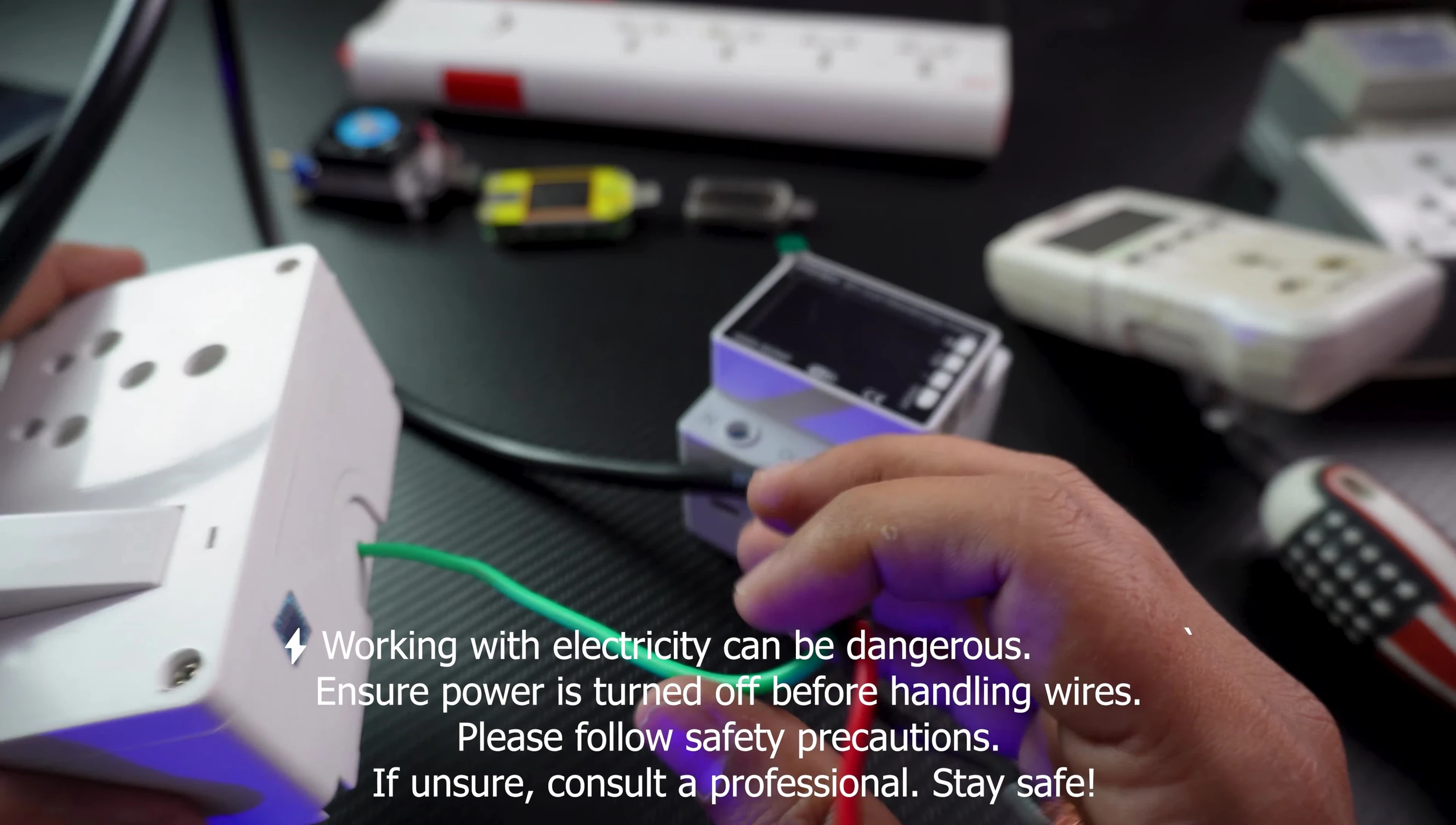
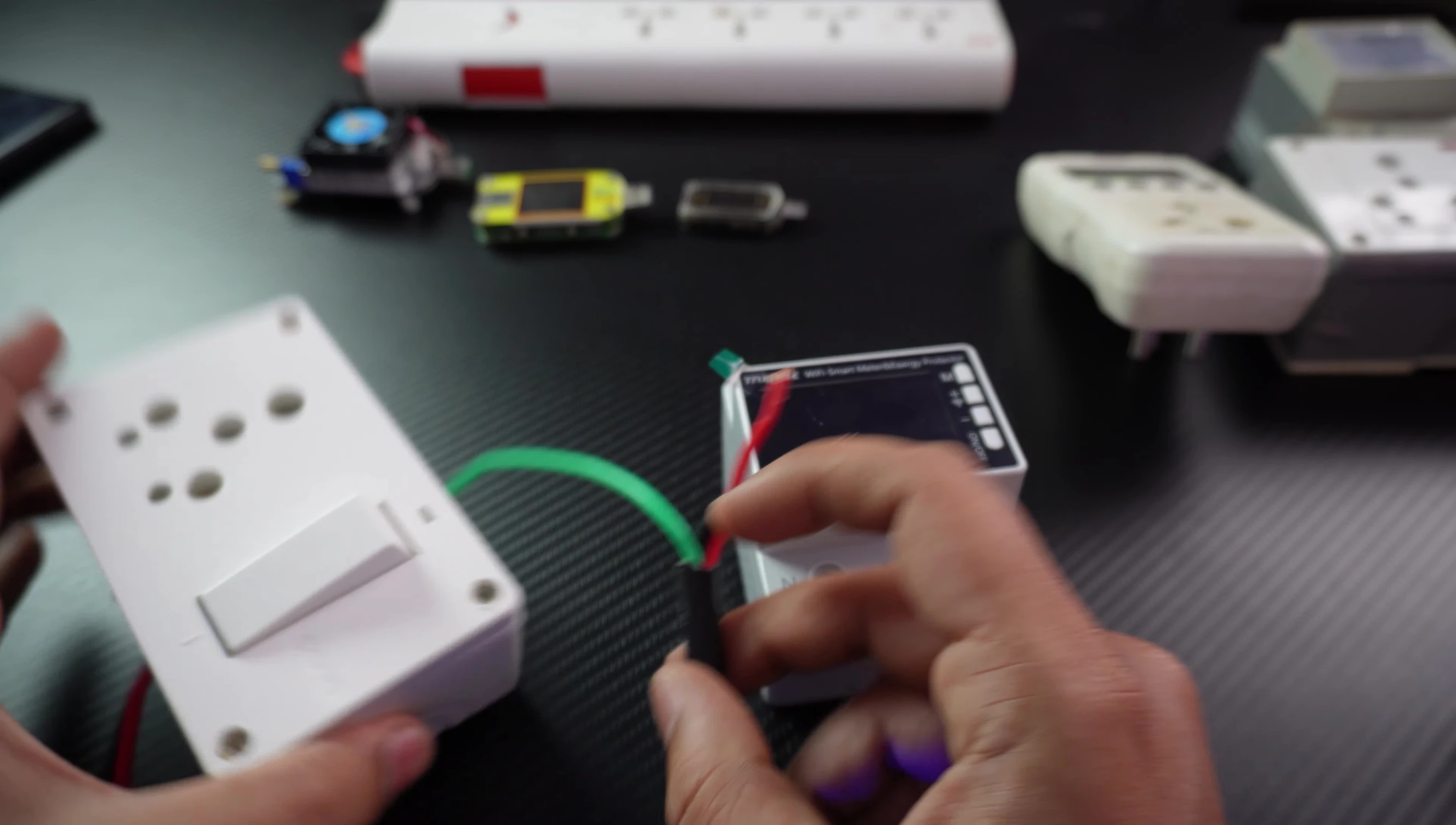
Meter Features and Specifications
This WiFi smart meter boasts a range of features. It supports up to 300 volts and 60 amps. The display shows voltage, amperage, time, kilowatt-hour consumption, wattage, power factor, and Hertz. A built-in temperature sensor provides additional safety, enabling automatic shutoff if the temperature gets too high. This prevents potential hazards from overheating.


Smart Life App Functionality
The Smart Life app offers remote control over the meter, allowing you to turn it on/off remotely, set timers, and configure various settings. It provides real-time monitoring of energy consumption and allows you to set overvoltage and undervoltage thresholds for automatic shutoffs, providing safety and energy management.


Accuracy Testing and Comparison
To assess accuracy, I compared readings from the WiFi smart meter against two other meters and a multimeter. While the WiFi meter showed slight discrepancies (around 1-4 volts difference), it offered acceptable accuracy for home use. The discrepancies are likely due to the fact that various electrical meters work with their different algorithms and designs to measure the electrical parameters.


Meter Comparison and Conclusion
I reviewed three energy meters: a basic non-WiFi meter, a higher-amperage non-WiFi meter, and the WiFi smart meter. The basic model offers good accuracy (99%) but lacks smart features and is limited to 10 amps. The higher-amperage model addresses amperage limitations but still lacks WiFi connectivity. The WiFi smart meter, while slightly less accurate (98%), offers superior remote monitoring and control, along with safety features such as over/undervoltage shutoffs. The choice depends on your priorities: accuracy, smart features, or budget. I've included links to all three meters in the description for your convenience.