This review dives into the HomeWizard Homeaccu home battery, assessing its performance, features, and overall value. We'll explore the ease of setup and initial impressions, examining both the physical device and the accompanying app. From unboxing to registration, we'll detail the user experience and highlight key features, such as the battery's charging indicators and the comprehensive data provided by the app interface. We'll also address potential drawbacks, including inconsistencies in the app's energy consumption data and the absence of certain desirable features.This comprehensive review covers both the strengths and weaknesses of the HomeWizard Homeaccu. We’ll analyze the accuracy of its energy reporting, its charging capabilities (including maximum charge/discharge rates), and the overall efficiency of the battery's energy storage and management. Finally, we'll weigh the benefits against potential limitations, considering its suitability for various household energy consumption levels and offering a final verdict on its value as a home energy storage solution.
Pros And Cons
- Easy to register.
- Charges and discharges to minimize grid power draw.
- Displays charging status, percentage, import/export, and cycle count.
- Manufacturer is transparent about cycle count.
- Confusing color-coding for charging/discharging status (purple for charging, green for discharging).
- Inaccurate home electricity consumption graph in the app (adds battery power to home consumption).
- Lacks options for charging at specific times or low rates.
- 800-watt maximum charge/discharge rate may be insufficient for high power consumption homes.
Read more: AMI Meter Reading Guide: Understanding Your Smart Electricity Meter
Unboxing and Initial Setup
The HomeWizard home battery arrived, and unboxing was straightforward. The battery itself is surprisingly compact given its power capacity. Connection is simple with a grounded plug, requiring a standard grounded outlet. The main switch is easily accessible and activates the lights.

Registration was a breeze, a simple five-second button hold above the lights initiated the pairing process. Within moments, the battery was registered and fully operational.
Charging and Discharging Indicators
The battery's charging indicators are unique. A green light indicates discharge, while purple signifies solar charging. This is an unusual design choice; I personally found it slightly confusing.

The energy display showed impressive power generation (2947W generated, 17W returned to the grid). The app's display also accurately reflected charging and discharging rates (800W max).
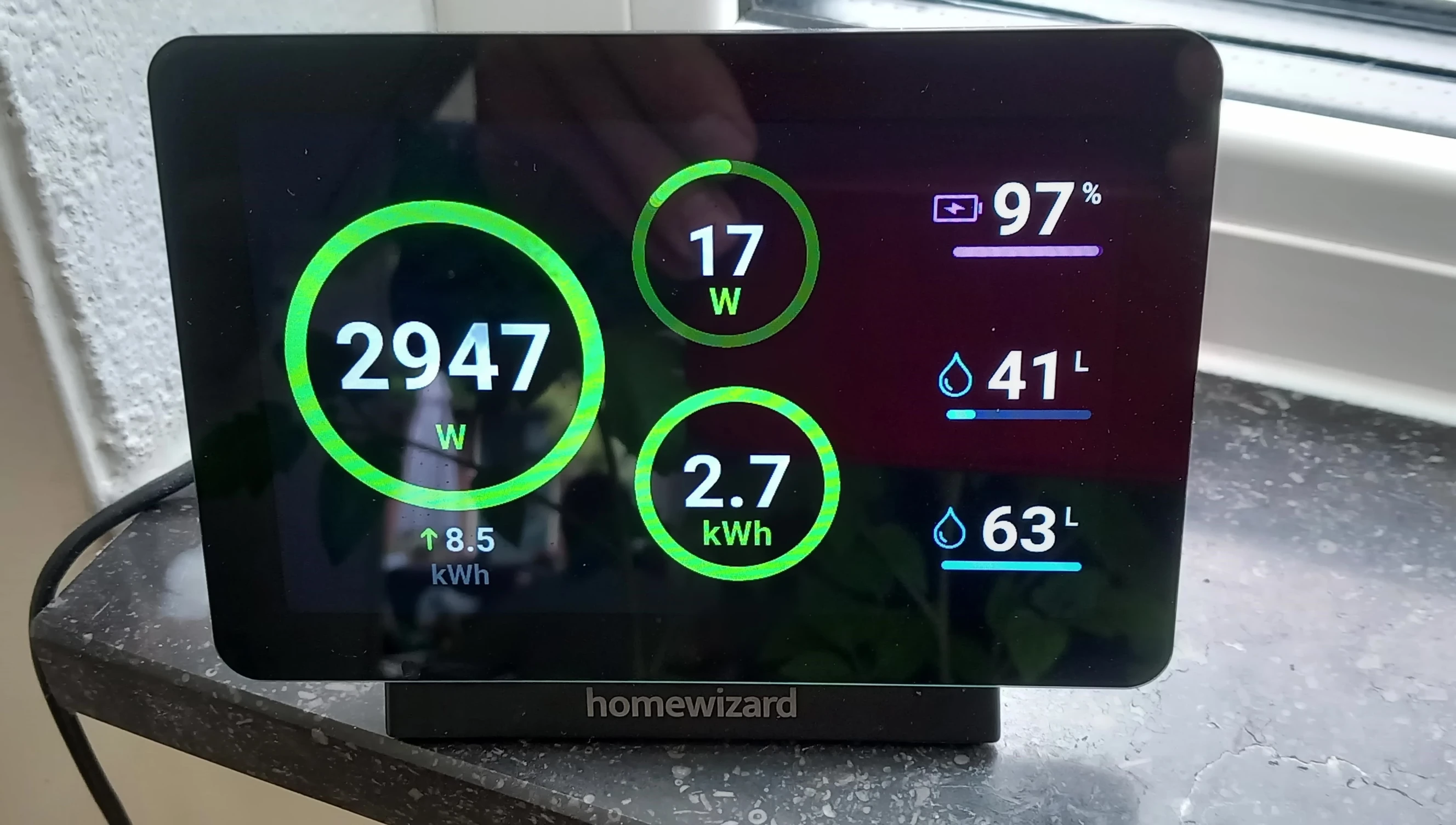
App Functionality and Data Accuracy
The app provides a comprehensive overview of the battery's performance. It displays charging status, percentage, import/export data, and crucially, the number of charge cycles completed. This transparency about cycle counts is commendable.
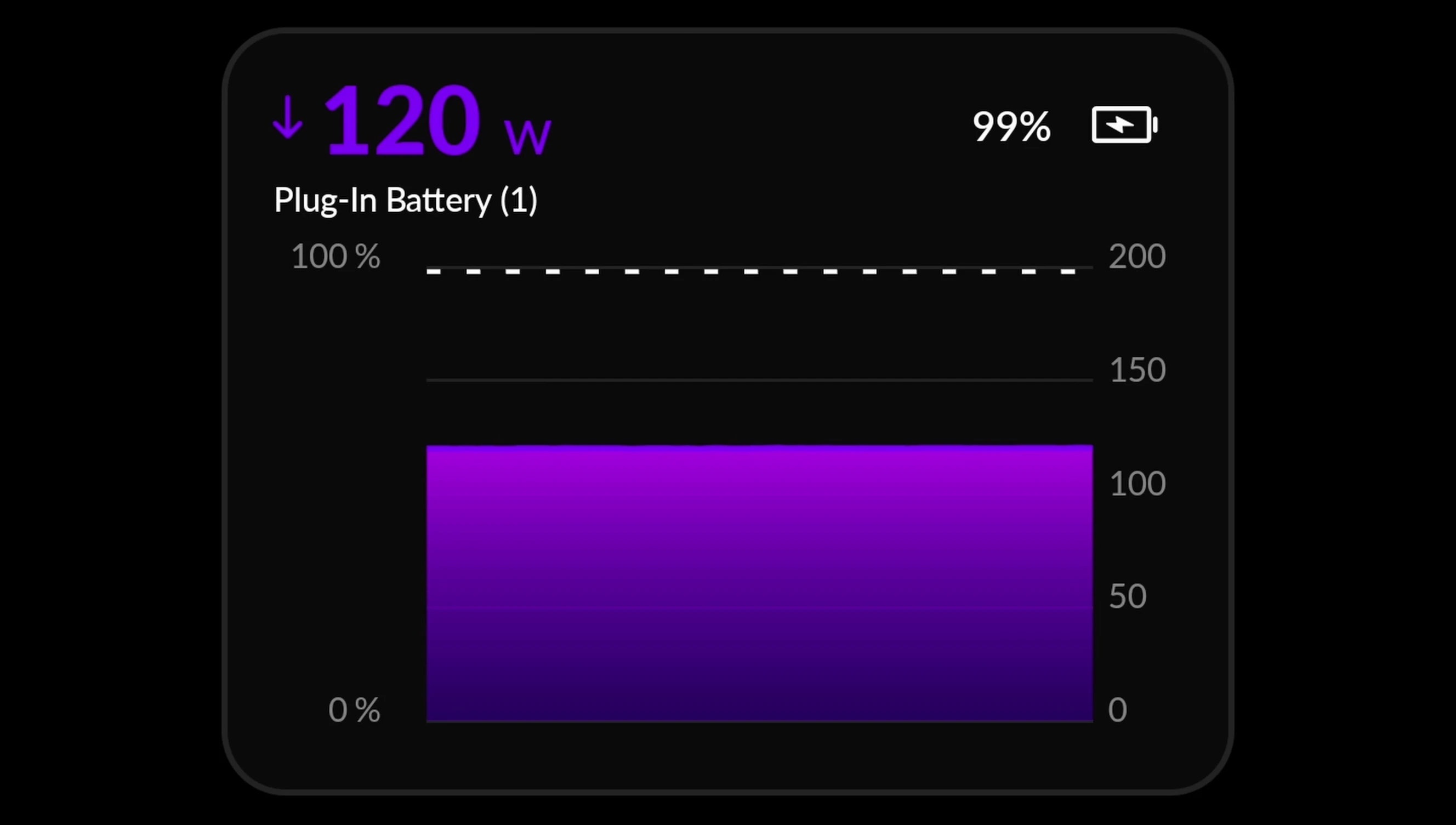
However, I noticed that the app's electricity consumption graph isn't entirely accurate. It seemed to miscalculate power usage, particularly when the battery was actively charging or discharging. This needs improvement.
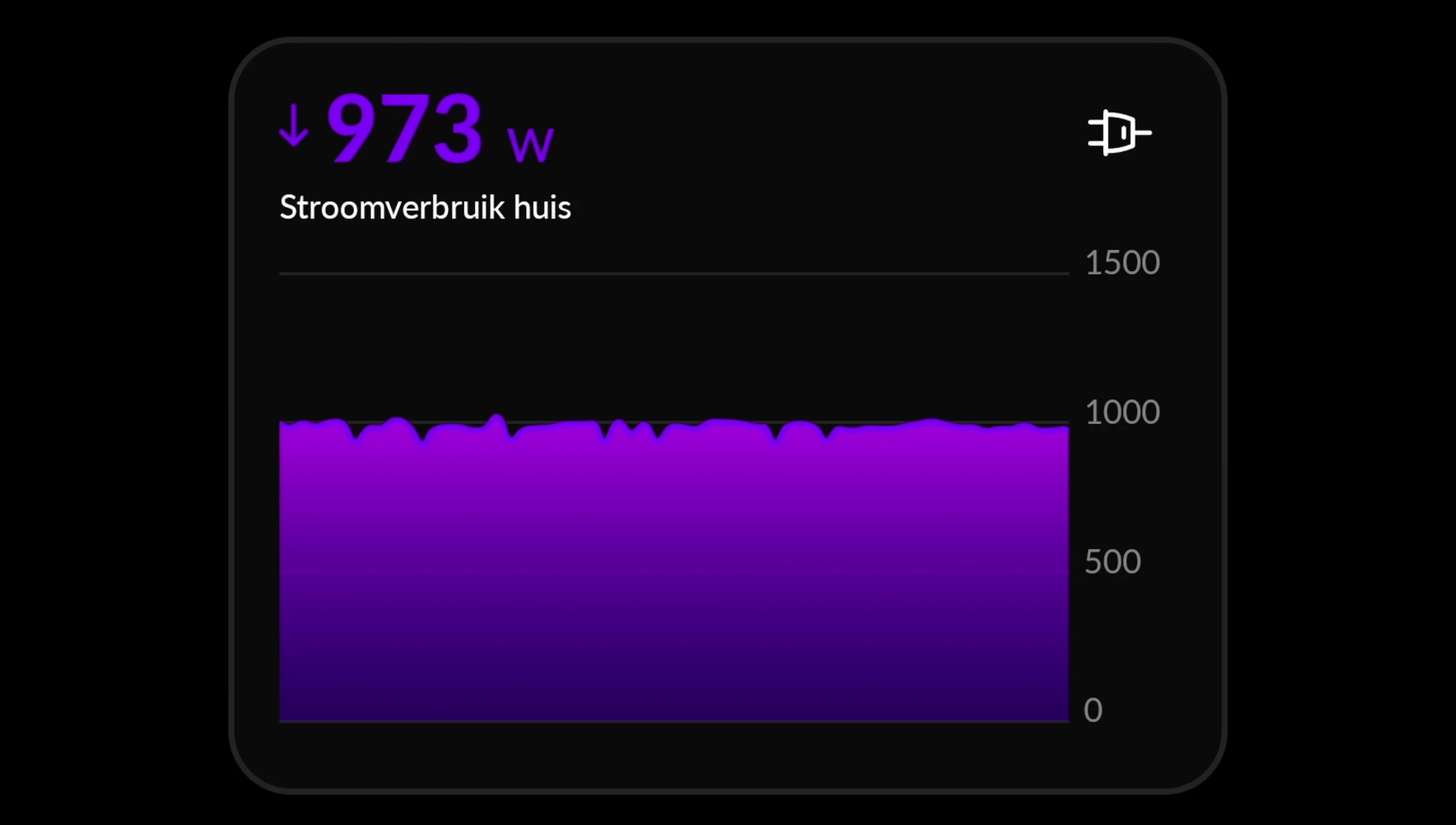
Missing Features and Potential Improvements
Two notable features were missing: scheduled charging and low-rate charging options. The ability to customize charging times to align with cheaper energy tariffs would significantly enhance its usability.

While 800W charge/discharge is sufficient for smaller households, for higher power demands like ours, additional batteries will be required to handle peak loads.
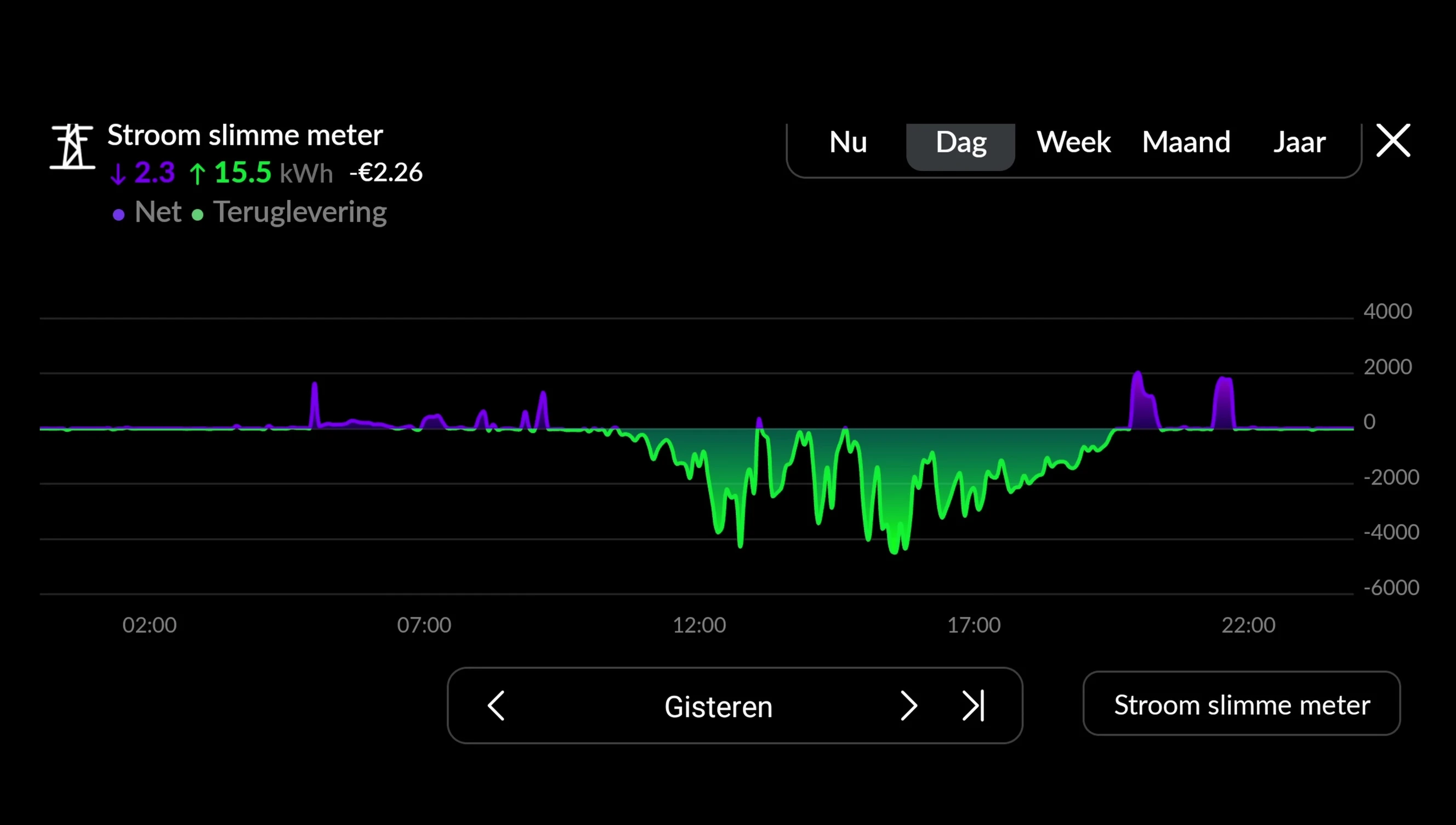
Overall Conclusion
The HomeWizard home battery performs well, providing efficient energy storage and management. The app's data display, particularly the cycle count, is a significant plus. The compact size and ease of setup are also advantages.

However, improvements to the app's accuracy regarding energy consumption and the addition of scheduled charging features are necessary. For homes with high energy consumption, multiple batteries might be required. Despite these shortcomings, it remains a valuable addition to a solar power system.
