This comprehensive review delves into the EIGHTREE ET10 Smart Wi-Fi Plugs, a four-pack offering a compelling blend of affordability and functionality. We'll explore the unboxing experience, detail the straightforward setup process using the Smart Life app, and examine the user-friendly interface for controlling connected devices. This review will cover the responsive performance, seamless integration with popular voice assistants like Alexa and Google Assistant, and the valuable energy monitoring features.From the sleek design and compact build to the responsive app and reliable voice control, we’ll assess every aspect of the EIGHTREE smart plugs. We’ll discuss the convenience of scheduling, timers, and the ability to monitor power usage. Ultimately, this review aims to determine if the EIGHTREE ET10 Smart Wi-Fi Plugs offer a worthwhile upgrade for those seeking to enhance their smart home setup without breaking the bank.
Pros And Cons
- Works with Alexa, Google Home, and SmartThings.
- Supports up to 1500 watts.
- Compact size, allowing for side-by-side plugging.
- App control with runtime display.
- Scheduling and countdown timer options.
- Easy setup process.
Read more: AMI Meter Reading Guide: Understanding Your Smart Electricity Meter
Unboxing and First Impressions
The EIGHTREE ET10 Smart Wi-Fi Plug 4-pack arrived in a simple yet informative package. The box clearly displays the device's compatibility with Smart Life, Amazon Alexa, Google Assistant, and SmartThings, along with its key specifications such as 1500W max power. Inside, you'll find four identical compact plugs, an instruction manual, and a small sticker.
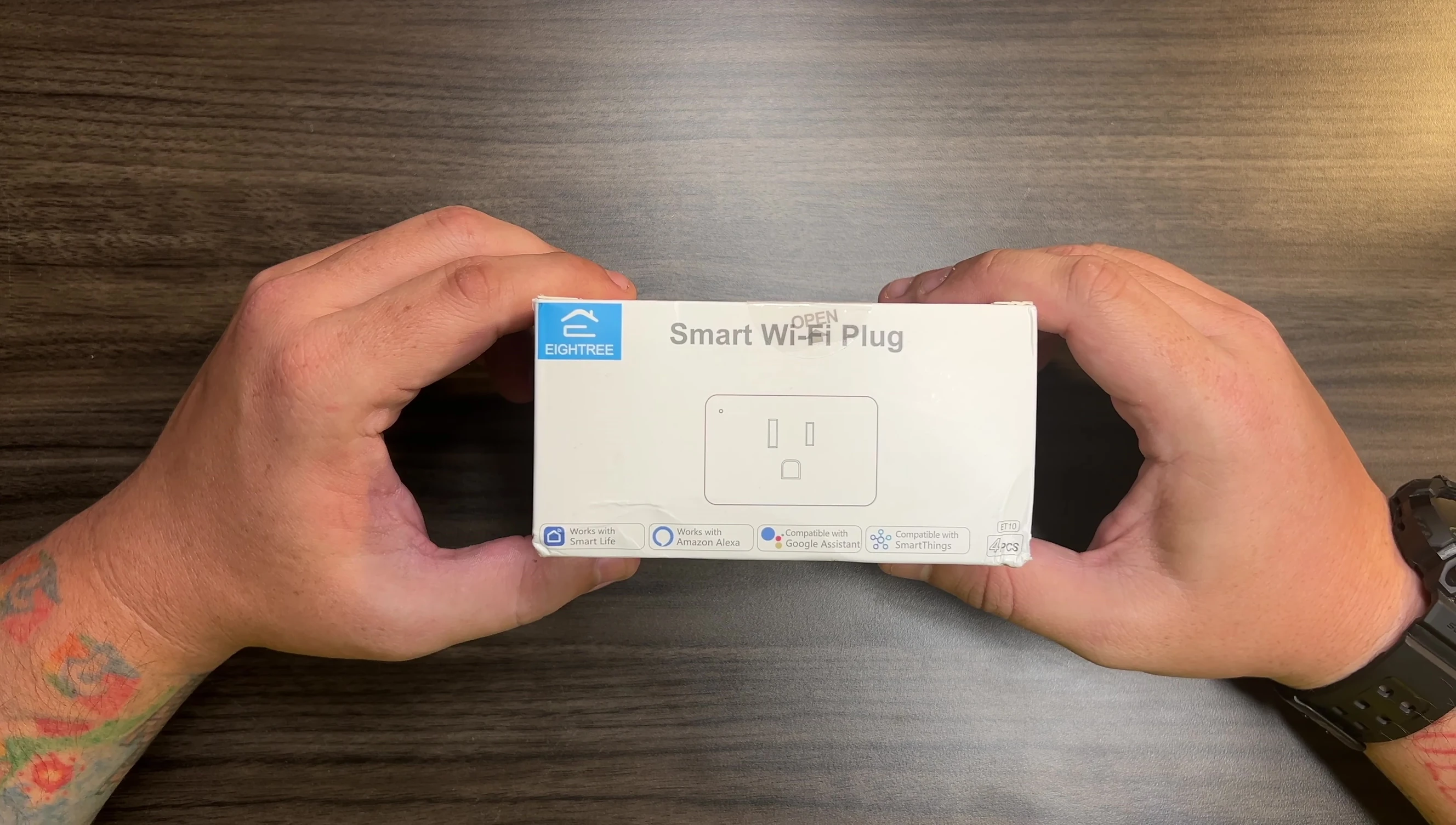
The plugs themselves are sleek and unobtrusive, with a subtle EIGHTREE logo. The compact design allows for side-by-side placement in power strips without blocking other outlets. The build quality feels sturdy, suggesting durability for long-term use.
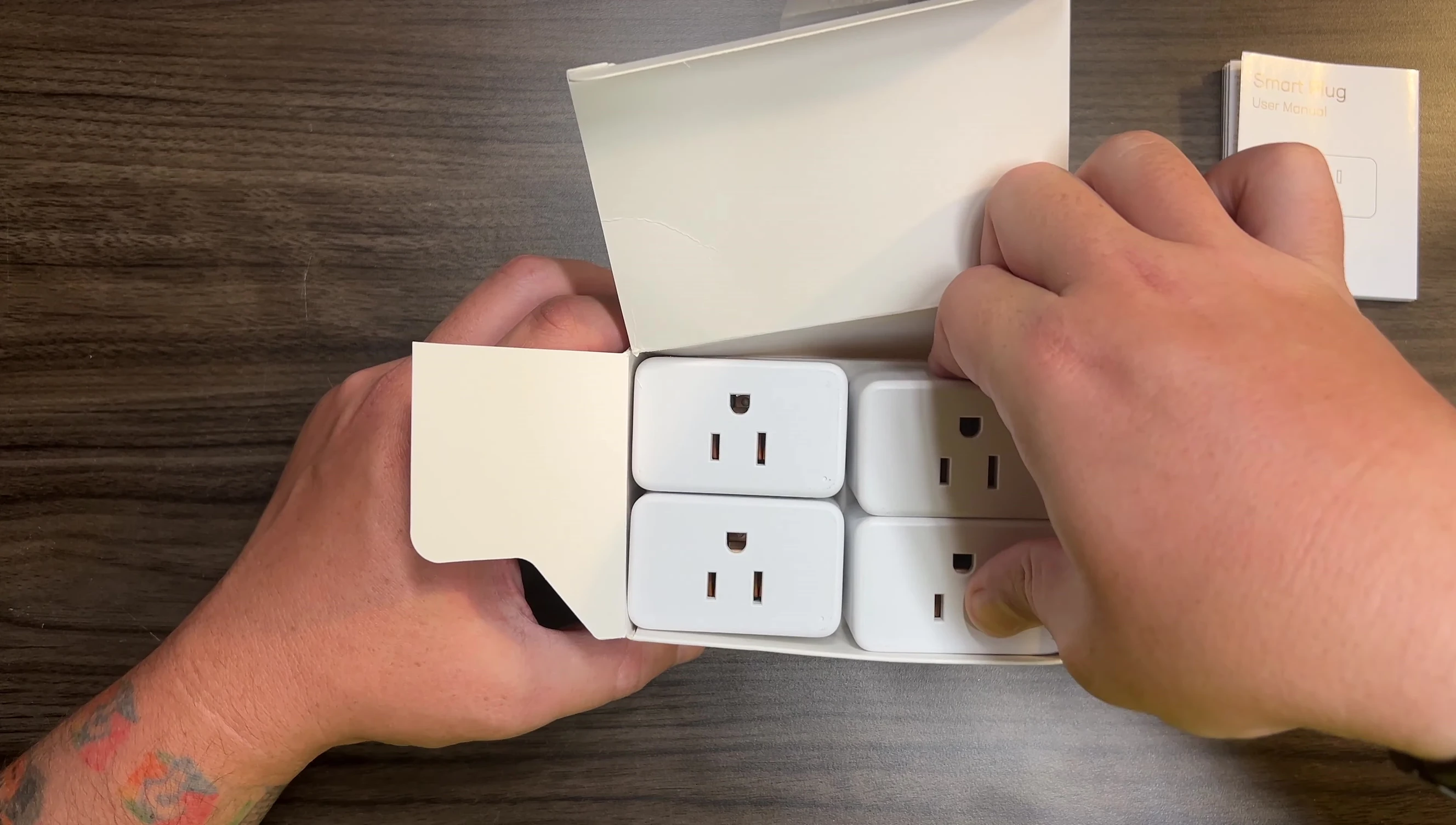
Smart Life App Setup and Configuration
Setting up the EIGHTREE plugs is straightforward using the Smart Life app. After downloading and installing the app, you'll need to create an account and then tap the '+' icon to add a new device. The app will automatically scan for nearby devices. Once the plug is detected, you need to connect it to your Wi-Fi network by entering your network credentials.
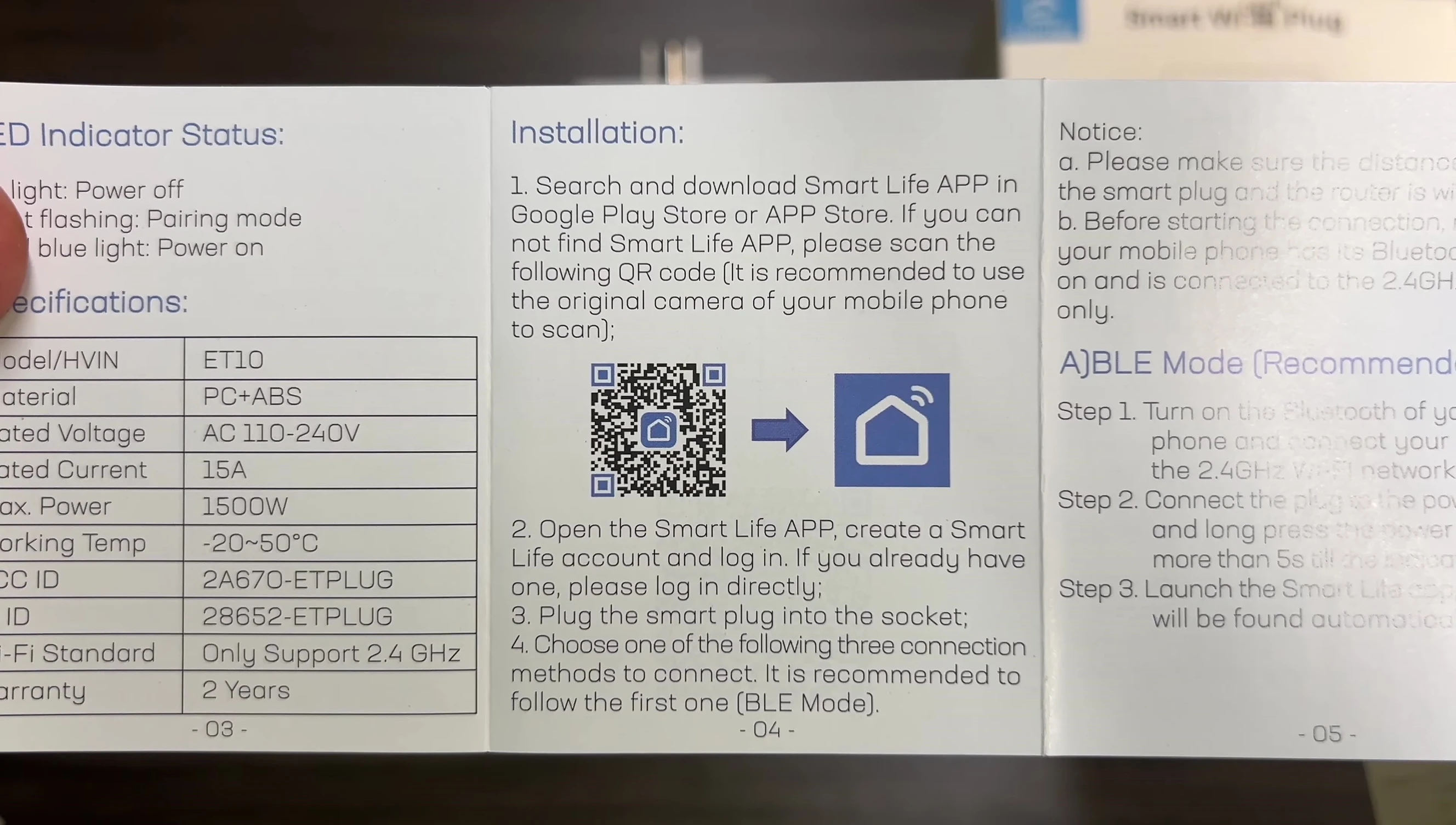
Following the app's prompts, the setup process is relatively quick and intuitive. Each plug is added individually, ensuring no confusion during configuration. The app provides options to rename the plugs for better organization and control. I chose to rename mine "Smart Lamp" to identify its function.

Functionality and Features
Once set up, controlling the EIGHTREE Smart Plugs is effortless. The Smart Life app provides an intuitive interface with on/off toggles, scheduling options, countdown timers, and more advanced settings. The app also displays the power usage data and runtime of each device, a useful feature for monitoring energy consumption.

The plugs respond quickly to commands from the app. I tested this by connecting a lamp and controlling its on/off state, and the response was immediate. The physical button on the plug also allows for manual control. The red and green indicator light provides a clear visual status of the connected device.

Voice Control Integration
The EIGHTREE Smart Plugs integrate seamlessly with popular voice assistants, including Amazon Alexa and Google Assistant. This allows for hands-free operation, enabling you to control your connected devices with simple voice commands. This makes managing your smart home devices much more convenient.
Setting up voice control is a simple process, usually involving linking the Smart Life app with your preferred voice assistant. After linking, you can use voice commands like 'Hey Google, turn on the lamp' or 'Alexa, turn off the lamp' to control the connected devices through the voice assistant.
Conclusion and Overall Impression
The EIGHTREE ET10 Smart Wi-Fi Plugs offer a solid combination of affordability, ease of use, and functionality. The setup process is straightforward, the Smart Life app is intuitive, and voice control integration works flawlessly. The compact design and ability to display runtime data are added bonuses.
While I didn't test the maximum wattage, these plugs perform well within their advertised capabilities, making them a worthwhile upgrade for those looking to add smart functionality to their existing appliances or home lighting. If you're searching for a reliable and affordable option, the EIGHTREE Smart Wi-Fi Plugs are worth considering.
