This guide provides a comprehensive, step-by-step tutorial on setting up your Emporia smart plug. We'll walk you through the entire process, from initial app installation and Wi-Fi connection to utilizing the advanced features that make this smart plug stand out. We'll cover both the standard setup method and a troubleshooting solution using the hotspot method, ensuring you can overcome any connectivity hurdles. Whether you're a tech novice or a seasoned smart home user, this guide will equip you with the knowledge to seamlessly integrate your Emporia smart plug into your home network.This tutorial goes beyond the basics, exploring the advanced capabilities of your Emporia smart plug, including energy monitoring, scheduling, and remote control. Learn how to leverage these features to optimize appliance usage, reduce energy bills, and create automated routines for maximum convenience. We'll also address potential issues encountered during setup, providing practical solutions and highlighting the importance of accurate information input. By the end of this guide, you'll be confident in using all the features your Emporia smart plug offers, maximizing its benefits for your home.
Pros And Cons
- Easy setup (once connection issues are resolved)
- Works with 2.4 GHz Wi-Fi
- Remote on/off control from anywhere
- Tracks energy usage
- Allows scheduling based on peak/off-peak hours to save on electricity bills
- Automatic firmware updates
- Initial setup can be time-consuming and may require multiple attempts.
- Does not work with 5 GHz Wi-Fi.
- Connection issues may occur requiring troubleshooting (using hotspot mode).
Read more: AMI Meter Reading Guide: Understanding Your Smart Electricity Meter
Initial Setup: Connecting to Wi-Fi
Setting up your Emporia smart plug is surprisingly straightforward. The process begins by adding the device through the Emporia app. The app will guide you through the initial configuration, asking for your location and Wi-Fi network details. Importantly, remember that Emporia plugs only work with 2.4 GHz networks; 5 GHz networks are incompatible.
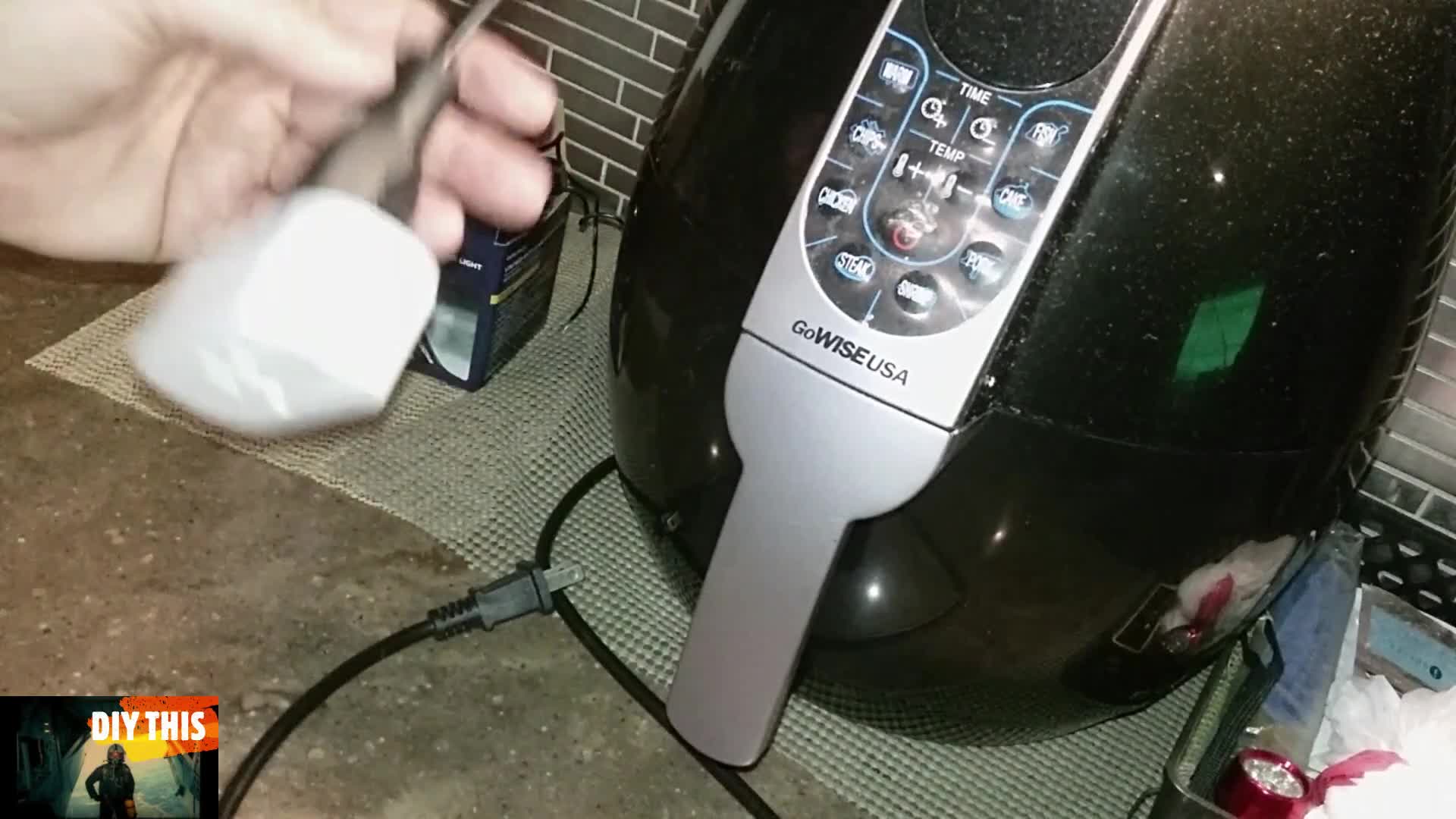
Next, you'll need to press the power button on the plug until the indicator light flashes rapidly. This usually takes around five seconds. The app will prompt you to confirm the rapid flashing before proceeding. Once confirmed, the app will search for and connect to the smart plug.
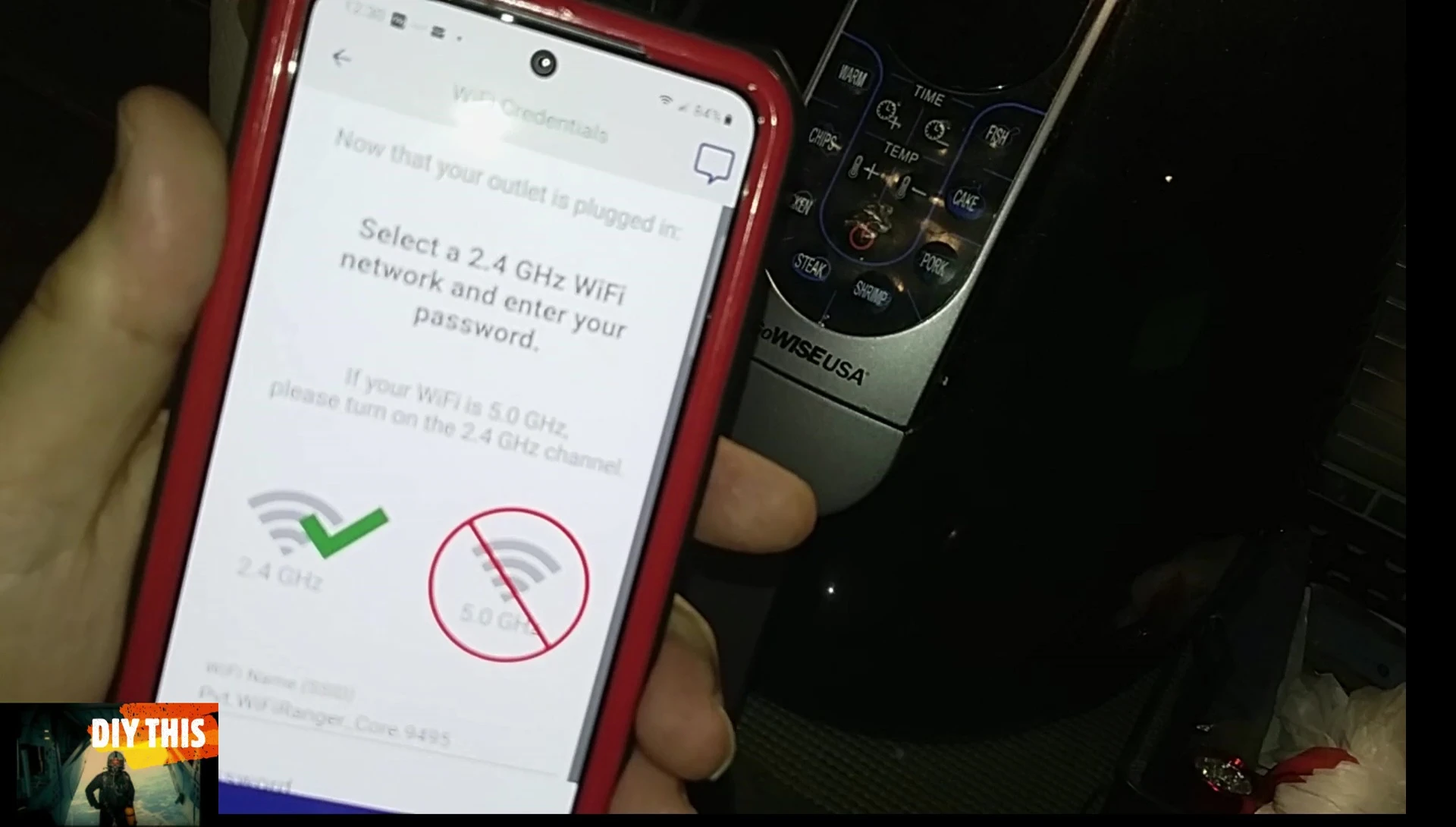
If the initial Wi-Fi connection fails, you can try using the hotspot method outlined in the app's instructions. The video demonstrates both methods, highlighting potential troubleshooting steps for connection issues.
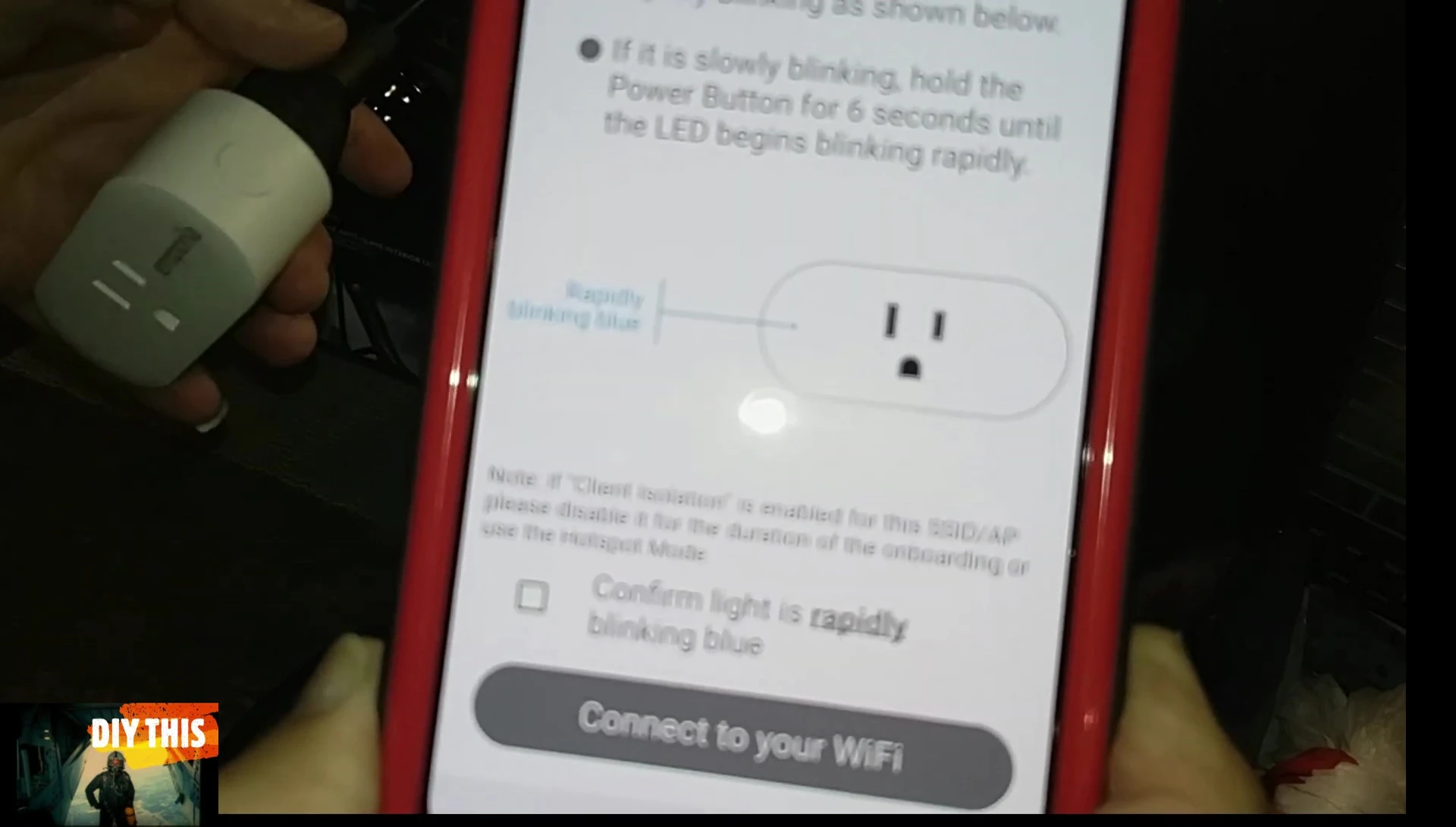
Advanced Features and Usage
Beyond basic on/off control, Emporia smart plugs offer a range of advanced features. You can monitor energy consumption, create schedules to automate power cycles (useful for off-peak hours), and control the plug from anywhere with an internet connection. This level of control enables energy savings and optimized appliance usage.
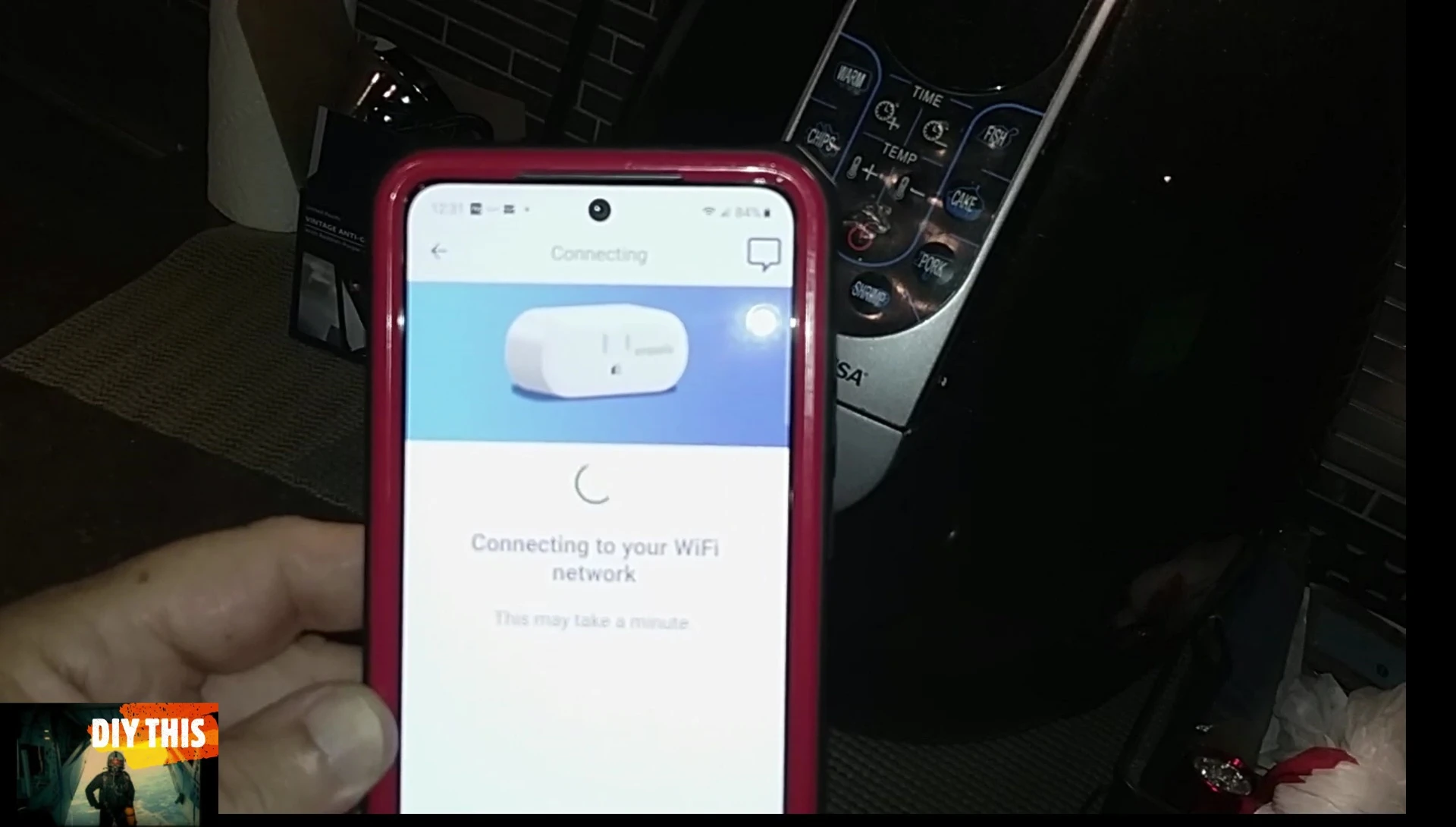
The app allows setting up scenarios; for instance, automatically turning on appliances at night and switching them off during peak hours to reduce electricity bills. The speaker's experience highlights its reliability over several years, showcasing the durability and functionality of the product.
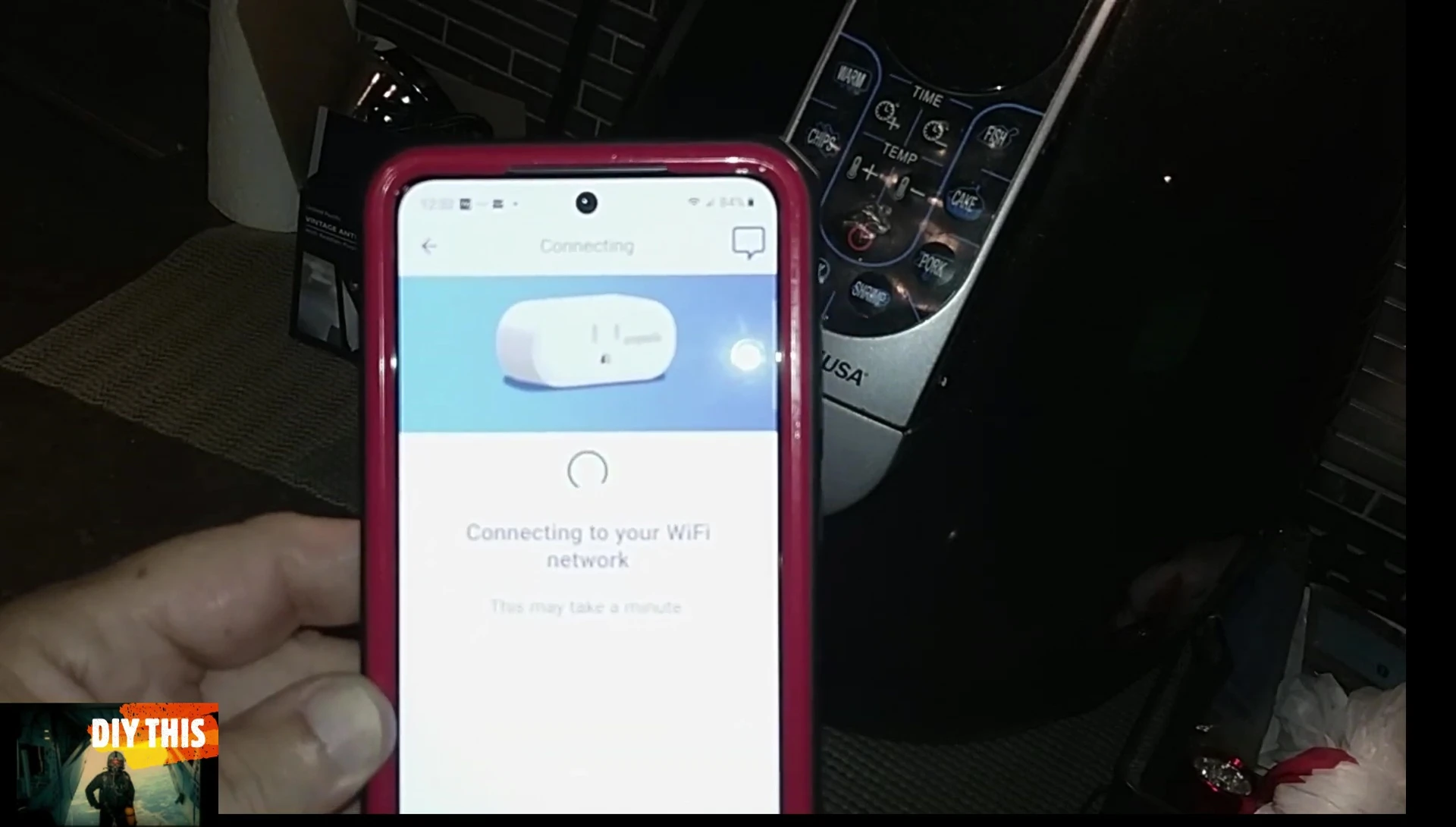
The intuitive app interface simplifies these advanced features, making them accessible to users of all technical skill levels. This user-friendly design contributes to a positive user experience.
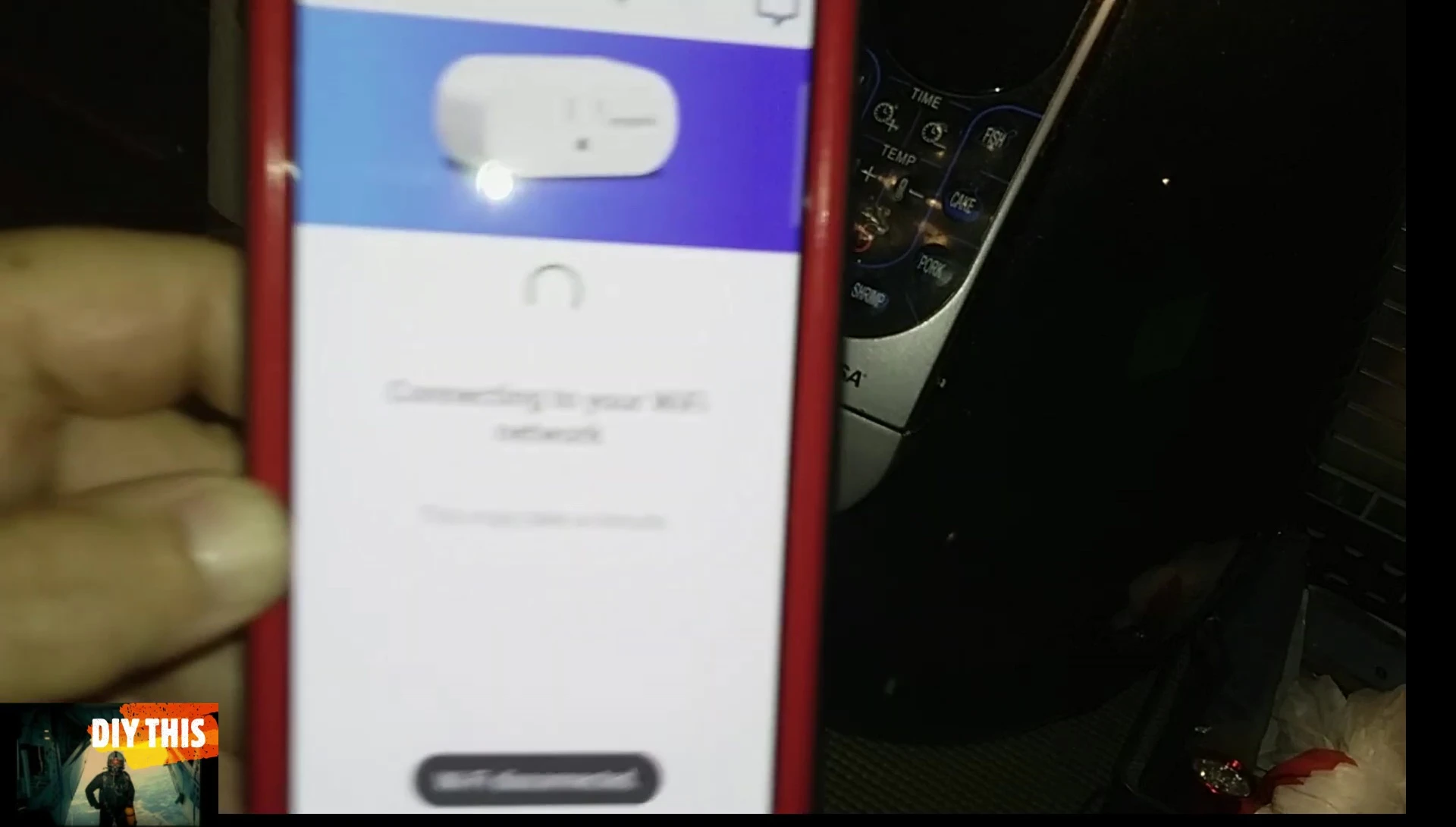
Troubleshooting and Final Setup
During the setup process, there might be unexpected issues. Incorrect passwords, Wi-Fi connectivity problems, and other technical glitches are discussed in the video, highlighting common roadblocks and their solutions. Persistence and patience are key to overcoming these obstacles.
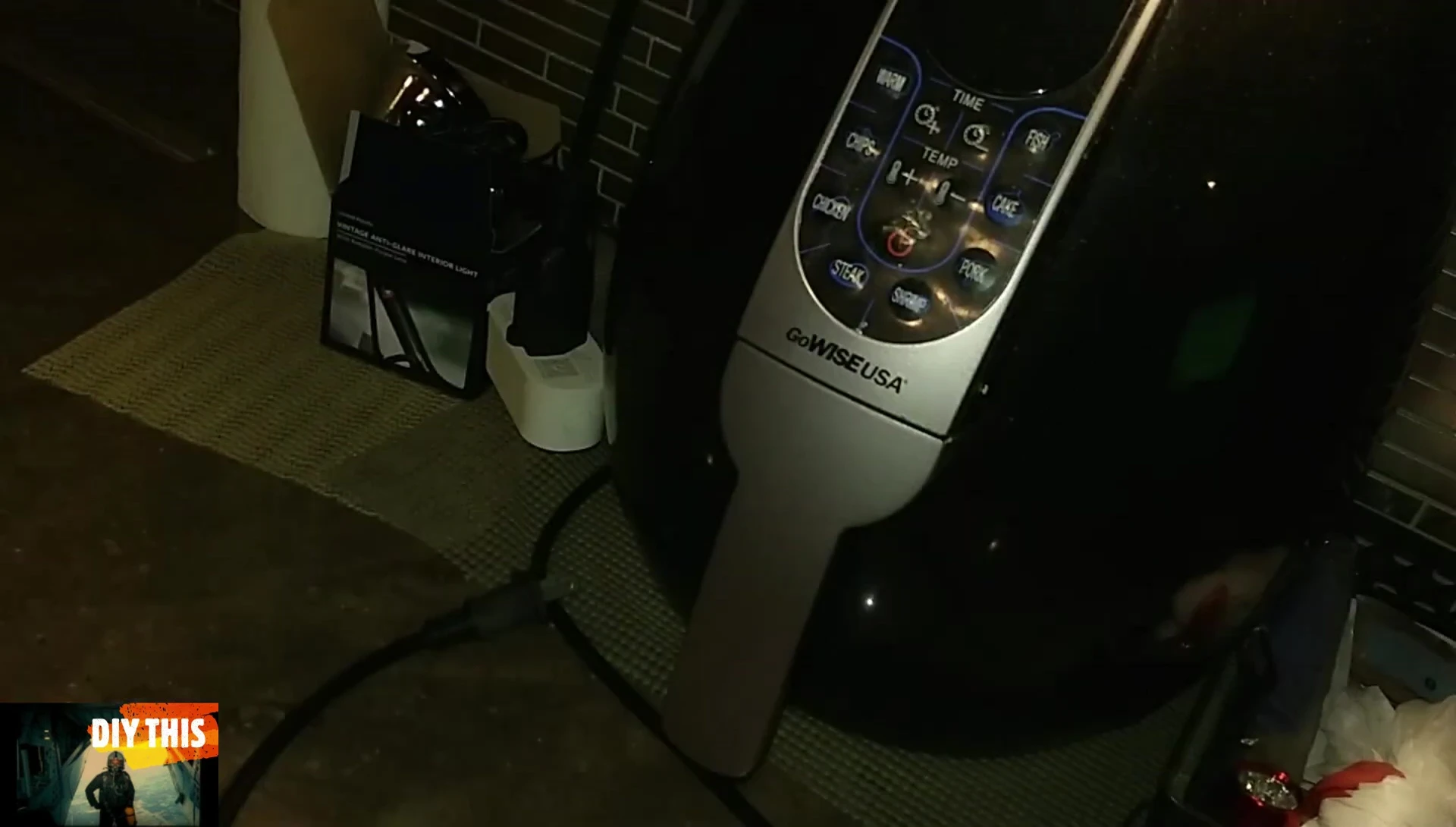
The video demonstrates the importance of verifying the accuracy of the inputted information, especially the Wi-Fi password. The troubleshooting sequence showcases the iterative nature of problem-solving in technology setup. Even with some initial setbacks, the user successfully completed the setup process.
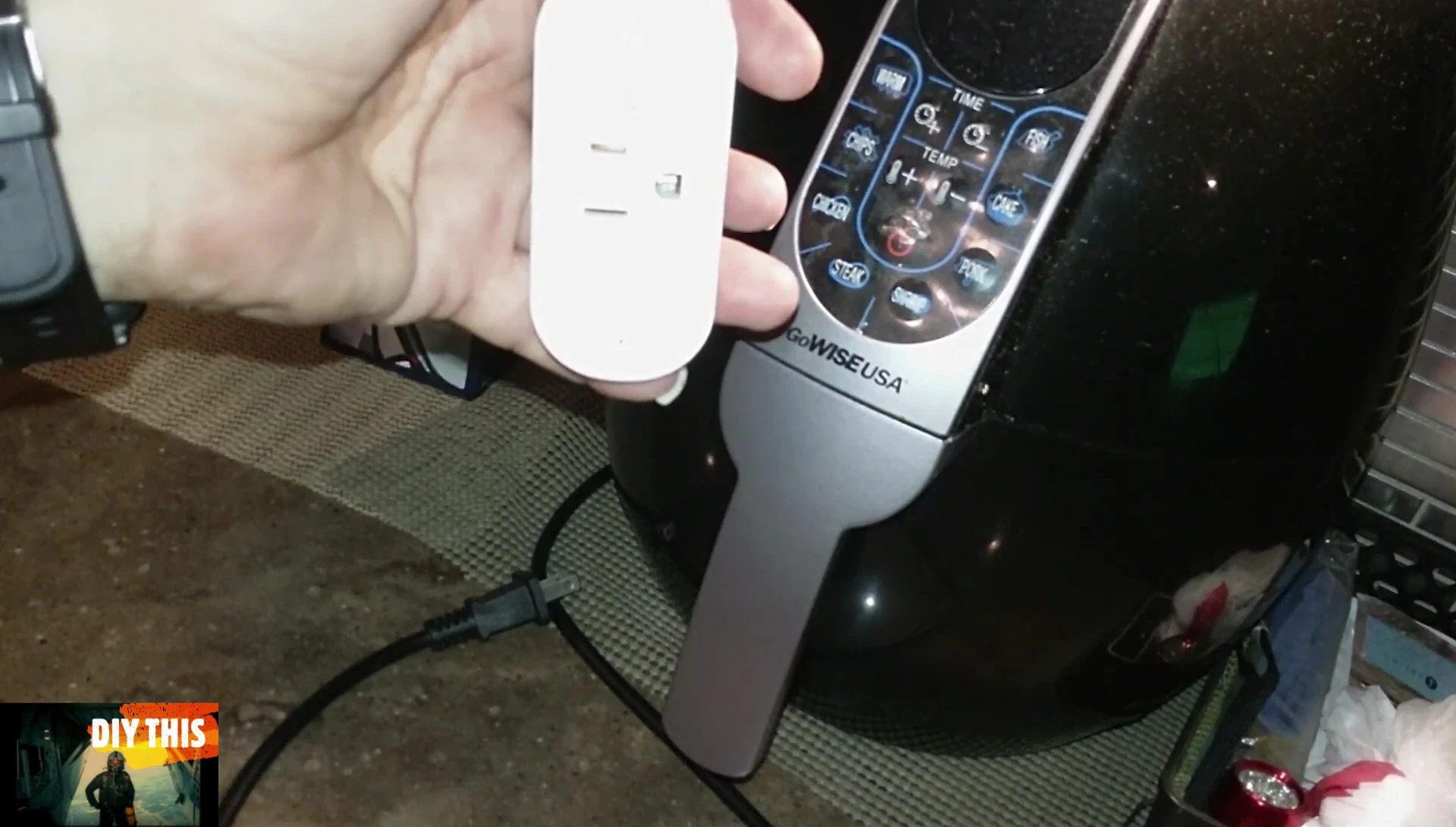
Once the plug connects, the app will prompt a firmware update. This ensures optimal performance and access to the latest features. After completing the initial setup, updates are handled automatically and don't require additional user intervention.
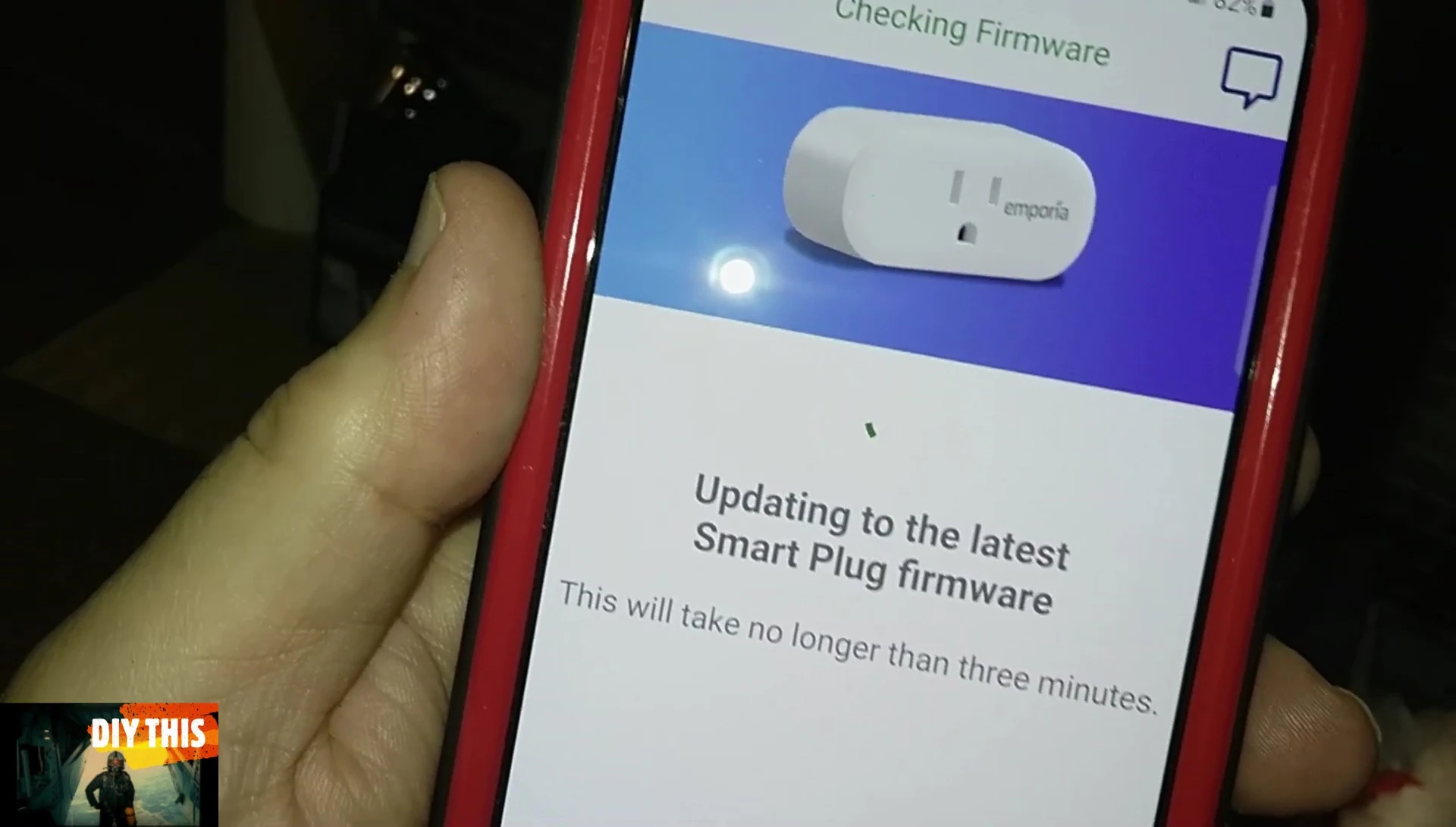
Conclusion: Is the Emporia Smart Plug Worth It?
The Emporia smart plug offers a convenient and cost-effective solution for controlling home appliances remotely. Its feature-rich app provides detailed energy monitoring and scheduling capabilities. While the initial setup may require some patience, the long-term benefits outweigh the temporary challenges.
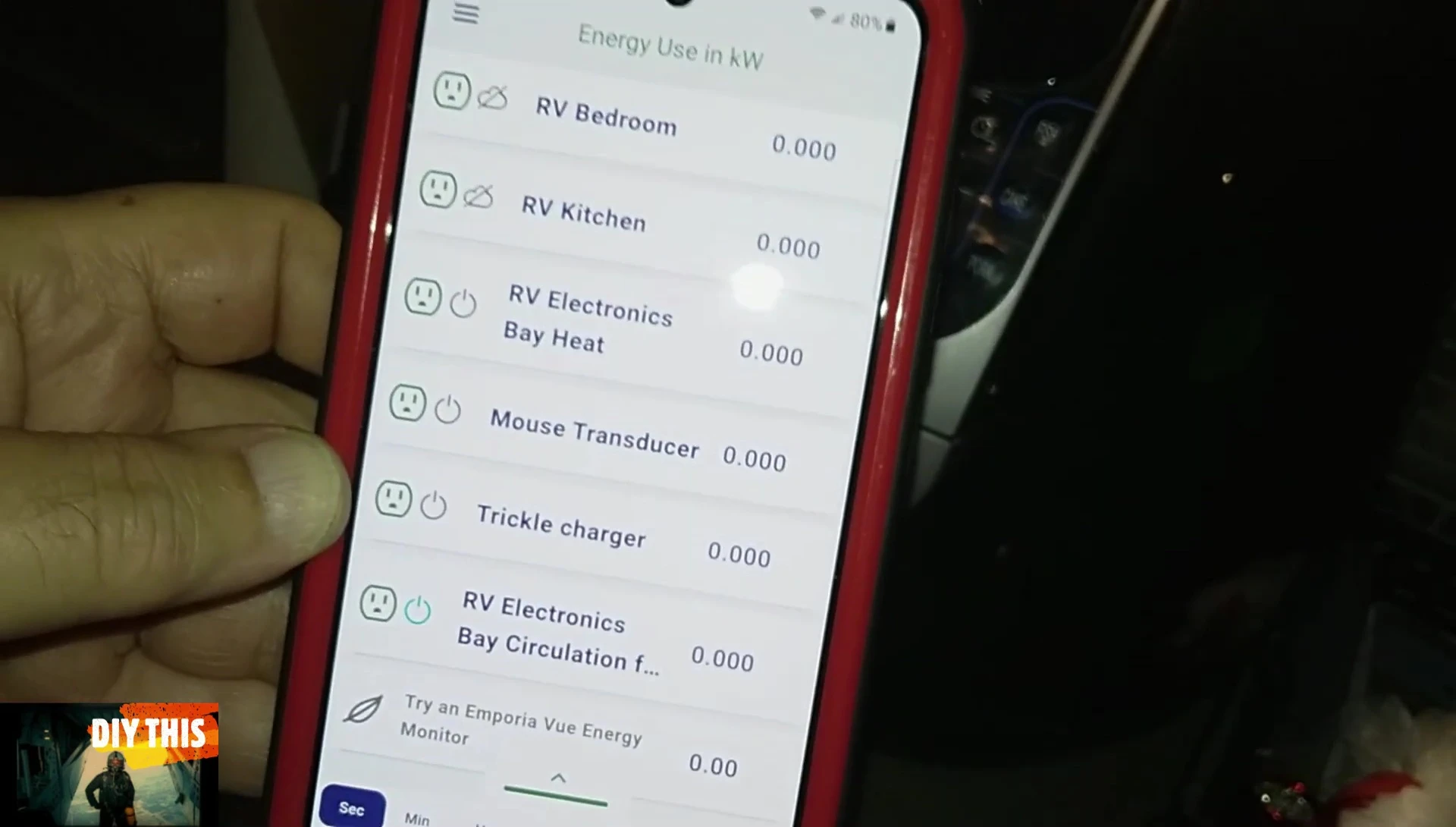
The speaker's positive experience over several years confirms its reliability and ease of use. The capacity to monitor, schedule, and remotely control power usage from anywhere in the world makes this a worthwhile investment for energy efficiency and convenience.

Overall, the Emporia smart plug is a highly recommended product for those looking to optimize their energy consumption and gain control over their home appliances. Its relatively simple interface and versatile functionality justify its price and effort required for setup.
