This review dives into the Finery 63A Smart WiFi Switch, a device promising smart home control and energy monitoring capabilities. We explore the unboxing experience, detailing the packaging, included components, and initial impressions of build quality. The setup process using the Smart Life app is examined, highlighting ease of use and any potential challenges encountered. We delve into the switch's core functionalities, including manual and remote control options, timer scheduling, and its crucial energy monitoring feature.Beyond basic control, we assess the advanced features such as safety protections and maintenance lock functionality. The review analyzes the app's data logging capabilities and overall user experience. Finally, we offer a comprehensive evaluation of the Finery 63A, comparing it to competitors and concluding whether it stands as a worthwhile addition to a smart home setup. This review aims to provide a balanced perspective, highlighting both strengths and weaknesses, to help potential buyers make an informed decision.
Pros And Cons
- Energy monitoring
- Over voltage protection
- Under voltage protection
- Overload protection
- Maintenance lock feature
- Timer setting
- Remote on/off control via mobile app
- View logs of on/off activity
- Requires 2.4 GHz Wi-Fi network for app control
- Wiring is different from MCB
Read more: AMI Meter Reading Guide: Understanding Your Smart Electricity Meter
Unboxing and Initial Impressions
The Finery 63 Ampere Smart WiFi Switch arrived in a neatly packaged box. Inside, I found the switch itself, a user manual, and a QR code for easy mobile app download. The switch felt sturdy and well-built, suggesting a quality product.
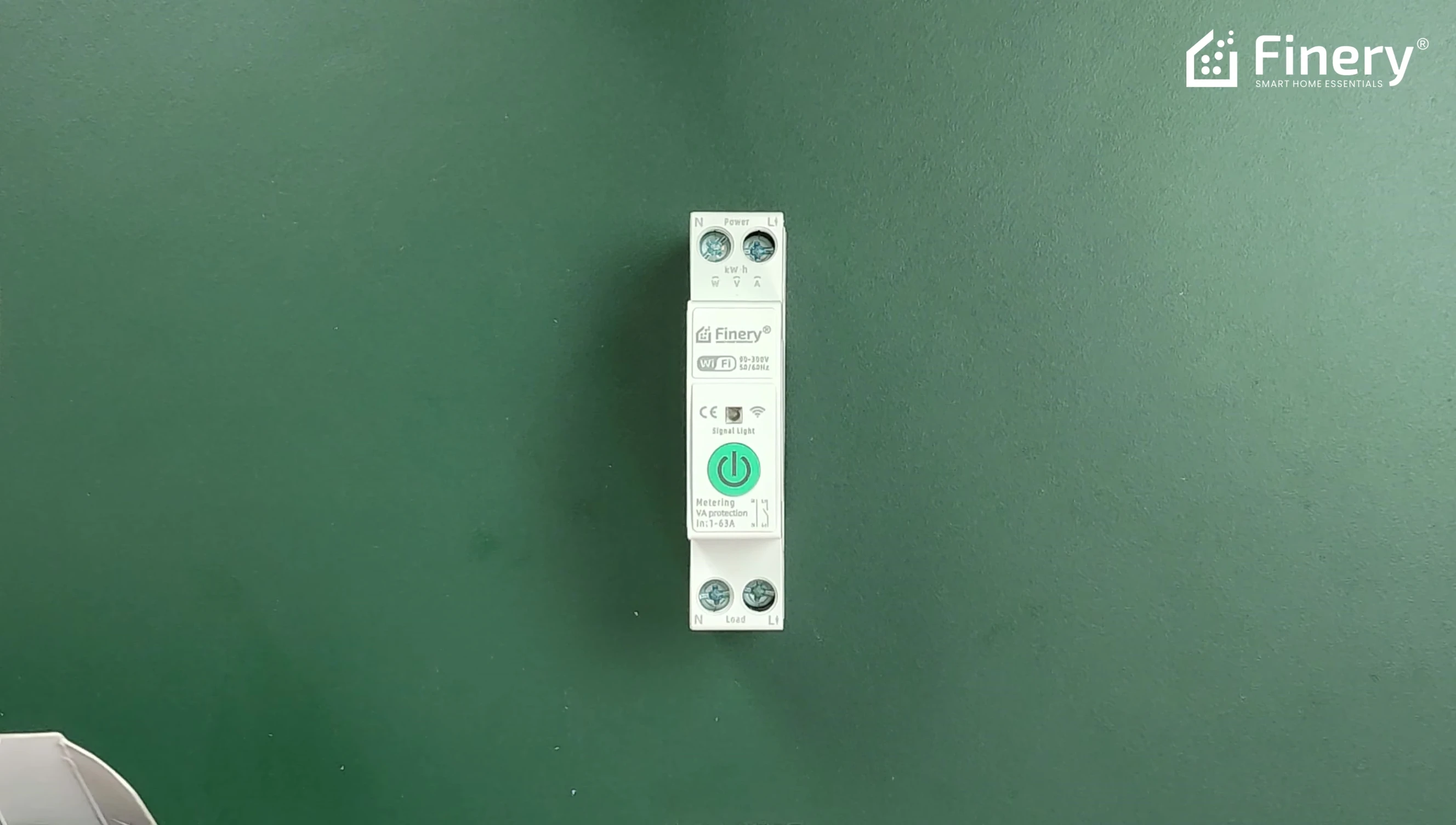
The manual provided clear instructions, and the inclusion of a QR code simplifies the app setup process significantly. This attention to detail in packaging and documentation is always appreciated.

App Setup and Connectivity
Setting up the switch with the Smart Life app was straightforward. The app guided me through each step with clear visual aids. I needed to ensure my phone was connected to a 2.4 GHz WiFi network for compatibility.

The app requested standard permissions, and the process of adding the device was intuitive. Once connected, I could easily control the switch remotely via the app.
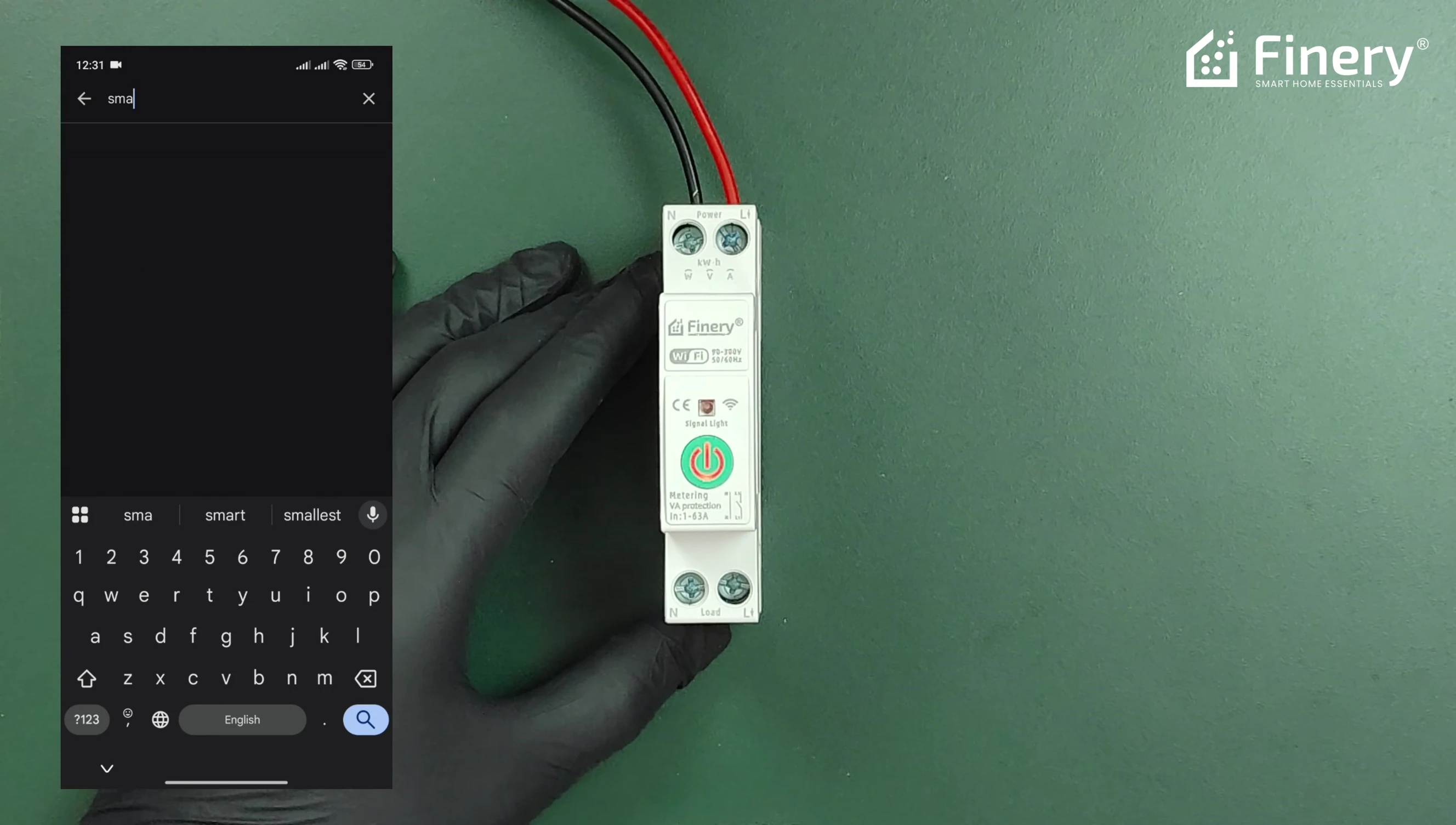
It's worth noting that a stable internet connection is crucial for the smart functionalities to work.
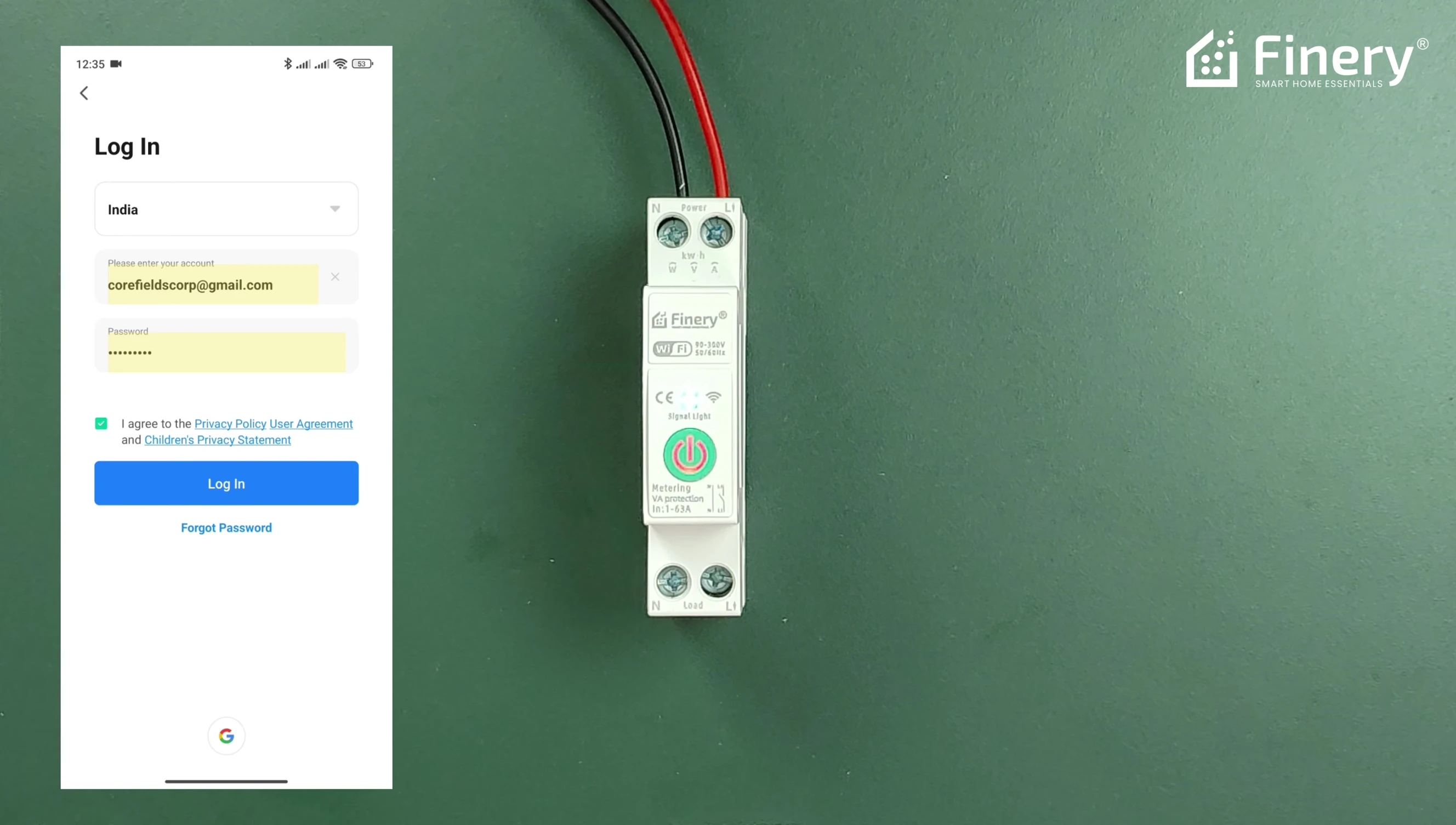
Features and Functionality
The switch offers a range of useful features, including manual on/off control via a physical button, remote control via the app, and timer scheduling. The timer function allows for precise control over when the switch turns on and off.
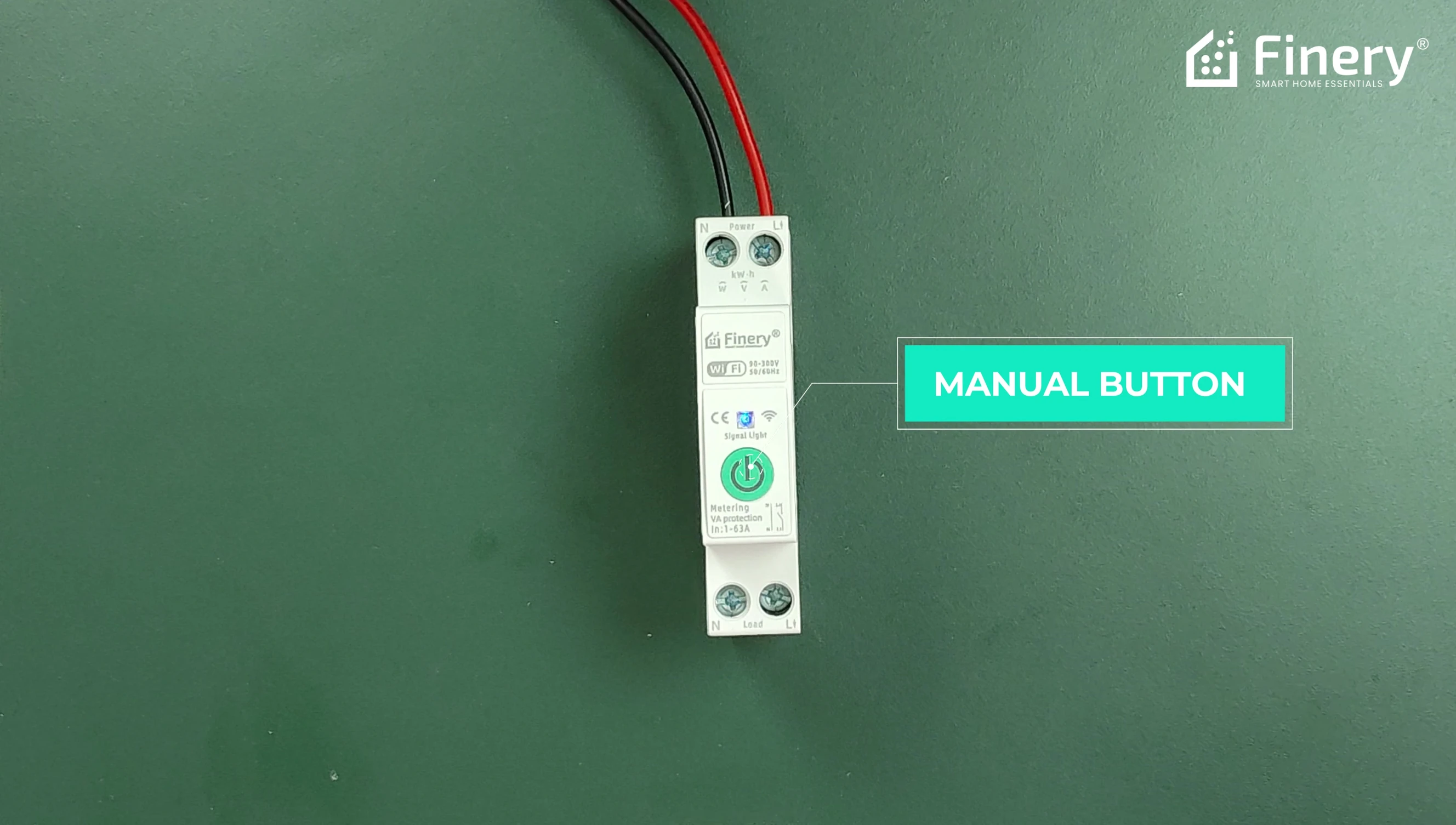
Energy monitoring is another key feature; the app displays energy consumption data daily, monthly, and yearly. This feature is great for managing and tracking energy usage of any appliance.

Crucially, the switch includes various safety features like over-voltage, under-voltage, and overload protection. These protection settings can be customized within the app’s settings menu.
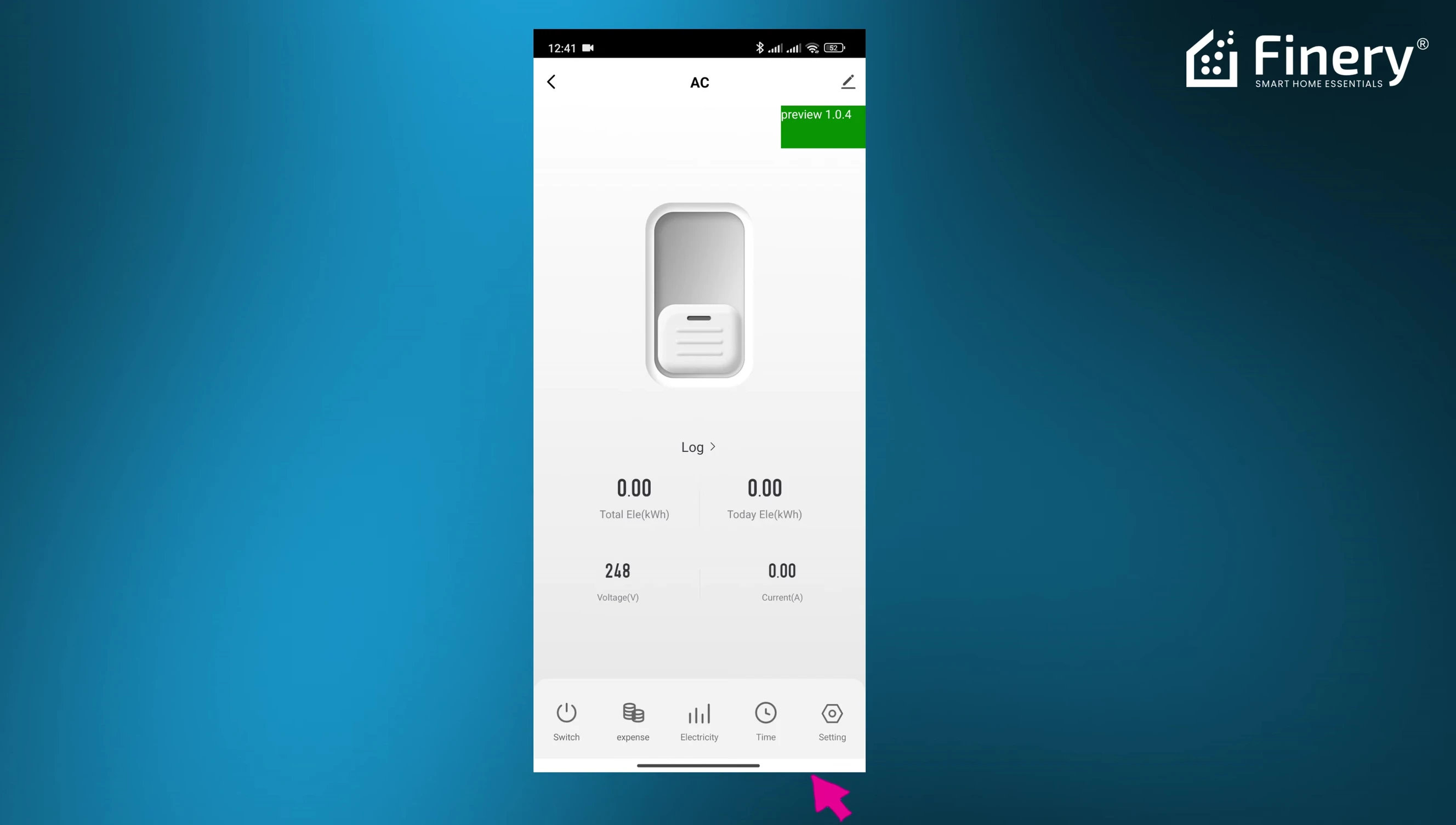
Maintenance Lock and App Logs
The maintenance lock feature is a welcome addition, preventing accidental manual changes to the switch setting. This is helpful to prevent unwanted adjustments to the settings. This prevents accidental switching.

The app also provides comprehensive logs of switch on/off events, giving you a clear history of usage. This feature can help troubleshoot issues or understand usage patterns.
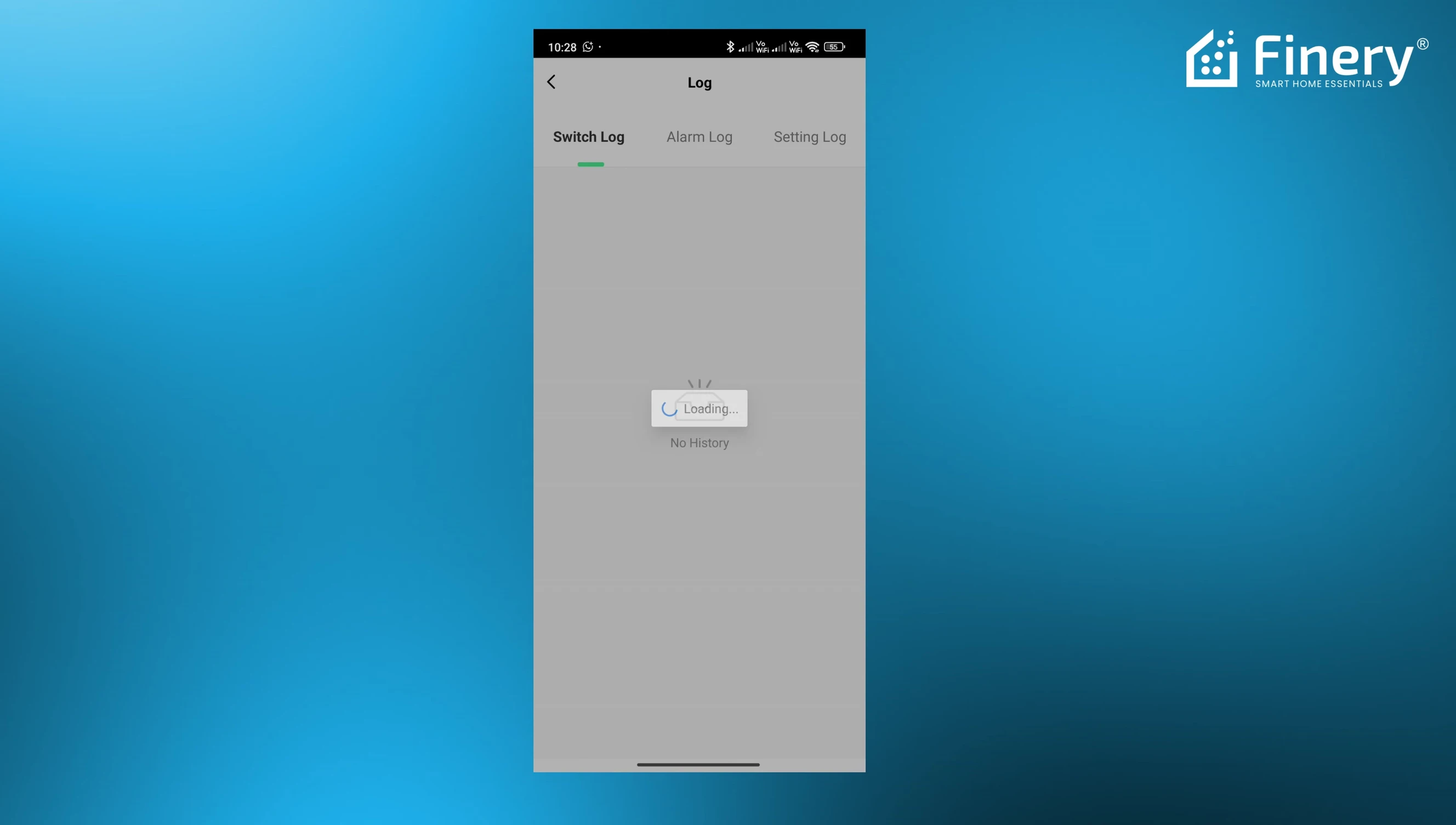
Conclusion
The Finery 63A Smart WiFi Switch is a solid product offering a comprehensive set of features. The combination of easy setup, remote control, energy monitoring, safety features, and detailed app logging makes it a great choice for enhancing home automation.
While there are other smart switches on the market, the Finery 63A stands out due to its robust safety features and user-friendly app interface. If you're looking for a reliable and feature-rich smart switch, this is definitely worth considering.
