This review dives into the G-Home Smart Power Strip, examining its features, setup process, and overall performance. We'll explore its sleek design and robust build quality, detailing the convenience of its six individually controlled outlets and three USB ports – including a fast-charging USB-C port. The inclusion of a physical power button and compatibility with popular smart home ecosystems like Google Assistant and Amazon Alexa will also be assessed. We'll cover the ease of setup using the Tuya Smart app (and its compatibility with other apps) and evaluate the reliability of its app-based controls and energy monitoring features.Ultimately, this review aims to determine whether the G-Home Smart Power Strip offers good value for its price and if its smart features justify a purchase. We'll weigh its pros and cons to help you decide if this smart power strip is the right addition to your smart home setup, offering a comprehensive look at its functionality, usability, and overall user experience. We'll leave you with a clear recommendation based on our in-depth testing and assessment.
Pros And Cons
- Individually controlled six outlets
- Three USB ports (two USB-A, one USB-C with 30W fast charge)
- Physical power button for manual control
- Compatible with Amazon and Google Assistant
- Energy monitoring
- Child lock
- App-based control with multiple app options (Gome, Smart Life, Toya Smart)
- Firmware auto-update
- Requires 2.4 GHz Wi-Fi network; will not work on 5 GHz
Read more: AMI Meter Reading Guide: Understanding Your Smart Electricity Meter
Unboxing and Initial Impressions
The G-Home Smart Power Strip arrived in a simple package. Inside, I found the power strip itself, a power cable, and a small instruction card. The cable seems quite long, offering good placement flexibility. The power strip is compact and features a sleek design, perfect for most home setups. The build quality appears solid and durable.

The power strip includes six individually controlled outlets and three USB ports – two USB-A and one USB-C, the latter offering 30W fast charging capability for devices like laptops. The inclusion of a physical power button provides a convenient manual override option for controlling all outlets simultaneously.
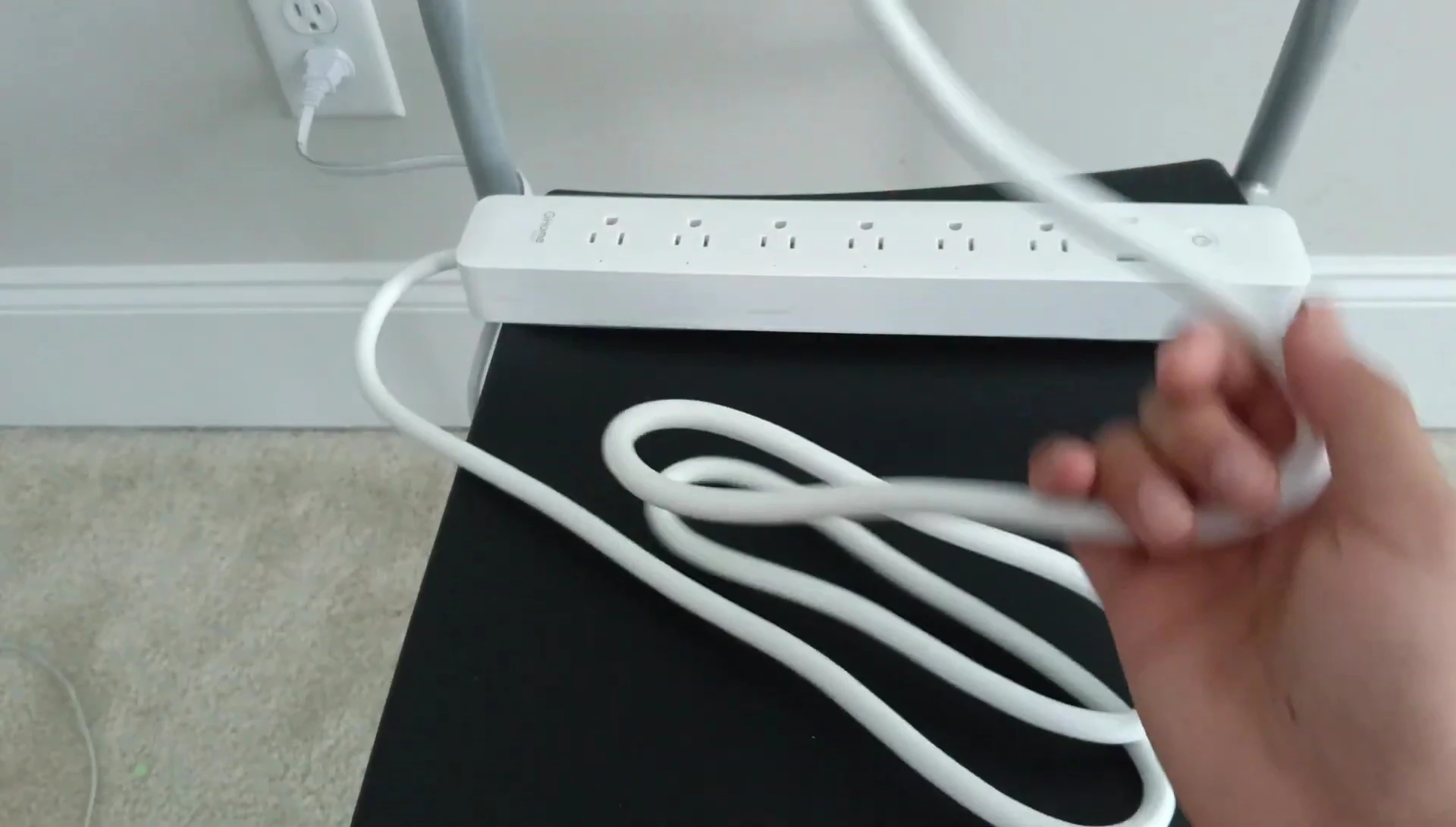
Setup and App Integration
Setting up the power strip was straightforward. I used the Tuya Smart app (although the Gome app or Smart Life app are also compatible). After plugging in the power strip, the app quickly discovered it. The setup process involved selecting my 2.4 GHz Wi-Fi network (crucially, it doesn't support 5 GHz).

Once connected, the app provides individual control over each outlet and the USB ports. You can also customize the names of each outlet and set up various automation rules for each. The app also offers energy monitoring features, allowing you to track your power consumption.

Testing and Functionality
I tested the USB-C port's fast charging capability by charging my phone – it worked perfectly. The individual outlet controls responded promptly and reliably through the app. The physical power button acts as a master switch, conveniently turning all the outlets off at once.

The app also allows for integration with Google Assistant and Amazon Alexa, enabling voice control of individual outlets. This adds a layer of convenience and smart home integration.

Conclusion and Verdict
The G-Home Smart Power Strip is a useful and well-designed product. The setup was simple, the app is intuitive, and the functionality is reliable. The inclusion of individually controlled outlets and fast charging USB ports makes it versatile and practical for various devices. The integration with Google Assistant and Amazon Alexa further enhances its value.

For its price, this smart power strip offers excellent value. It’s a great choice for users looking to upgrade their power setup with smart home features. I highly recommend the G-Home Smart Power Strip to anyone seeking enhanced convenience and control over their connected devices.
