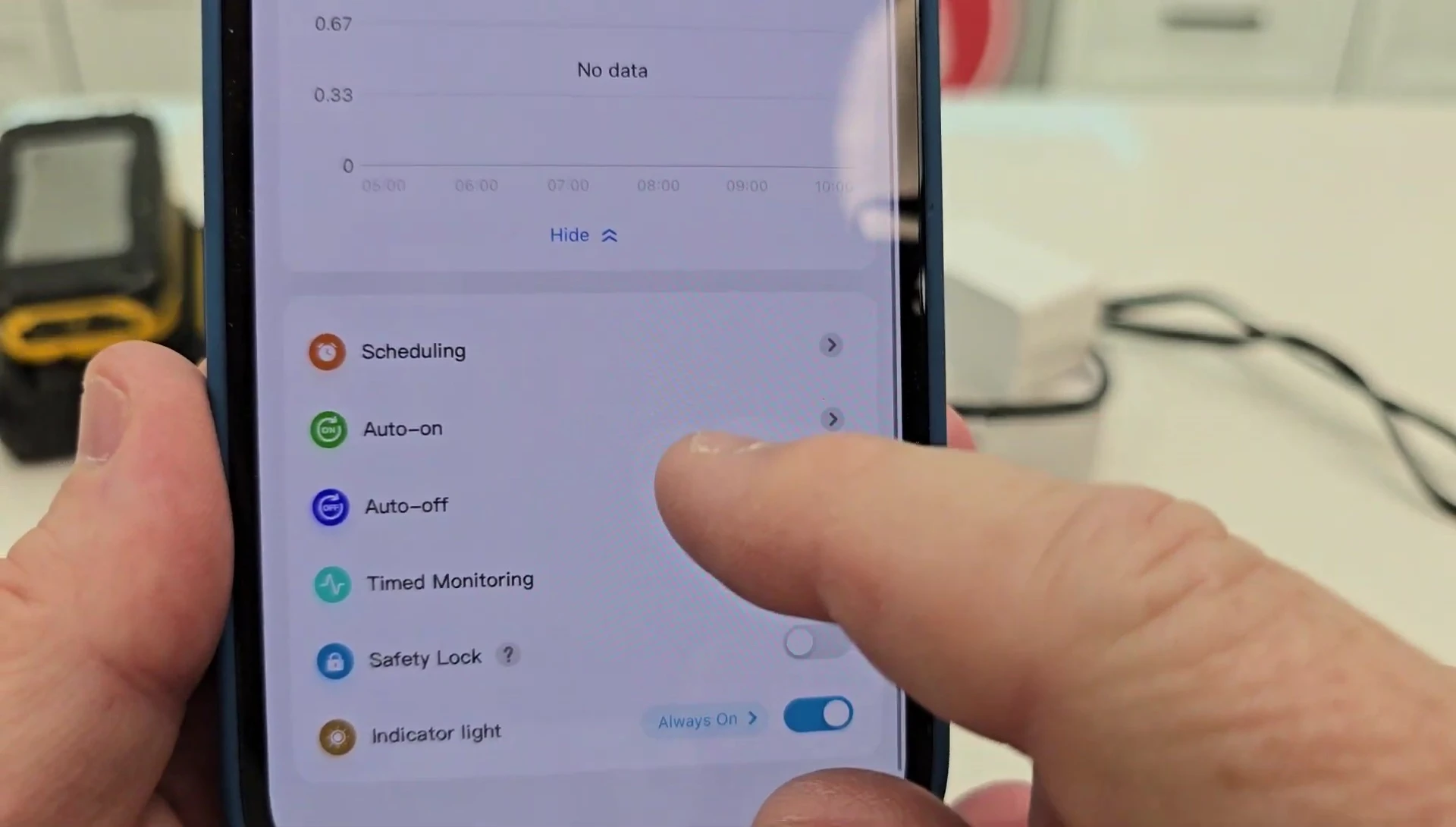This comprehensive review delves into the Govee Smart Plug with Energy Monitoring, examining its setup, functionality, and key features. We explore the ease of integration with the Govee Home app, highlighting the intuitive pairing process and the remarkably straightforward configuration. Beyond the basic smart plug capabilities, we scrutinize the accuracy and detail provided by the real-time energy monitoring system, showcasing its value in tracking energy consumption and identifying potential savings. This review will cover everything from the physical design and compact size to the advanced features like scheduling and safety locks, offering a complete picture of the Govee Smart Plug's performance and overall user experience.This in-depth analysis provides a balanced perspective, addressing both the advantages and potential considerations of owning a Govee Smart Plug. We’ll assess its practicality, reliability, and value for money, concluding with a clear recommendation based on our thorough testing and evaluation. Expect detailed insights into the energy monitoring capabilities, user-friendliness of the app, and the overall contribution of this smart plug to a more efficient and controlled smart home environment.
Pros And Cons
- Energy monitoring capabilities (shows watts, amps, volts, and kilowatt usage)
- Manual on/off switch
- Can be controlled remotely via app
- Scheduling options (auto on/off, timed)
- Automatically connects to Wi-Fi
- Size: 2 3/4 inches sticks out from the wall
- Maximum 15 amps and 1/16 horsepower motor
Read more: AMI Meter Reading Guide: Understanding Your Smart Electricity Meter
Unboxing and Physical Features
The Govee smart plug arrived in its packaging, ready for setup. The first thing I noticed was its compact size and the three-prong design. It fits snugly into a standard wall outlet, with approximately 2 and 3/4 inches protruding from the wall. A convenient manual on/off switch is integrated into the plug's design, offering a helpful backup to app control.

The plug includes an easily removable piece of plastic wrapping. It's crucial to remove this protective layer before plugging in the device. This seemingly small detail makes a significant difference in ensuring proper functionality.
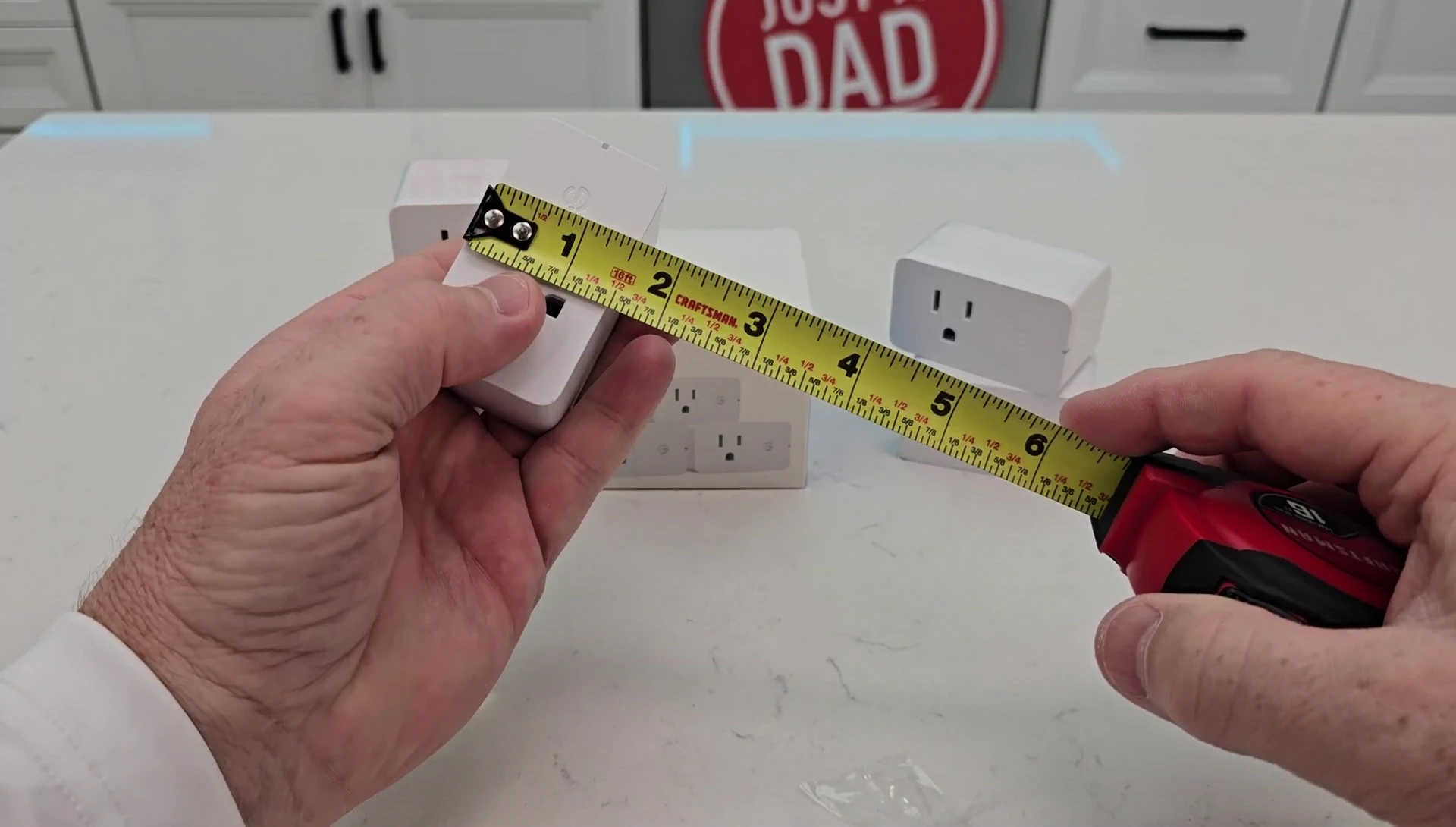
App Setup and Initial Configuration
Setting up the Govee smart plug with the Govee Home app was surprisingly straightforward. After logging in, the app automatically detected the plug. I clicked the ‘add’ button and the app prompted me to press the physical button on the plug itself. This confirms the device is ready for pairing.
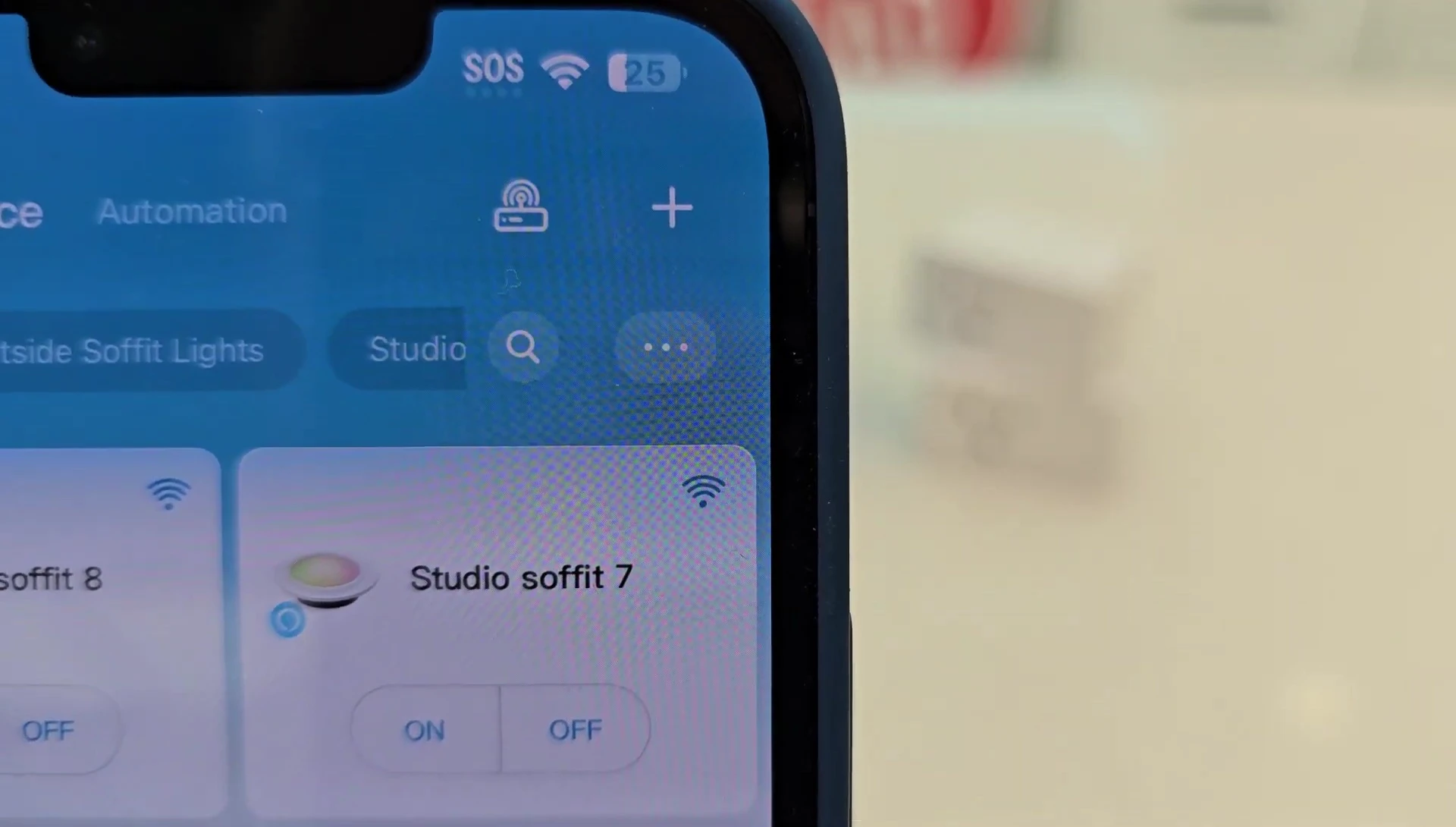
Next, the app requested my Wi-Fi network credentials. After providing the password, the plug connected to my home network effortlessly. The process was quick and intuitive, requiring no technical expertise.
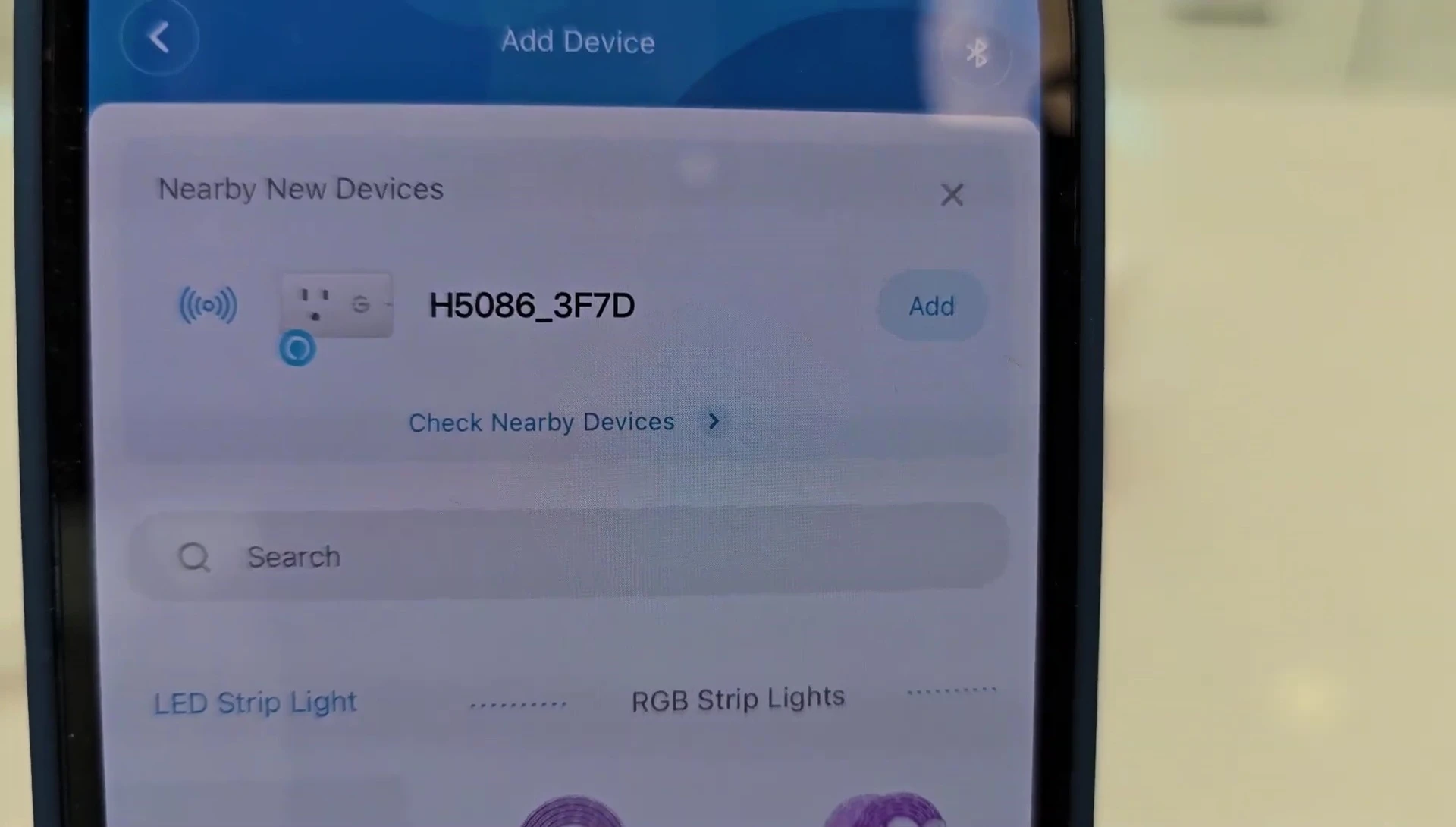
Energy Monitoring Capabilities
One of the key features of this smart plug is its real-time energy monitoring. Upon plugging in a device (in this case, a DeWalt charger), the app immediately displayed power usage data in watts, amps, and volts. The numbers updated dynamically, providing an accurate representation of energy consumption.
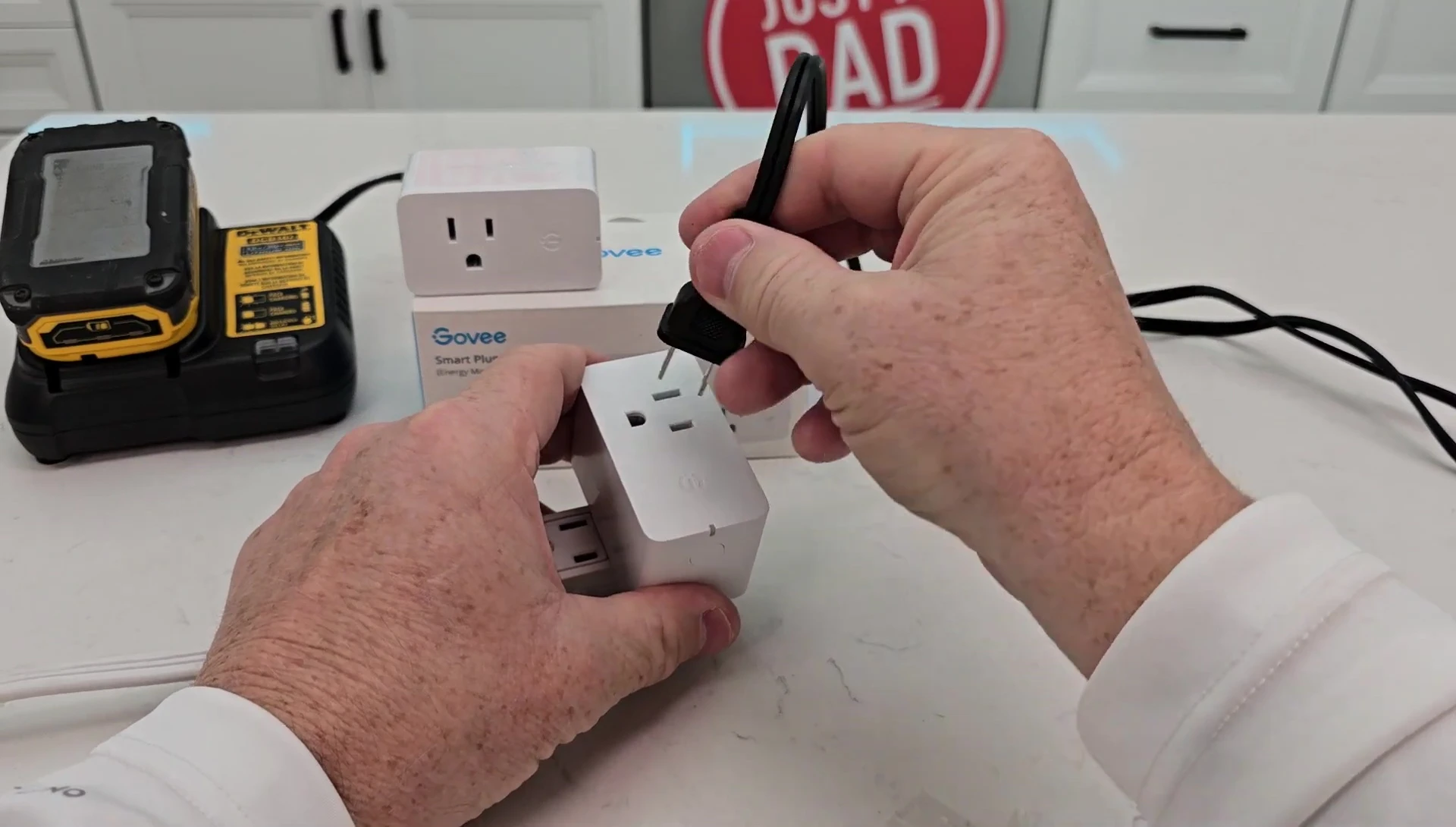
The app offers a detailed energy usage overview. You can view graphs displaying energy consumption over time, along with total energy usage and runtime. This detailed data is invaluable for tracking energy efficiency and identifying potential areas for improvement.
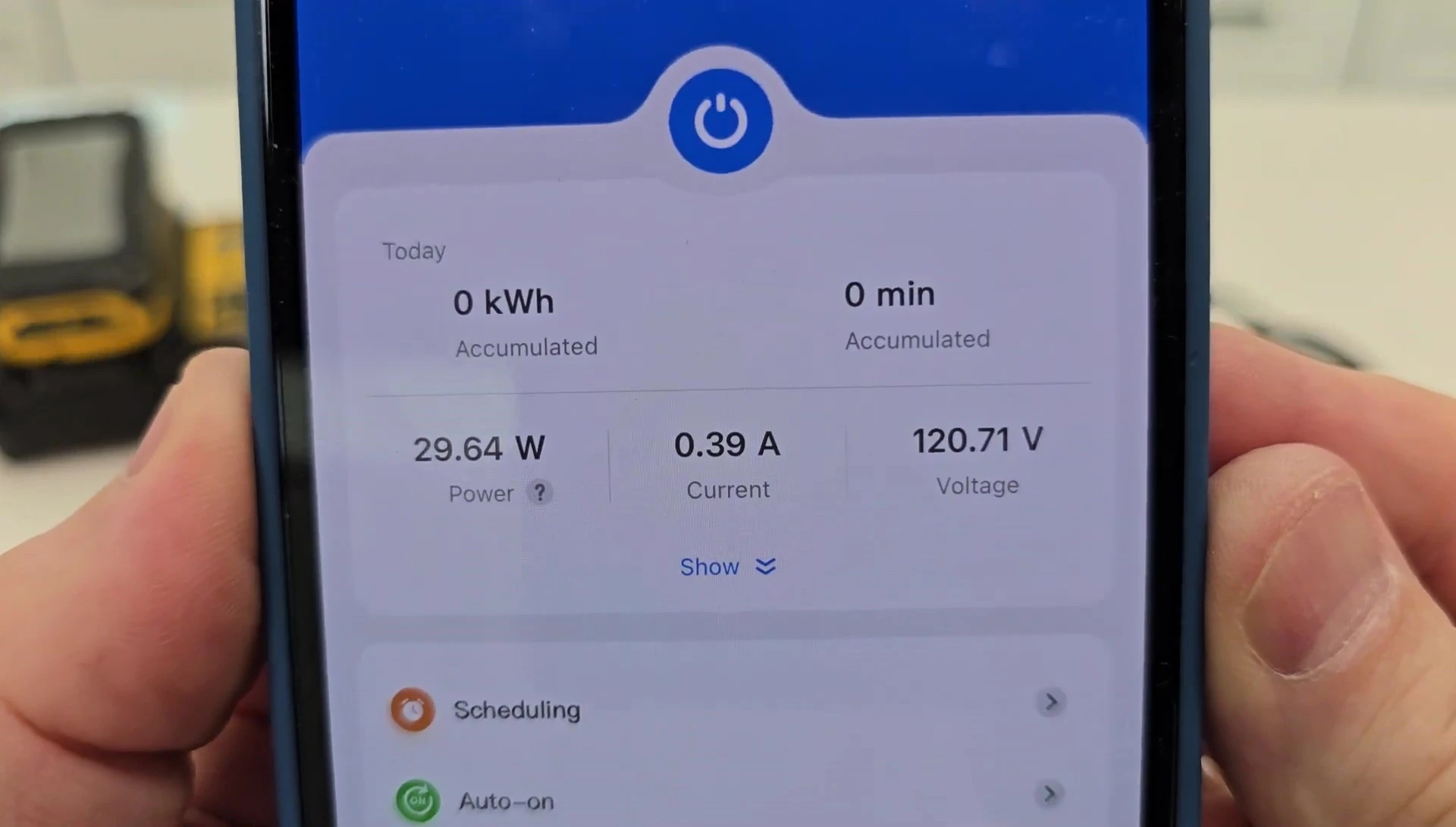
Additional Features and Conclusion
Beyond real-time monitoring, the Govee smart plug boasts several features, including scheduling, timers, and safety locks. It also includes an indicator light that can be toggled on or off. These features enhance versatility and improve control over connected devices.
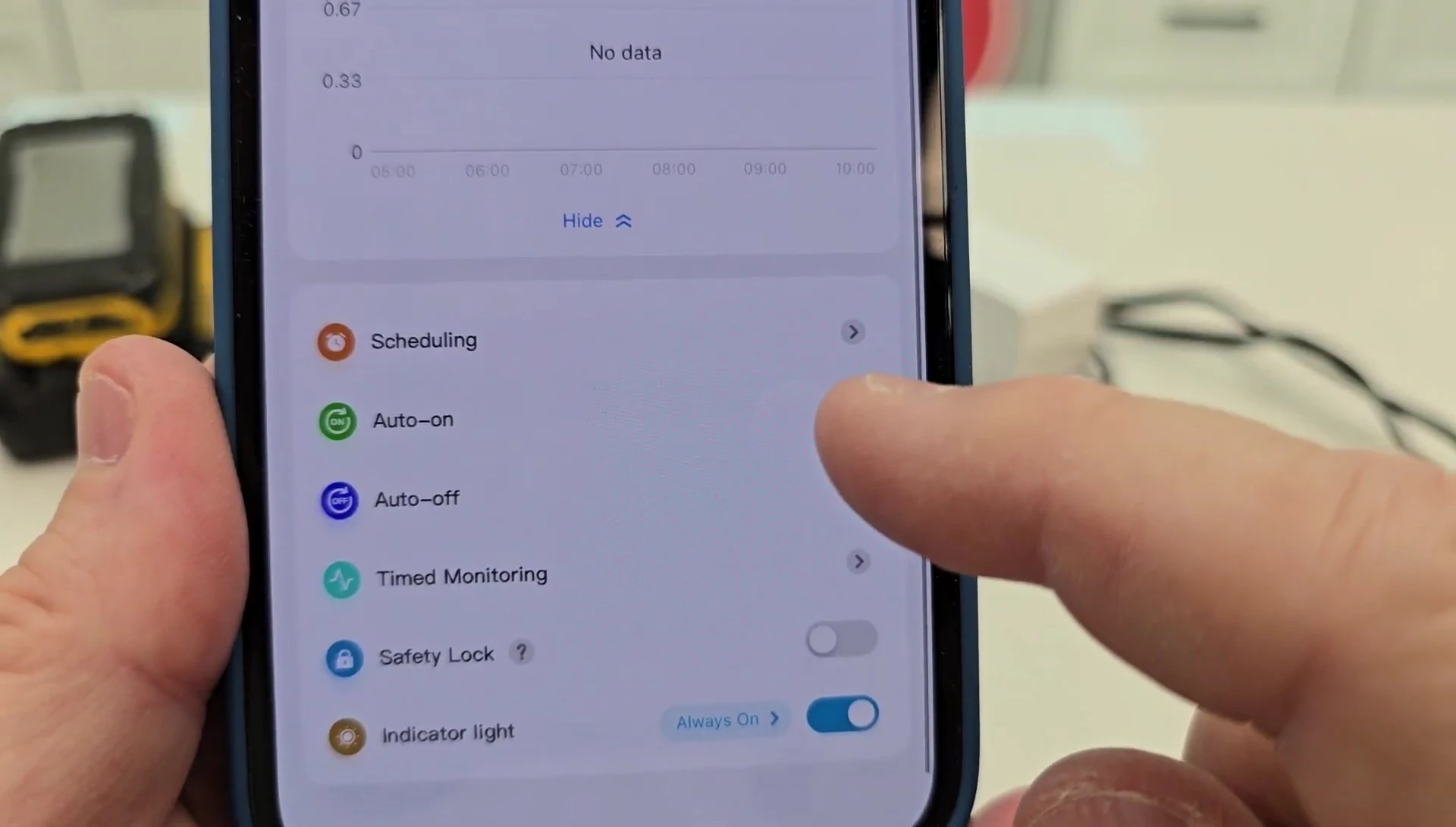
Overall, the Govee smart plug with energy monitoring is a worthwhile addition to any smart home setup. Its easy setup, reliable functionality, and detailed energy tracking make it stand out. The compact design and manual switch are additional bonuses. Whether you're aiming for energy conservation or simply wanting greater control of your appliances, this smart plug delivers.