This review dives into the Home Wizard P1 Meter and Active Splitter, a smart home energy monitoring solution. We'll explore the ease of installation, the user-friendly app, and the seamless integration with Home Assistant. From unboxing to detailed data visualization, we'll cover every aspect of this system, highlighting its strengths and addressing potential minor issues. This comprehensive review aims to help you decide if the Home Wizard system is the right addition to your smart home energy management strategy.The review covers the physical aspects of the devices, emphasizing their compact design and durable build quality. We'll delve into the setup process, detailing the straightforward installation and intuitive app configuration. Furthermore, we'll explore the wealth of data provided by the system's integration with Home Assistant, showcasing the power of its energy dashboard and advanced visualization tools. Finally, we'll offer a conclusive verdict on the overall effectiveness and value of the Home Wizard P1 Meter and Active Splitter.
Pros And Cons
- Small size
- Straightforward installation
- May require external power supply if P1 port doesn't provide enough
Read more: AMI Meter Reading Guide: Understanding Your Smart Electricity Meter
Unboxing and Initial Impressions
The package arrived in an eco-friendly cardboard box, a nice touch. The P1 meter itself is remarkably small and compact, making it easy to integrate into any home setup. The Active P1 Splitter, also housed in eco-friendly packaging, includes the splitter unit and an RJ12 cable. Both devices are surprisingly well-built.

The manual is comprehensive and multi-lingual, a welcome feature for international users. The inclusion of USB-C ports on both the meter and the splitter allows for flexible power options, ensuring compatibility with various home energy systems.

Overall, the initial impression is positive: both products appear durable and user-friendly. The small form factor is a significant advantage for those who appreciate discreet smart home devices.

Installation: Hardware and Software
The physical installation is straightforward. Simply plug the P1 meter into the P1 port of your smart meter. If insufficient power is supplied, the USB-C port can be used with an external power adapter (like an old phone charger).
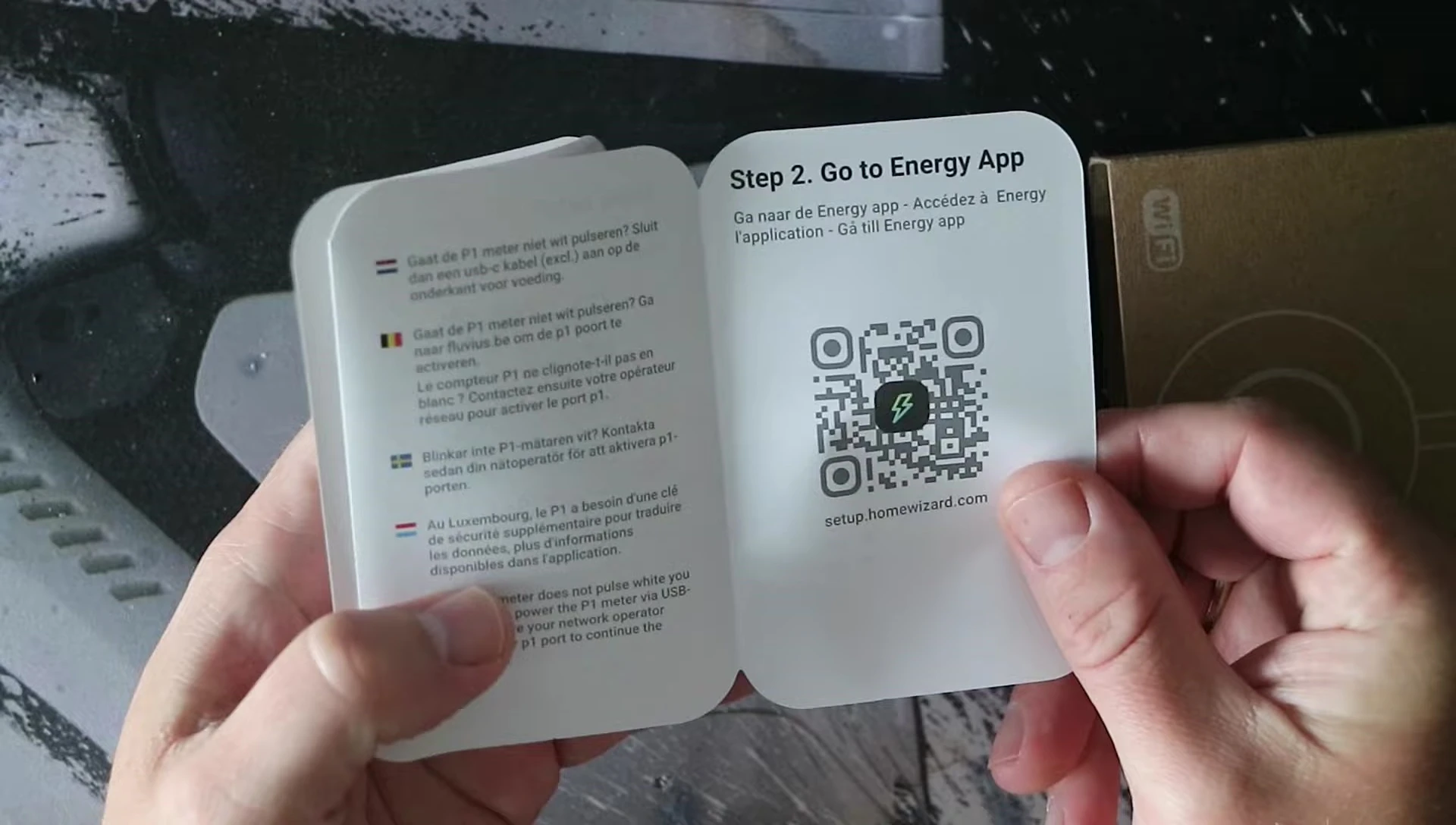
Connecting the Active P1 Splitter is equally simple. Attach the RJ12 cable to the splitter, connecting one end to your smart meter and the other to the P1 meter. You may also optionally connect external power to the splitter via its USB-C port.
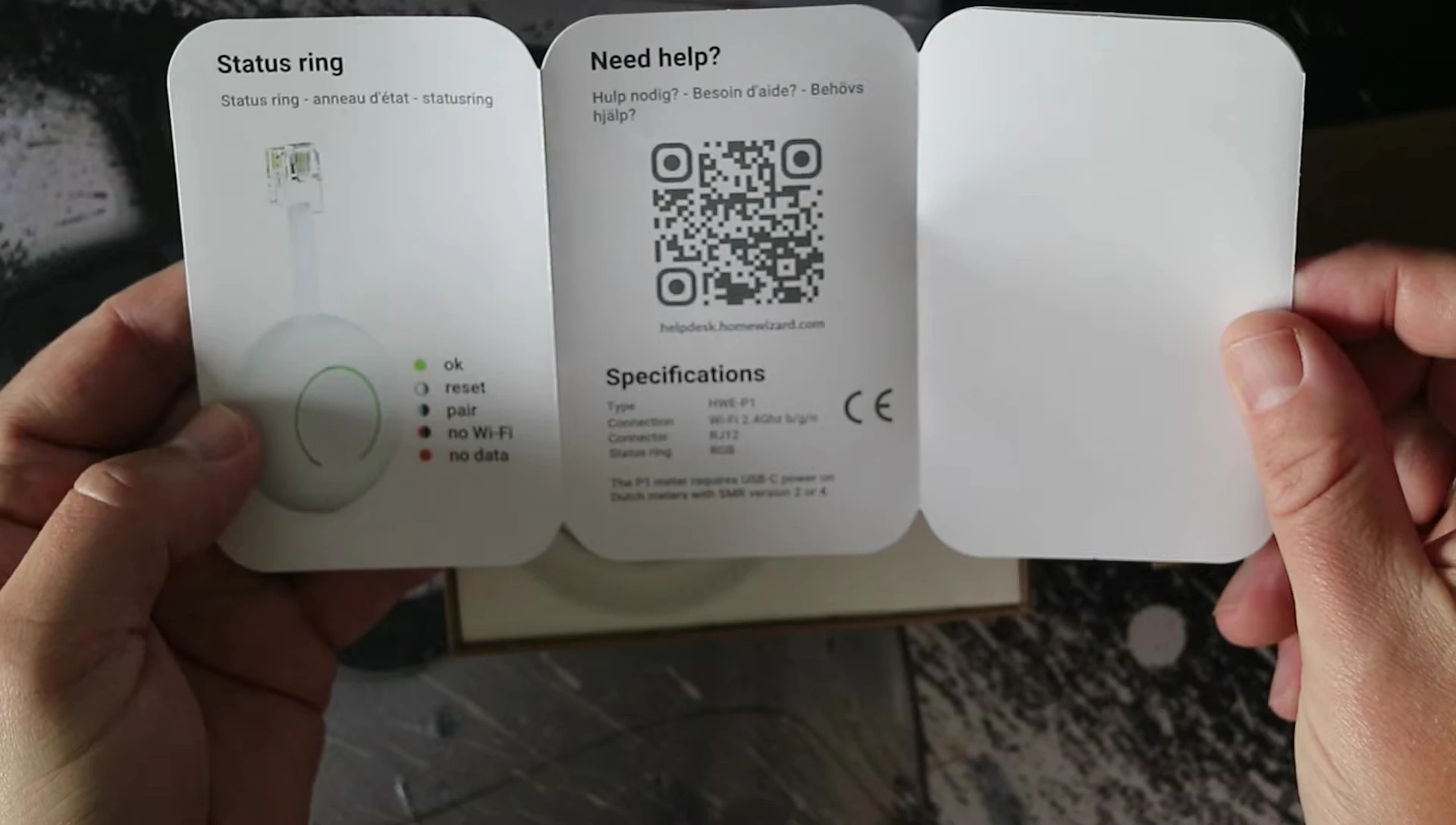
The Home Wizard Energy app is easy to download and use. Setting up an account is quick and intuitive, allowing you to create a new home profile and pair the devices with your Wi-Fi network.
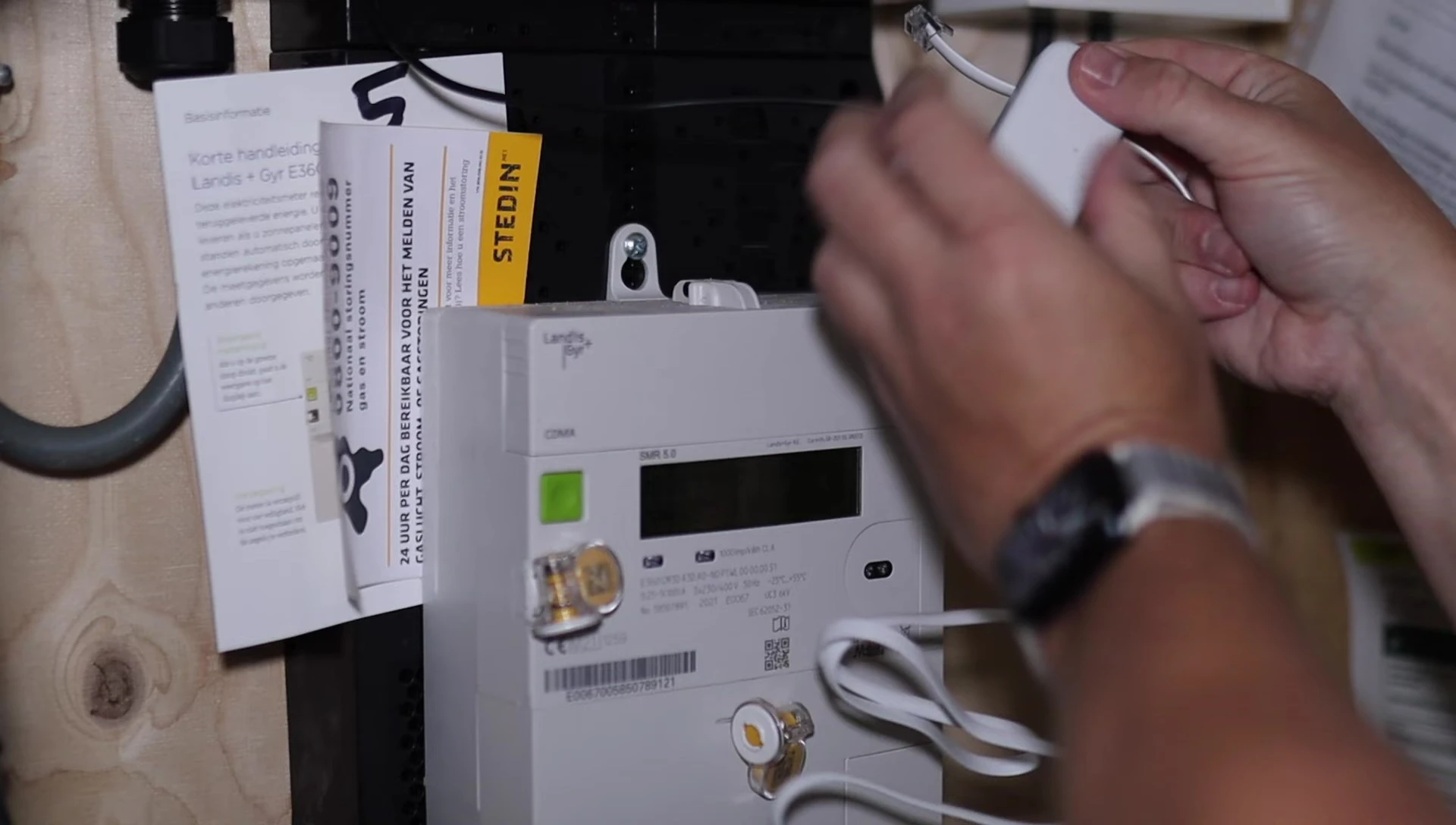
Home Assistant Integration
Once the app is set up and the local API is enabled in the meter's settings, integration with Home Assistant is seamless. The device should automatically be detected; simply configure it within Home Assistant’s devices and services section.

Several sensors become available, providing data on energy consumption and export. The energy dashboard allows you to visually monitor this data. Be mindful of redundant data entries; avoid adding both the overall energy export sensor and the tariff-specific ones to prevent doubled readings.

The power flow card plus enhances the dashboard with real-time visualizations of your energy usage patterns, enabling detailed insights into consumption habits. The graphs, however, require time to build a comprehensive history.
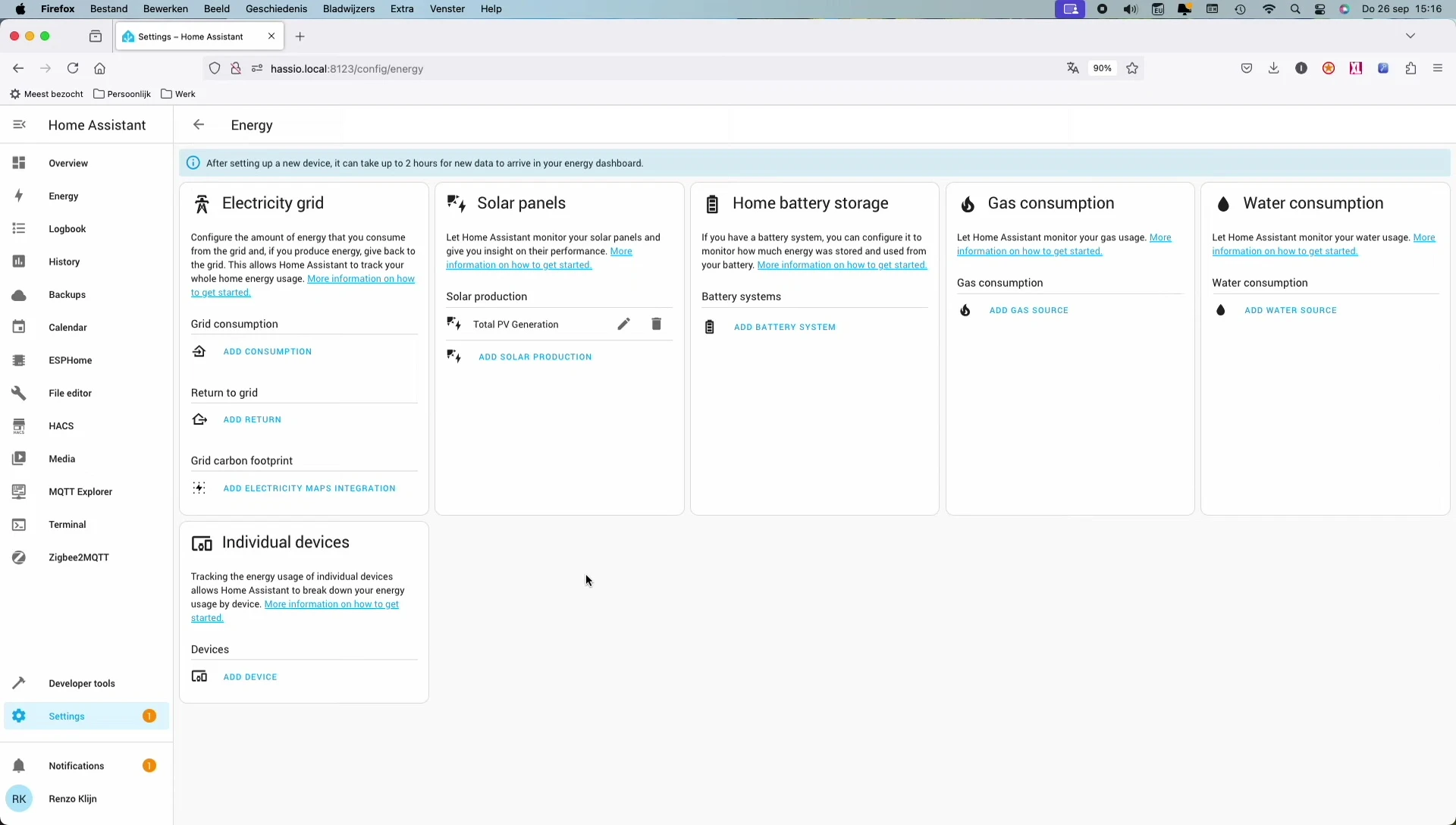
Conclusion and Final Verdict
The Home Wizard P1 Meter and Active Splitter offer a straightforward and effective solution for monitoring energy consumption. The ease of installation, both physically and via the app, is impressive. The integration with Home Assistant is seamless, unlocking a wealth of data visualization options. The small form factor is a definite plus.
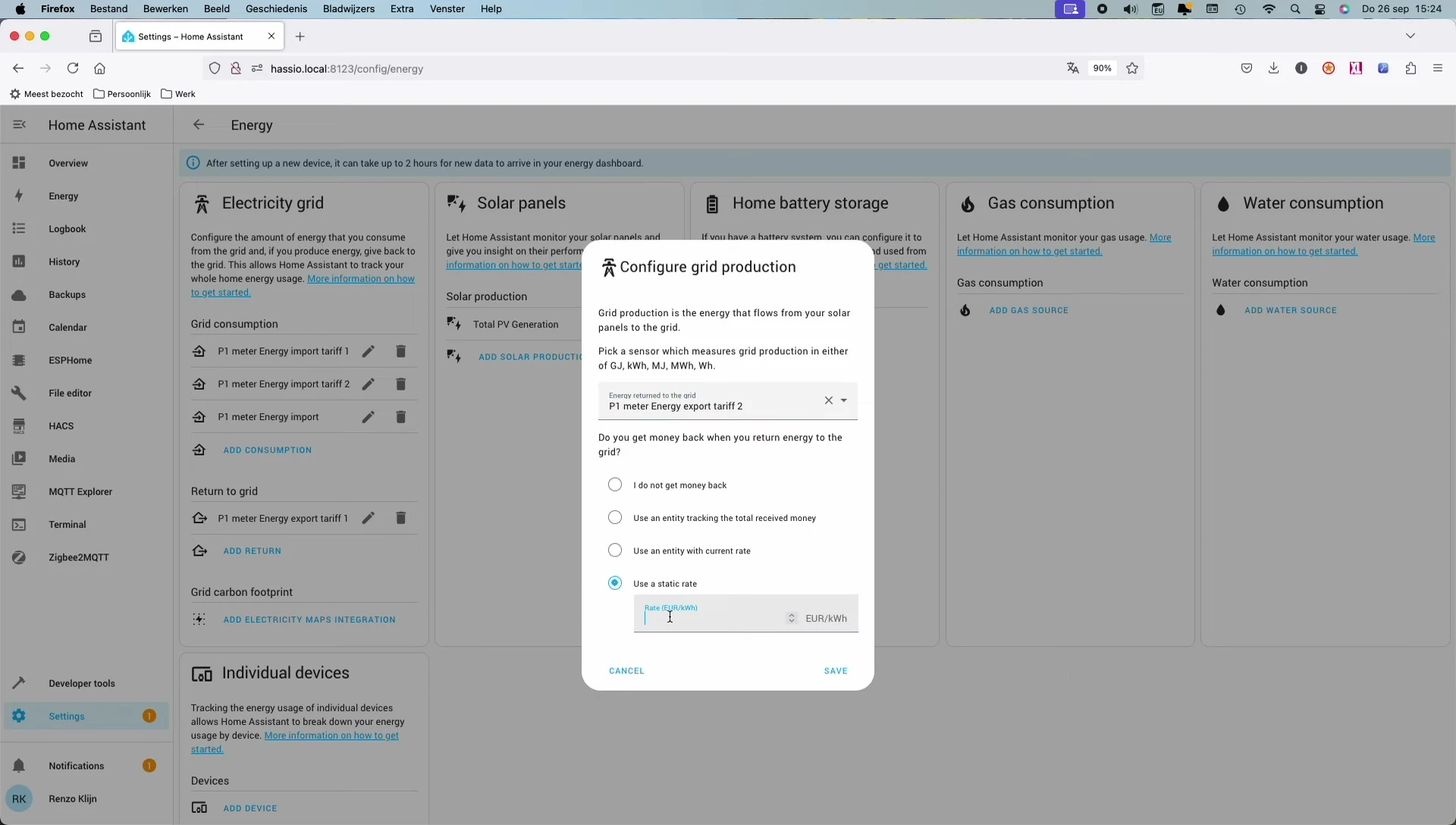
While having multiple tariff sensors provides detailed breakdowns, users need to select carefully to avoid duplicate data. The animated dashboard adds a visually appealing layer to the energy monitoring experience. The additional power flow card adds further enhancement.
Overall, this system is highly recommended for anyone looking to enhance their smart home setup with detailed energy monitoring capabilities. The user-friendliness and effective Home Assistant integration make it a worthwhile investment.
