This comprehensive guide delves into the installation and features of the MTS21 Smart Energy Meter, a device designed to revolutionize how you manage and monitor your household energy consumption. From the crucial initial step of professional installation by a certified electrician to the intuitive app-based controls, we'll walk you through every aspect of this smart metering system. We'll cover the detailed wiring process, ensuring safe integration into your existing electrical setup, and explore the advanced features offered by the Major TechHub app.This review explores the app's capabilities, including remote device control, prepaid functionality ideal for shared living spaces, customizable scheduling for optimized energy use, and critical safety alerts for voltage fluctuations. We'll examine the monitoring features that provide detailed usage history for comprehensive energy analysis, empowering you to make informed decisions about your electricity consumption. Finally, we'll discuss the overall value proposition of the MTS21, considering both its initial cost and the long-term benefits of efficient energy management and proactive safety measures.
Pros And Cons
- Remotely control power supply of devices
- Prepaid power allocation for tenants
- Custom schedules and timers for optimized energy usage
- Alerts for voltage spikes or drops
- Operation log for monitoring energy consumption trends
Read more: AMI Meter Reading Guide: Understanding Your Smart Electricity Meter
Installation: A Professional's Job
For safety reasons, the MTS21 smart energy meter installation should always be handled by a certified electrician. They possess the expertise to safely mount the meter near your mains breaker within the distribution board (DB board). This ensures proper integration with your existing electrical system and minimizes any risk of electrical hazards.

The electrician will connect the live and neutral wires from your mains breaker to the corresponding terminals ('live in' and 'neutral in') on the MTS21. The output ('live out') from the meter then supplies power to the rest of your circuit breakers, while the 'neutral out' connects to the neutral bar. This ensures a secure and functional connection to your home's electrical system.

Setting up the Major TechHub App
Before you begin, download the Major TechHub app from your respective app store (App Store or Google Play). The setup process starts by scanning the QR code provided on the screen. This initiates the pairing process between your smartphone and the MTS21.

Next, press and hold the on/off button on your MTS21 unit until the indicator light starts flashing. Then, with the app open, navigate to the 'add device' section. Follow the on-screen instructions to connect your smart meter to your home Wi-Fi network. Ensure your phone is connected to a 2.4 GHz network during this pairing process.

Key Features and Functionality
Once connected, the Major TechHub app unlocks several useful features. The 'On' section allows for remote control over your connected devices, enabling power management and energy savings. Efficiently manage the power usage of your devices remotely from anywhere.

The 'Prepaid' section facilitates power allocation, ideal for managing tenants or shared living spaces. This allows for controlled and monitored electricity distribution among different units or individuals. The scheduling feature offers customized timers and schedules for optimizing energy usage based on your lifestyle and needs.

Monitoring and Advanced Settings
Beyond remote control, the app provides crucial monitoring features. In the 'schedule' section, set custom timers and schedules to optimize energy consumption patterns. This leads to significant savings and energy efficiency gains.

The 'Alarm' settings allow you to set up alerts for voltage fluctuations (spikes or drops). This function serves as a protective mechanism, ensuring the safety of your electrical system and alerting you to potential issues before they escalate. The operational log provides a detailed usage history for comprehensive energy consumption analysis.

Conclusion: Is the MTS21 Worth It?
The MTS21 Smart Energy Meter offers a comprehensive solution for managing and monitoring household energy consumption. Its remote control features, prepaid functionality, scheduling options, and alert system provide valuable tools for both energy efficiency and safety.
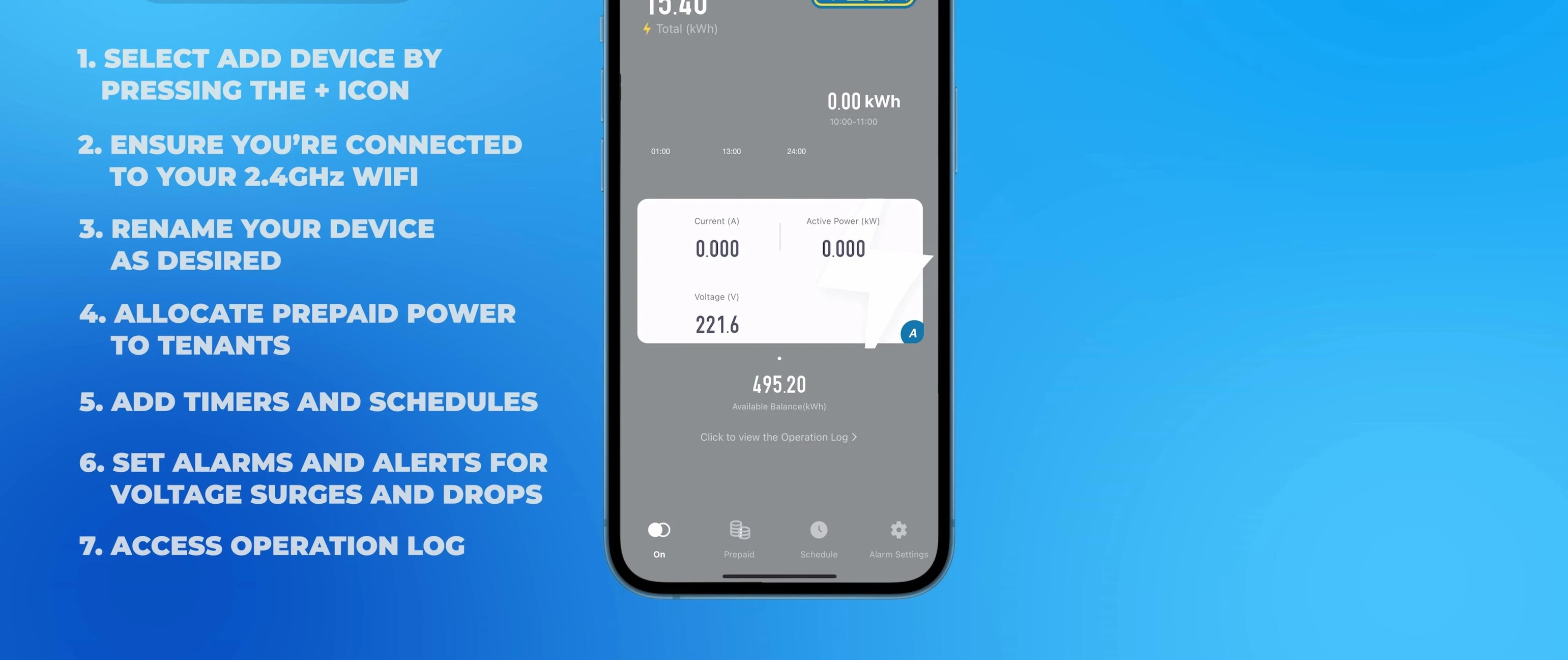
Whether it's worth it depends on your specific needs and budget. The benefits of remote control, proactive monitoring, and cost savings through efficient energy use might outweigh the initial investment for many users. However, the professional installation cost should be considered alongside the device's price.
