The Nest Learning Thermostat 4th generation offers a significant upgrade in smart home climate control. This review delves into the features and performance of this latest model, examining its sleek design, straightforward installation, and powerful AI-driven capabilities. From its high-resolution display and included temperature sensor to its intuitive Google Home app integration, we explore the user experience in detail. We’ll assess the effectiveness of its smart scheduling, motion detection, and new features like Humidity Helper and smart ventilation.This comprehensive review covers everything from unboxing and installation to daily use and long-term energy savings. We’ll analyze how well the Nest Learning Thermostat learns user preferences, optimizes comfort, and ultimately contributes to reduced energy bills. Ultimately, we aim to help you decide if this premium thermostat justifies its cost and fits your smart home needs.
Pros And Cons
- Gorgeous design
- Easy to install and set up
- Easy scheduling via Google Home app
- Learning features minimize manual adjustments
- Customizable display
- Intuitive push and twist controls
- Voice control with Google Nest smart speakers
- Includes a Nest temperature sensor
- High price ($279 US or $379 Canadian)
- Energy savings may take time to materialize
- Many features may be unnecessary for some users
- Motion sensing for occupancy detection isn't always reliable
Read more: AMI Meter Reading Guide: Understanding Your Smart Electricity Meter
Unboxing and First Impressions
The Nest Learning Thermostat 4th generation arrived in stylish packaging. Beyond the thermostat itself, the box included a second-generation Nest temperature sensor, a mounting bracket (exclusive to this model), and an optional backplate. The inclusion of the extra sensor is a welcome surprise, enhancing the system's capabilities.
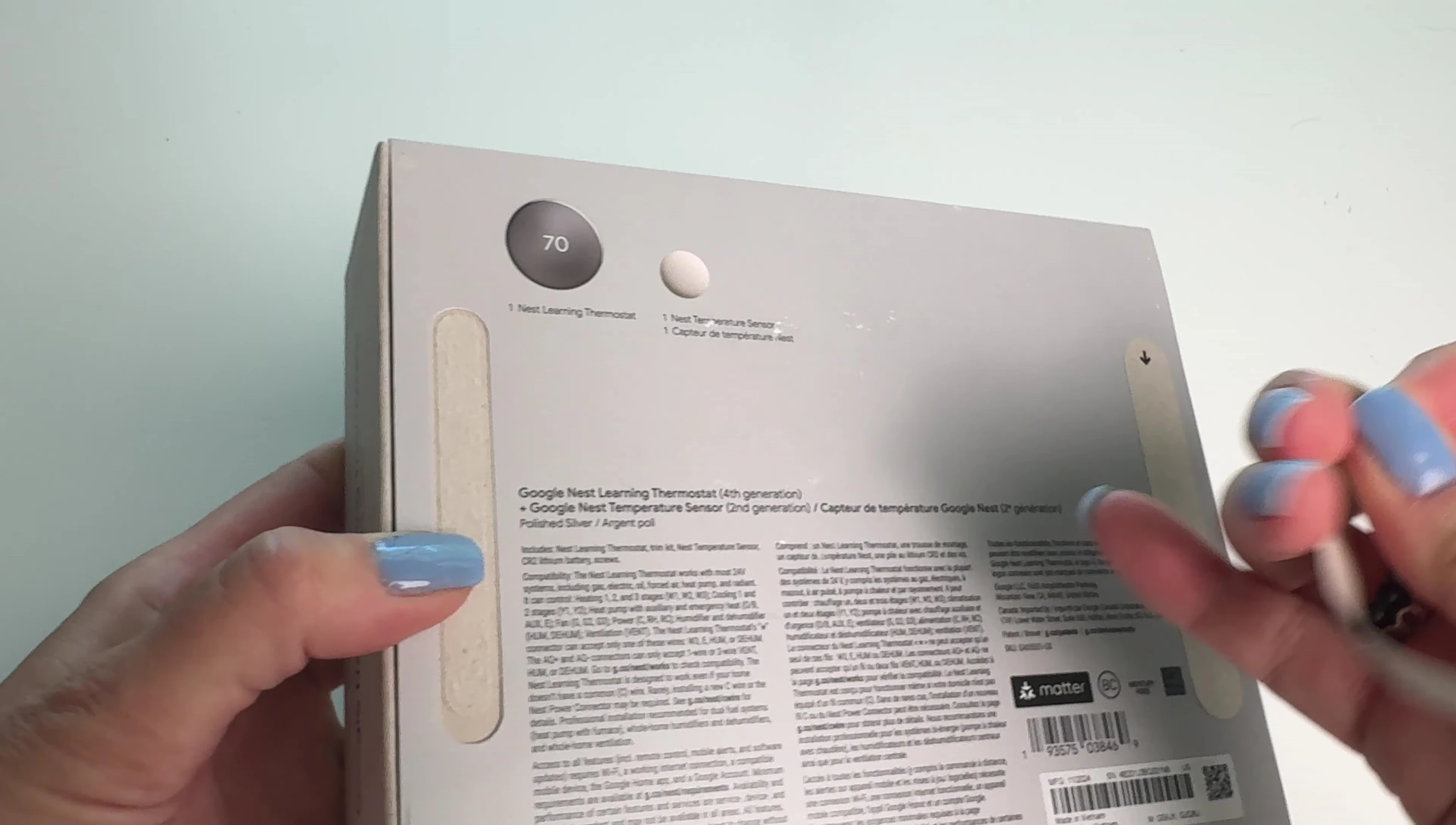
The thermostat's design is immediately striking. The convex, mirror-like display is practically bezel-less, creating a floating effect once mounted. The high-resolution (600x600) LCD screen displays crisp text, a significant improvement over previous models.
Installation Process
Installing the Nest Learning Thermostat is relatively straightforward, even for beginners. Google provides excellent instructions and support. However, compatibility with various heating and cooling systems should be checked beforehand using Google's compatibility checker.

The process involves turning off the power to your furnace, removing the old thermostat, labeling wires (using the provided stickers), installing the backplate (if needed), mounting the new bracket, reconnecting wires, and attaching the thermostat faceplate. The Google Home app guides you through the final connection steps.
Setting Up and Customization
After installation, the Google Home app is key. You'll set your comfort and sleep temperatures (highly recommended over the default settings which prioritize energy savings). You can also adjust eco mode, create custom schedules, and personalize the on-screen information (clock, widgets, etc.).
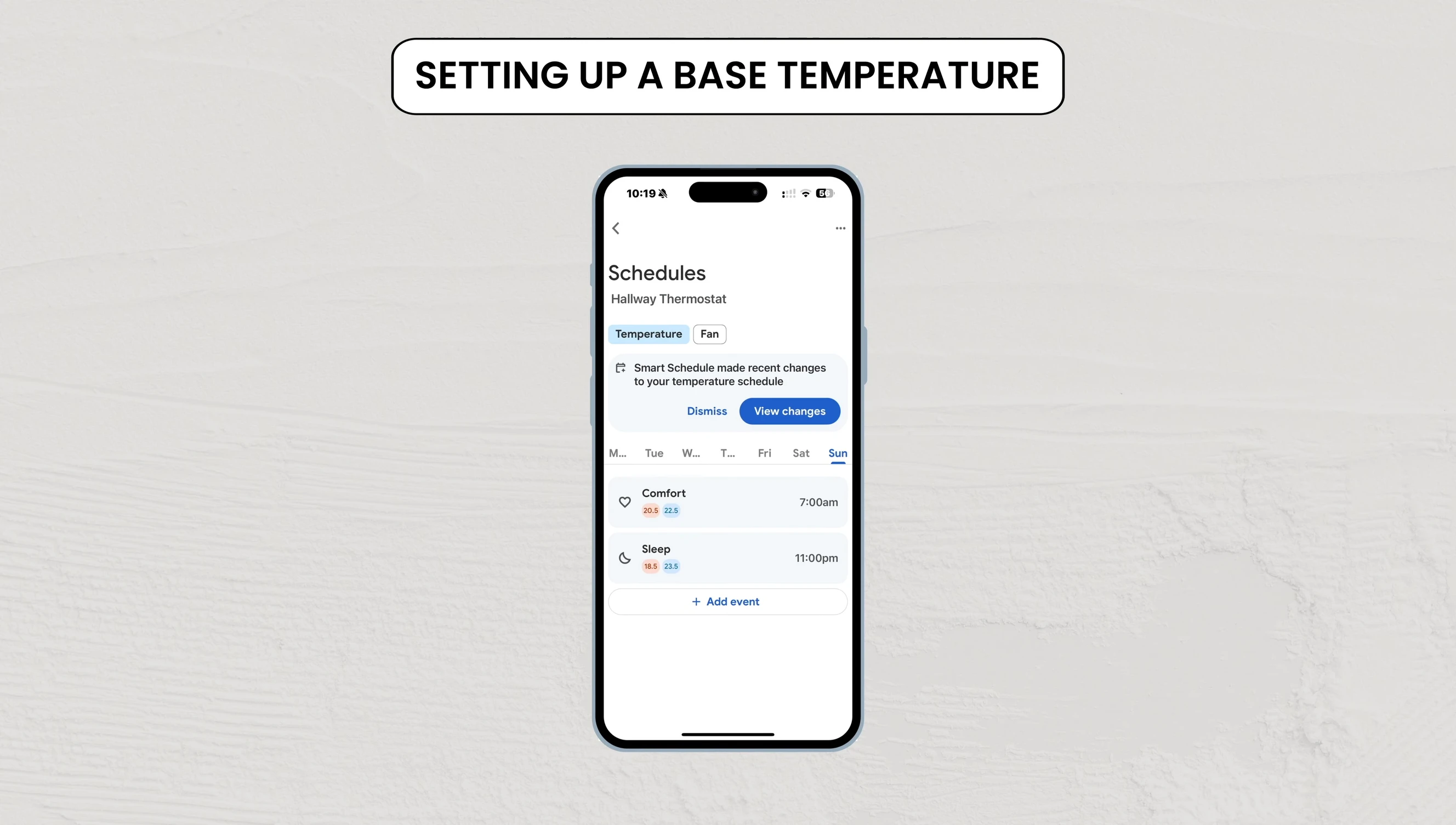
The included temperature sensor allows for precise temperature monitoring in different areas of your home. It can be wall-mounted or placed on a surface. Up to six sensors are supported for larger spaces, providing optimized temperature control throughout the house.

Smart Features and AI
The Nest Learning Thermostat's key feature is its AI-powered smart scheduling. It learns your routines and automatically adjusts the schedule to optimize comfort and energy savings. Three options exist: Automatic (auto-adjusts with notifications), Suggestions (app-based suggestions), and Off (manual control).

Motion sensing and device linking further enhance the system's intelligence. The thermostat detects presence, adjusting temperatures accordingly. Linking other Google devices (like a Nest Hub with camera) provides a more comprehensive presence detection. However, relying solely on the thermostat's motion sensor can sometimes lead to inaccurate assessments.
New Features: Humidity Helper and Smart Ventilation
The 4th generation introduces Humidity Helper, using ‘cool to dry’ to reduce humidity via the AC. While effective, this can be costly and might cool the home beyond the set temperature.
Smart ventilation, for homes with ventilation systems, leverages outdoor air quality data to optimize ventilation, improving indoor air quality, especially in areas with poor air quality.
Google Home Integration and Voice Control
Seamless Google Home integration allows for voice control. Simple commands like “Hey Google, set thermostat to 22.5°” instantly adjust the temperature. This hands-free convenience significantly enhances usability.
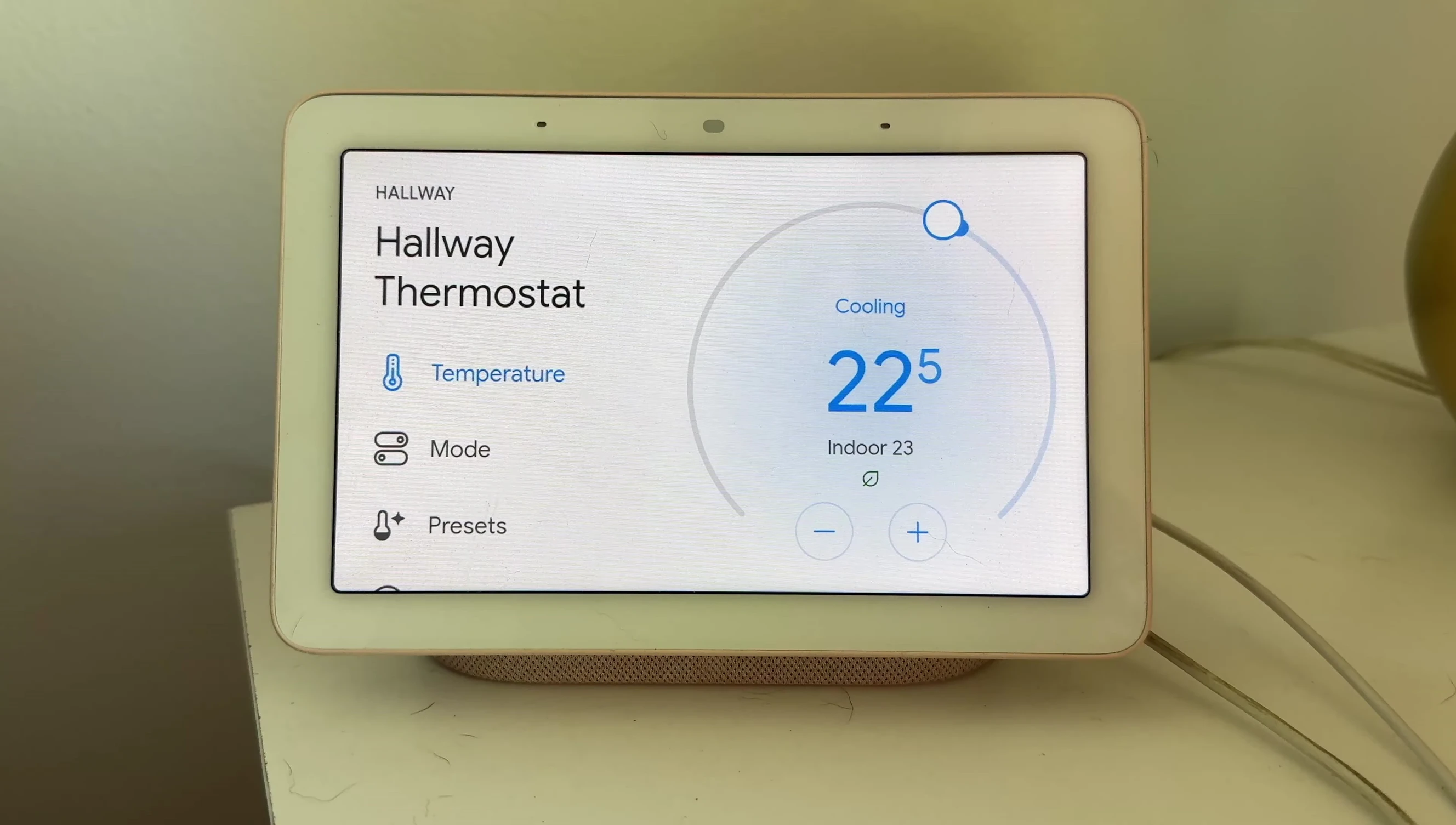
Once configured, the thermostat requires minimal interaction. The learning features automatically manage temperature adjustments based on your preferences and habits, optimizing energy consumption.
Energy Savings and Conclusion
While energy savings are a major selling point, quantifying them precisely is difficult. Savings depend on user preferences, comfort levels, and time spent away from home. While estimates suggest 10-15% annual savings, realizing noticeable savings might take several months.

Ultimately, whether the Nest Learning Thermostat 4th generation is worth it depends on individual needs and priorities. Consider existing thermostat, need for new features (humidity helper, smart ventilation), desire for a stylish design, and willingness to let AI manage climate control. While expensive, it offers advanced features and convenience for those who value smart home integration and automated comfort.

