Master your Panasonic AC with this comprehensive guide to the 2025 remote control. This guide unravels the functionalities of this feature-rich remote, empowering you to optimize your air conditioning experience for both comfort and energy efficiency. From basic on/off controls and temperature adjustments to advanced features like Eco mode, Smart connectivity, and customizable cooling capacity, we'll explore every button and function. Learn how to utilize the powerful, yet intuitive, features to create the perfect climate in your home, regardless of the season.Discover how to easily navigate the various operating modes, including Auto, Cool, Dry, and Fan, and how to harness the power of four-way auto swing for personalized airflow. This guide will walk you through setting up smart home integration via the Banaas Ki Mii P app, activating the self-cleaning Crystal Clean function, and utilizing the convenient timer and sleep modes. We'll also explain how to achieve optimal cooling while minimizing energy consumption, helping you maximize the potential of your Panasonic AC and its advanced remote.
Pros And Cons
- Provides various operational modes (auto, cool, dry, fan).
- Offers adjustable fan speed (minimum to maximum 5).
- Includes eco mode for energy efficiency.
- Features four-way auto swing for customizable airflow.
- Allows temperature adjustment using plus and minus keys.
- Offers convertible cooling modes (100%, 90%, 80%, 70%, 55%, 40%).
- Includes WiFi connectivity for smartphone control via an app.
- Has a Crystal Clean function for cleaning coils.
- Features a sleep profile that automatically increases the temperature at regular intervals for energy saving and comfort.
- Provides a timer function for setting on/off times.
- High capacity cooling consumes significant electricity.
- Requires app installation for smartphone control.
Read more: AMI Meter Reading Guide: Understanding Your Smart Electricity Meter
Power and Smart Key Functions
The remote's yellow power button conveniently turns the AC on and off. Adjacent to it are the 'Powerful' and 'Smart' keys. Pressing 'Powerful' boosts the fan speed for immediate, increased cooling. Holding it for 5 seconds activates Eco mode, optimizing energy consumption and lowering the temperature to 26 degrees.

Eco mode is perfect for situations where cooling demand is low, such as nighttime use or during winter/monsoon seasons. In Eco mode, the AC compressor operates at reduced capacity, ensuring energy efficiency while still providing a comfortable environment.

Operating Modes: Auto, Cool, Dry, and Fan
The 'Mode' key cycles through four options displayed on the unit: Auto, Cool, Dry, and Fan. 'Fan' mode operates only the fan, providing air circulation without cooling. 'Auto' mode automatically adjusts cooling based on room temperature sensors.

'Cool' mode allows manual temperature adjustment via the plus/minus buttons. 'Dry' mode is ideal for monsoon seasons, reducing humidity without significant cooling.

Swing and Temperature Control
The remote features four-way auto swing (vertical and horizontal) adjustable via dedicated up/down and left/right buttons. Single presses stop/resume the swing in each direction, offering customized airflow. Temperature is controlled using the plus/minus buttons, while fan speed offers five adjustable levels.

This allows for precise control over both the direction and intensity of the cooling airflow. Users can choose their preferred temperature and fan speed for optimal comfort.

Convertible Cooling Capacity
The 'Convert' key offers adjustable cooling capacity (100%, 90%, 80%, 70%, 55%, 40%). This feature allows users to tailor cooling intensity to their needs, conserving energy when full power isn't required.

Users can select lower capacities for milder weather or situations needing less intense cooling. While high capacity offers potent cooling for hot summers, it consumes more electricity. Optimal capacity choice balances cooling needs with energy efficiency.

Smart Connectivity and Crystal Clean Function
The 'Smart' key enables smartphone control via the 'Banaas Ki Mii P' app (a detailed setup video is promised). The 'Crystal Clean' function activates a self-cleaning program for the evaporator coil (a separate instructional video is mentioned).

Holding the 'Clean' button for 3-5 seconds toggles the AC's hidden display, showing the set temperature. Smart features enhance convenience and control over AC settings remotely, while Crystal Clean ensures optimal hygiene.

Timer and Sleep Functions
The timer function allows scheduling AC on/off times. A clock icon appears after activation, enabling precise time setting. The sleep function gradually increases the temperature in 3-hour increments, optimizing cooling throughout the night.

Sleep mode intelligently adapts to changing nighttime temperatures, saving energy and providing consistent comfort without overcooling. Both timer and sleep features enhance convenience and energy efficiency.
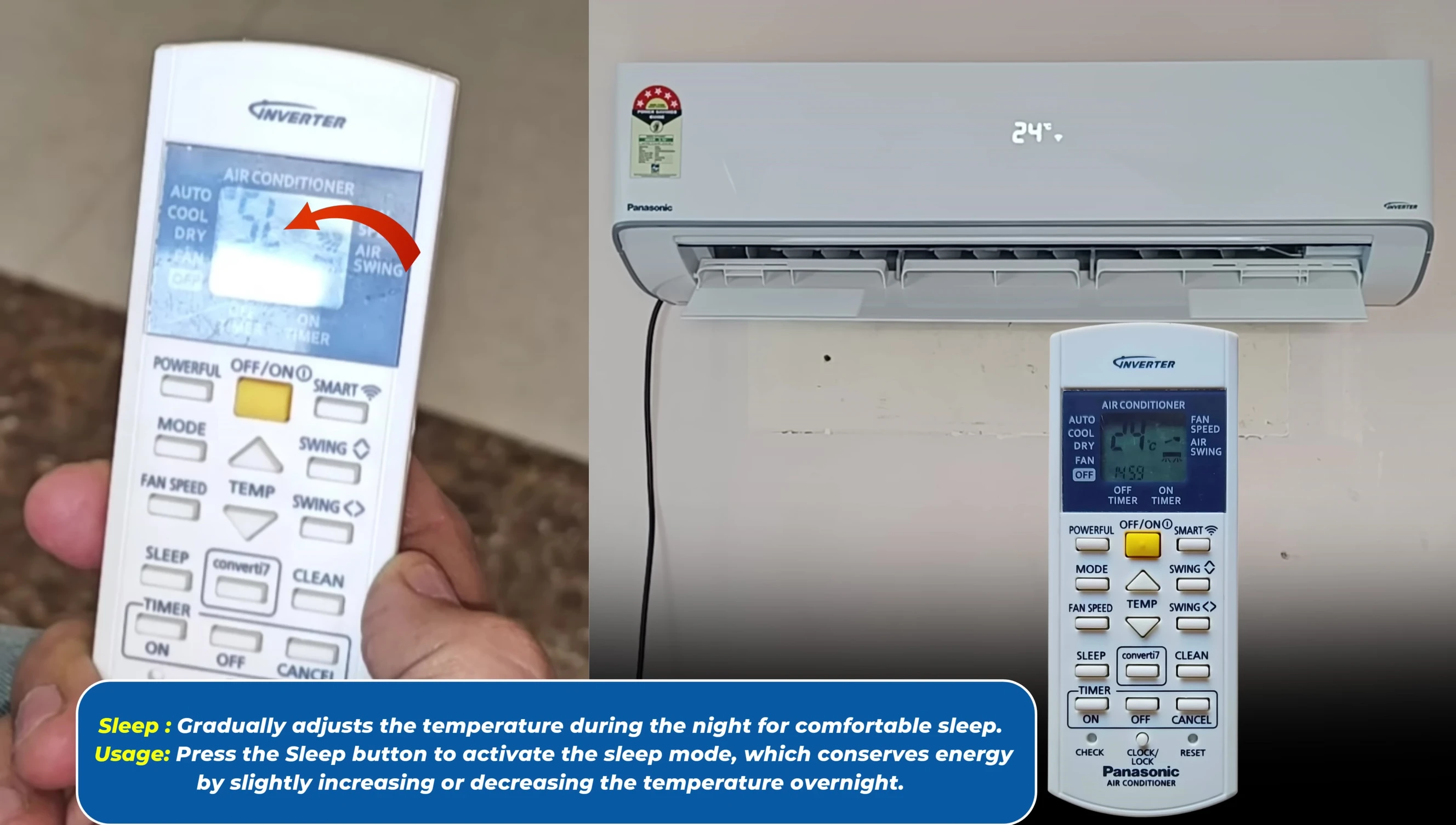
Conclusion
The Panasonic AC remote offers a wide range of features for precise climate control and energy savings. Smart connectivity, customizable cooling, and thoughtful modes like Eco and Sleep make it a versatile option. The detailed videos promised would further clarify the less intuitive features.
While the remote's numerous functionalities might seem complex initially, the detailed explanations and video guides suggested should facilitate easy mastery. Its sophisticated features, particularly the customizable cooling and sleep profiles, combine convenience with energy optimization for a user-friendly and efficient AC operation.
