This article provides a comprehensive review of the enhanced Power Apps grid control, highlighting its significant improvements over the classic grid experience. We delve into the key features that transform data interaction within Power Apps, making it more efficient and user-friendly than ever before. From streamlined inline editing to advanced filtering and AI-powered assistance, we explore the capabilities that empower users to analyze and manipulate data with greater ease and speed.This enhanced grid control boasts a multitude of features designed to boost productivity. We will examine its improved visual design, including enhanced color coding and status indicators, as well as its ability to handle large datasets smoothly using pagination and infinite scrolling. Furthermore, we explore the integration of AI agents for intuitive natural language filtering and the inclusion of child items for a more comprehensive data view. This review will showcase how these features collectively contribute to a superior user experience and increased efficiency in data management.
Pros And Cons
- Inline editing
- Filtering
- Sorting
- Grouping
- Aggregation
- Infinite scroll
- Visual enhancements (option set colors, row status icons)
- Responsive design (reflow behavior)
- Multi-selection
- Range selection
- Jump bar
- Pagination
- Ability to show child items from related tables
Read more: AMI Meter Reading Guide: Understanding Your Smart Electricity Meter
Enhanced Inline Editing and Data Manipulation
The Power Apps grid control offers a significant upgrade to the classic grid experience. Inline editing allows users to modify data directly within the grid, streamlining the workflow. This eliminates the need for navigating to separate edit forms for each record.

Beyond editing, the new grid supports filtering, sorting, and grouping of data. This empowers users to easily analyze and manipulate large datasets, making it much easier to identify key information or patterns. The intuitive nature of these features ensures a user-friendly experience.
Furthermore, the aggregation feature provides valuable summaries, such as totals and averages, making it straightforward to view key performance indicators. This added functionality reduces the need for separate reports and enhances data understanding.
Visual Enhancements and Modern Data Browsing
The enhanced grid control introduces significant visual improvements. Option set colors, defined within the choice labels, are now reflected directly in the grid. This enhances data clarity and makes it easier to distinguish different categories.

The grid also offers improved row status icons, providing clear visual cues regarding the status of edits, such as pending saves or successfully updated rows. This improves user confidence and reduces uncertainty about data state.

Pagination and infinite scrolling provide a modern data browsing experience. Users can effortlessly scroll through large datasets without performance limitations. The responsive design adapts the grid to various screen sizes, maintaining a consistent user experience across devices.

Smart Grid Functionality with AI Agents
The integration of AI agents transforms the grid into a smart grid experience. This allows users to leverage natural language processing to filter and refine data using everyday language. This greatly simplifies data search and analysis for users less familiar with advanced filtering options.

The copilot agent provides intelligent suggestions based on user queries. It can automatically apply filters based on descriptions, significantly reducing the time spent manually navigating through data.

The saved filters can be used to create custom views for later use. This personalized view capability allows users to quickly access frequently used filtered datasets.

Child Item Integration and Relationship Management
The Power Apps grid control extends its functionality to include child items from related tables. This feature allows users to view related data directly within the main grid, reducing the need for navigating to separate records.

The relationship between parent and child records is established using lookup columns. This allows for a seamless presentation of related information. The display of child items can be enabled or disabled as needed.
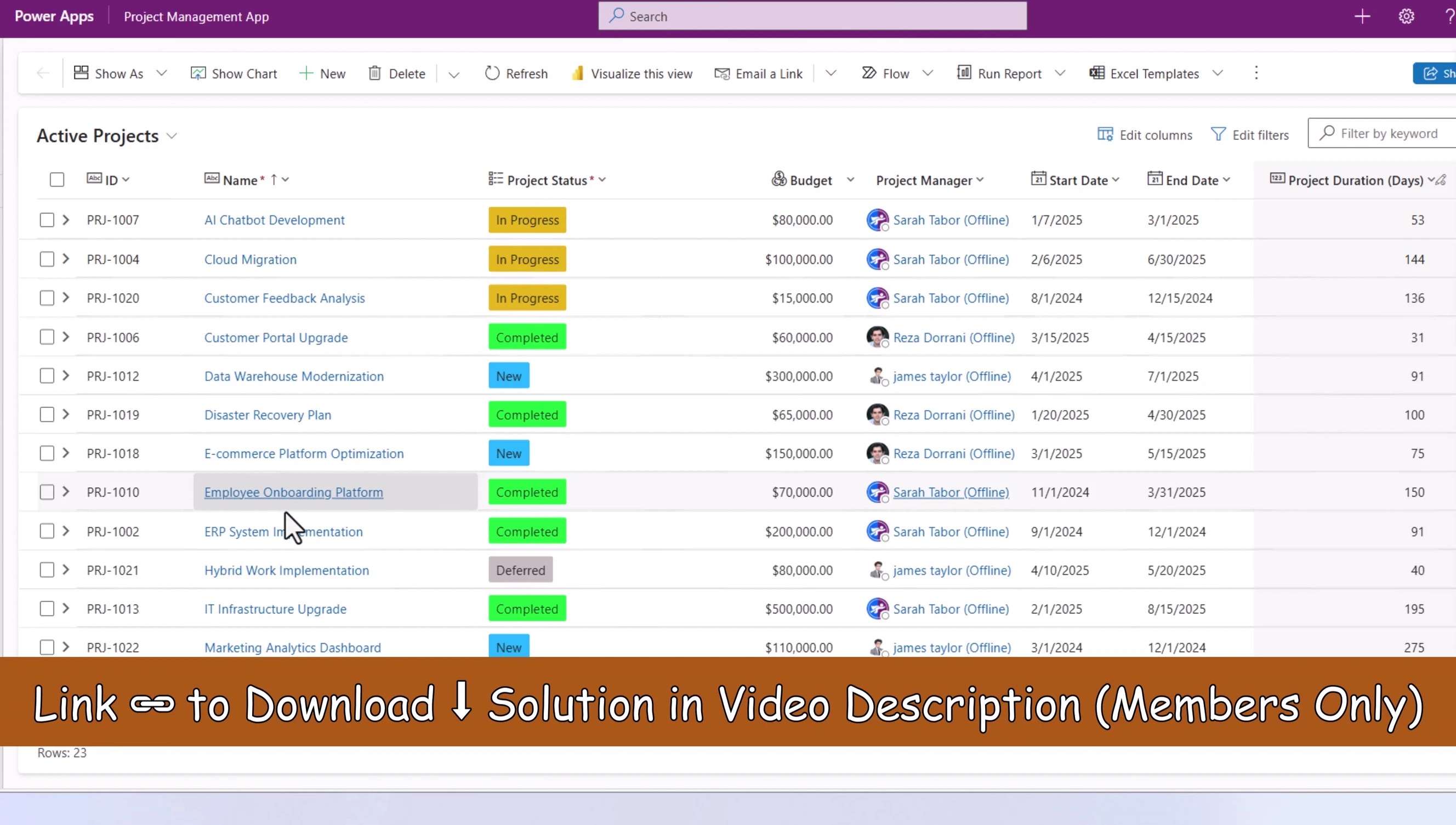
This feature provides an improved user experience by presenting a more comprehensive view of data, making analysis and manipulation of interconnected information considerably more efficient.
Conclusion: Is the Power Apps Grid Control Worth It?
The Power Apps grid control offers a significant enhancement to the model-driven app experience, boasting a multitude of features designed to improve efficiency and usability. Its inline editing, advanced filtering, sorting, grouping, and aggregation capabilities empower users to interact with data more effectively.
The incorporation of AI agents further elevates the experience, enabling natural language filtering and simplifying complex data analysis. The ability to seamlessly integrate child items enhances data visualization and improves the overall understanding of related information.
Overall, the Power Apps grid control is a valuable upgrade for any application requiring advanced data manipulation and analysis. The improved user interface, combined with the powerful features, makes it a worthwhile investment for enhancing productivity.
