The Power Smart app offers a streamlined solution for Pakistani utility customers to manage their electricity bills and report issues. This review delves into the app's core functionalities, focusing on its self-reading, duplicate bill request, and complaint management features. We explore the ease of use, necessary information required for each function, and the overall user experience provided by the application. The app's reliance on a reference number for key processes, and its complaint system’s ability to track progress, are examined in detail.This review assesses the effectiveness of the Power Smart app in addressing common customer needs, such as submitting meter readings, obtaining duplicate bills, and reporting problems. We will analyze the user interface, the required steps for each function, and the overall effectiveness of the app based on user feedback and its popularity. We also evaluate the app's contribution to improving communication and interaction between utility providers and their customers in Pakistan.
Pros And Cons
- Convenient for customers
- Features self-reading of meter readings using a reference number
- Allows for reporting of duplicate bills using a reference number
- Offers a complaints feature with options for general complaints, wrong meter readings, and complaint tracking
Read more: AMI Meter Reading Guide: Understanding Your Smart Electricity Meter
Account Login and Registration
Accessing the Power Smart app begins with the login process. Users have the convenient option to sign in using their email address, CNIC number, or phone number. For returning users, simply entering your email and password will grant access. New users can easily create an account through a straightforward sign-up process before logging in.


Key Features: Self-Reading, Duplicate Bills, and Complaints
The Power Smart app boasts three core functionalities designed for user convenience. The 'Self-Reading' feature allows users to input their meter reading using a reference number from their bill. The 'Duplicate Bill' feature also utilizes this reference number for requesting duplicate copies of bills. Lastly, the 'Complaints' section provides a streamlined method to report issues.

Detailed Breakdown of App Features
Let's examine each feature in more detail. The 'Self-Reading' feature requires the reference number from your bill. 'Duplicate Bills' similarly requires this reference number. The 'Complaints' section offers three sub-features: general complaints, reporting wrong meter readings, and tracking existing complaints. Reporting a complaint requires your reference number, name, and mobile number, along with specifying the nature and type of the issue. For 'Wrong Meter Reading,' users can submit a photo of their meter reading for verification. 'Track Complaints' allows users to follow the progress of their submitted complaints using a tracking ID. Selecting the nature of the complaint and entering the tracking ID allows for status updates.



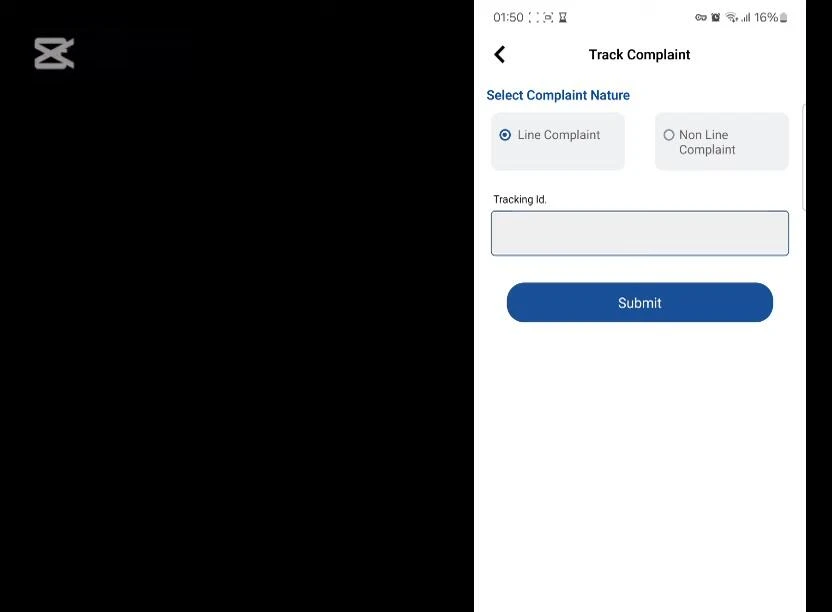
Conclusion: Is Power Smart App Worth Using?
The Power Smart app offers a convenient solution for managing utility bills and resolving issues in Pakistan. Its self-reading feature is a notable highlight, streamlining the process of submitting meter readings. The ability to request duplicate bills and track complaints effectively adds to its overall usability. While the app’s interface appears straightforward, user experience might vary. The app’s popularity on social media points to its effective problem-solving for many users. Overall, the app seems to be a useful tool for customers, simplifying interactions with utility providers.
