Are you looking for a smarter way to monitor and protect your home's electrical system? The Smart Home WiFi Voltage Protector & Energy Meter offers a comprehensive solution, combining real-time energy monitoring with robust safety features. This innovative device provides detailed insights into your energy consumption, allowing you to track usage, identify potential savings, and make informed decisions about your electricity bills. Beyond monitoring, it actively protects your appliances from voltage surges, overcurrents, and power overloads, preventing damage and ensuring the safety of your home.This review delves into the device's functionality, ease of use, and overall value. We'll explore the setup process, highlighting the importance of correct wiring and the user-friendly Smart Life app. We'll also examine its advanced features, such as customizable settings, detailed data analysis, and the optional prepaid meter functionality. Ultimately, we'll determine whether this smart home essential is worth the investment, considering its strengths and limitations to help you decide if it's the right choice for your needs.
Pros And Cons
- LED display with clear visibility
- Tracks electricity usage
- Provides detailed data (voltage, amps, watts, power factor, temperature, etc.)
- Data updates every 60 seconds (adjustable)
- Offers various display modes
- Provides daily, monthly, and yearly usage graphs
- Allows for remote control via a smartphone app (Smart Life)
- Offers over-voltage, over-current, and over-power protection
- Includes low voltage protection
- Features a memory function to retain settings after power outages
- Allows for data zeroing and system reset
- Offers prepaid energy recharge options for rental purposes
Read more: AMI Meter Reading Guide: Understanding Your Smart Electricity Meter
Installation and Wiring
Proper wiring is crucial for safe and effective operation. The device requires connection to the MCB (miniature circuit breaker) input and output, as well as the EB (electricity board) meter input and output. Ensure you carefully follow the wiring diagram provided in the user manual to avoid electrical hazards.
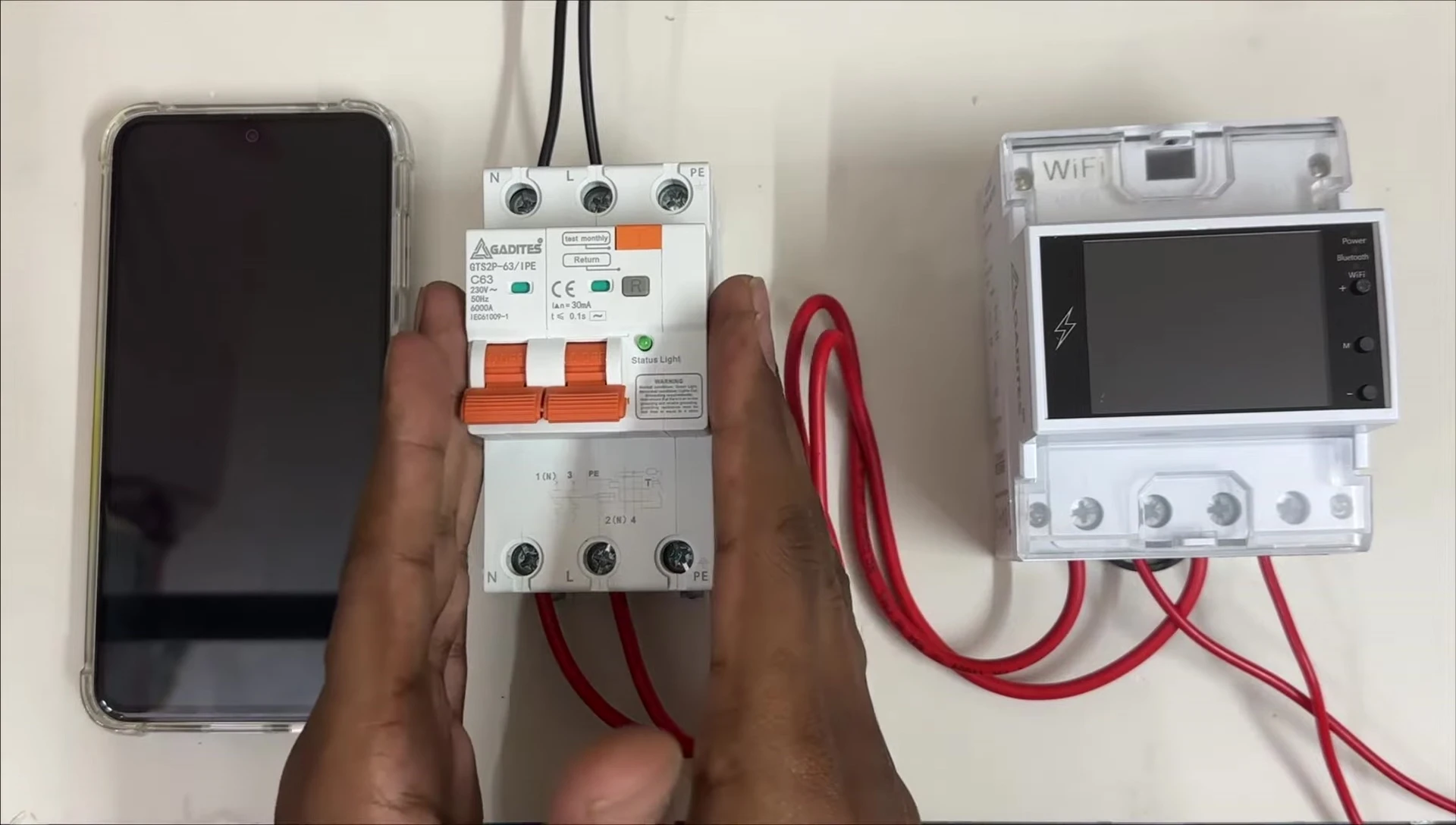
Connecting the neutral and line wires correctly to the input and output terminals is essential. Miswiring can lead to malfunction or damage to the device and other electrical appliances. Always double-check your connections before turning on the power.
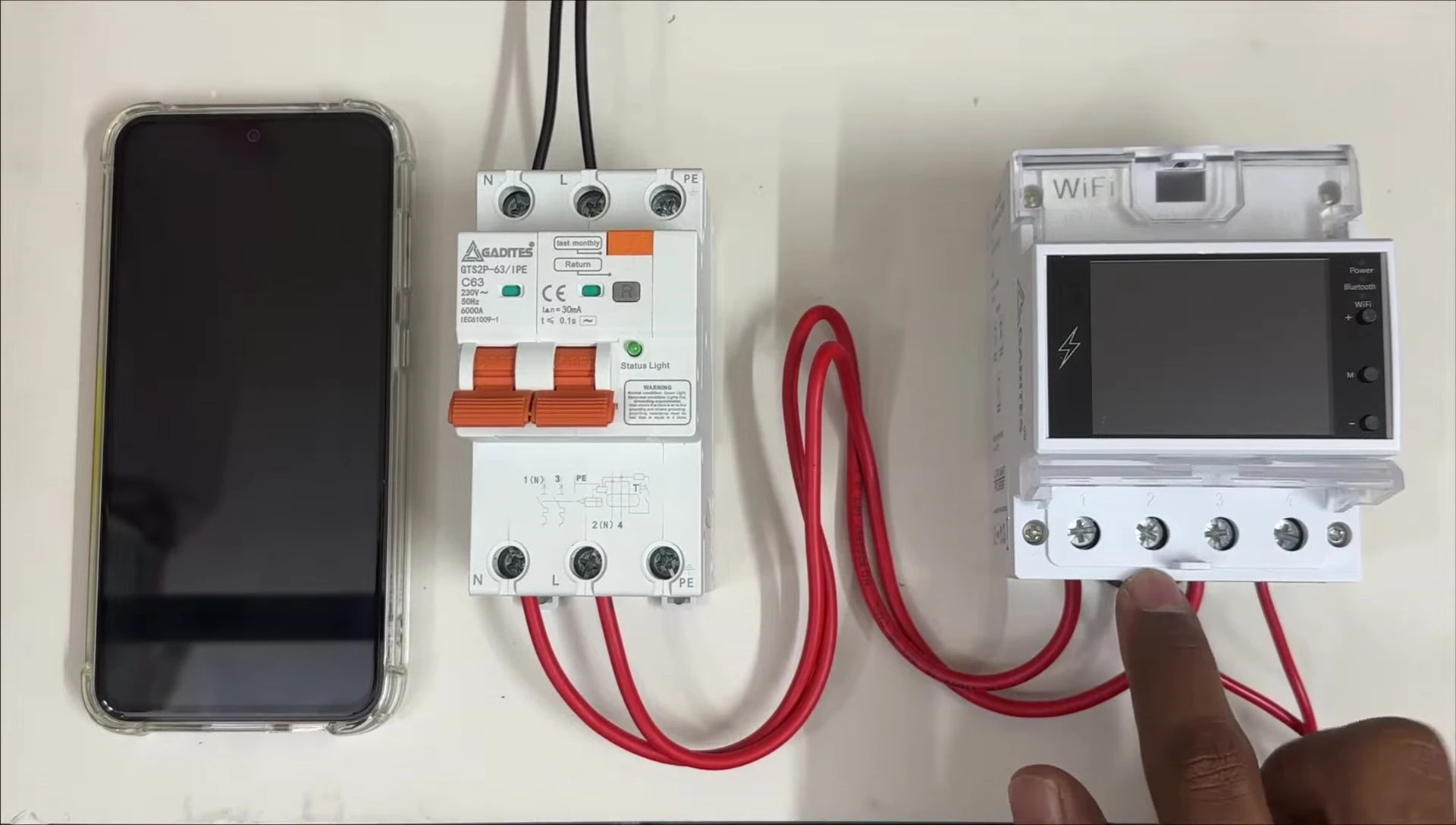
Setting Up with the Smart Life App
The Smart Life app (available on iOS and Android) is essential for controlling and monitoring the device. Download the app, add the device, and connect it to your home Wi-Fi network. Ensure your phone's Bluetooth and location services are enabled for successful pairing.

The app requires your Wi-Fi password for successful connection. Once connected, you can access various features, including real-time energy consumption data, voltage and current monitoring, and customizable settings.
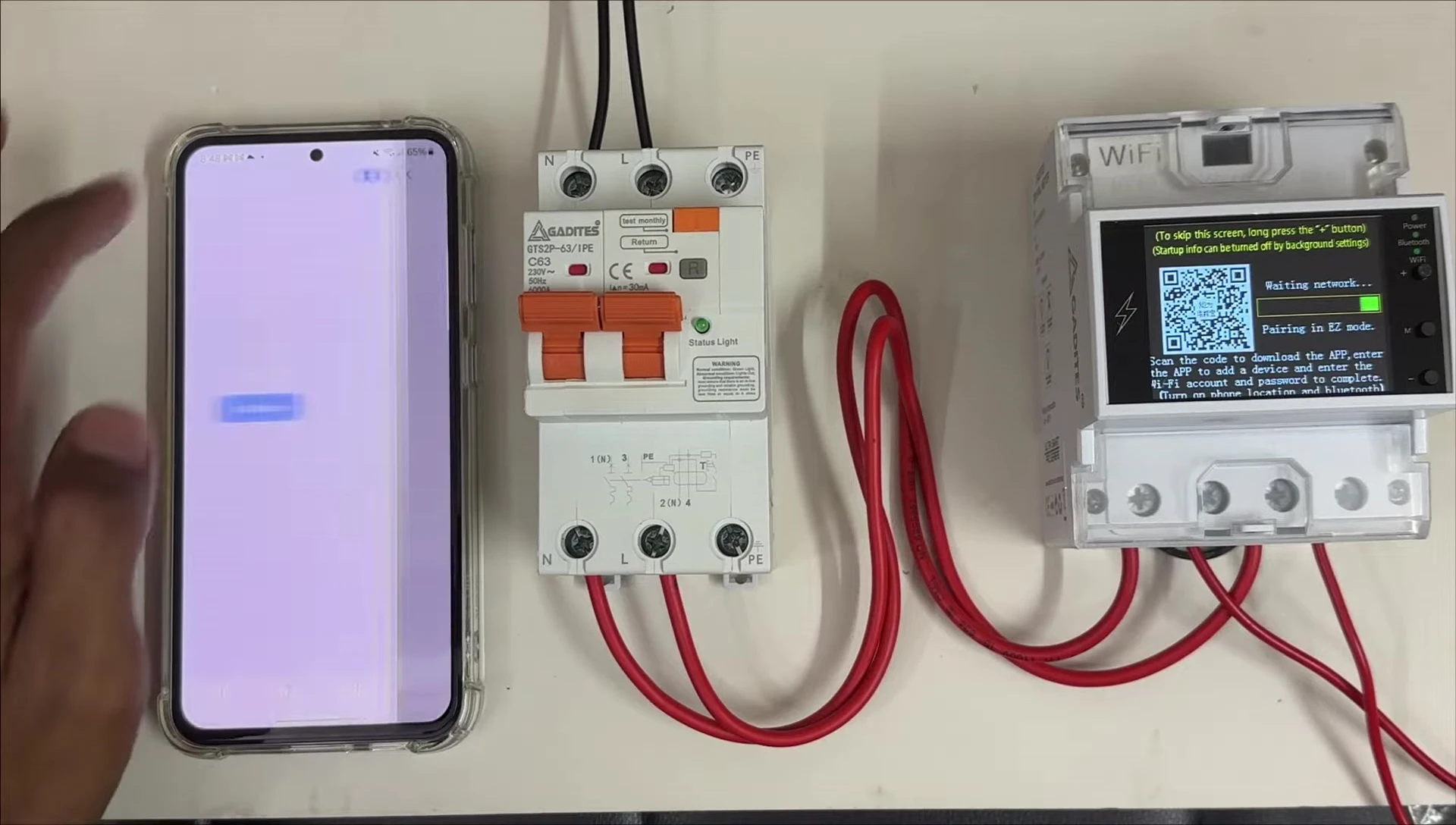
Features and Monitoring Capabilities
The device boasts a clear LED display showing real-time energy consumption data, including voltage, current, power, and power factor. It also provides over-voltage, over-current, and over-power protection.
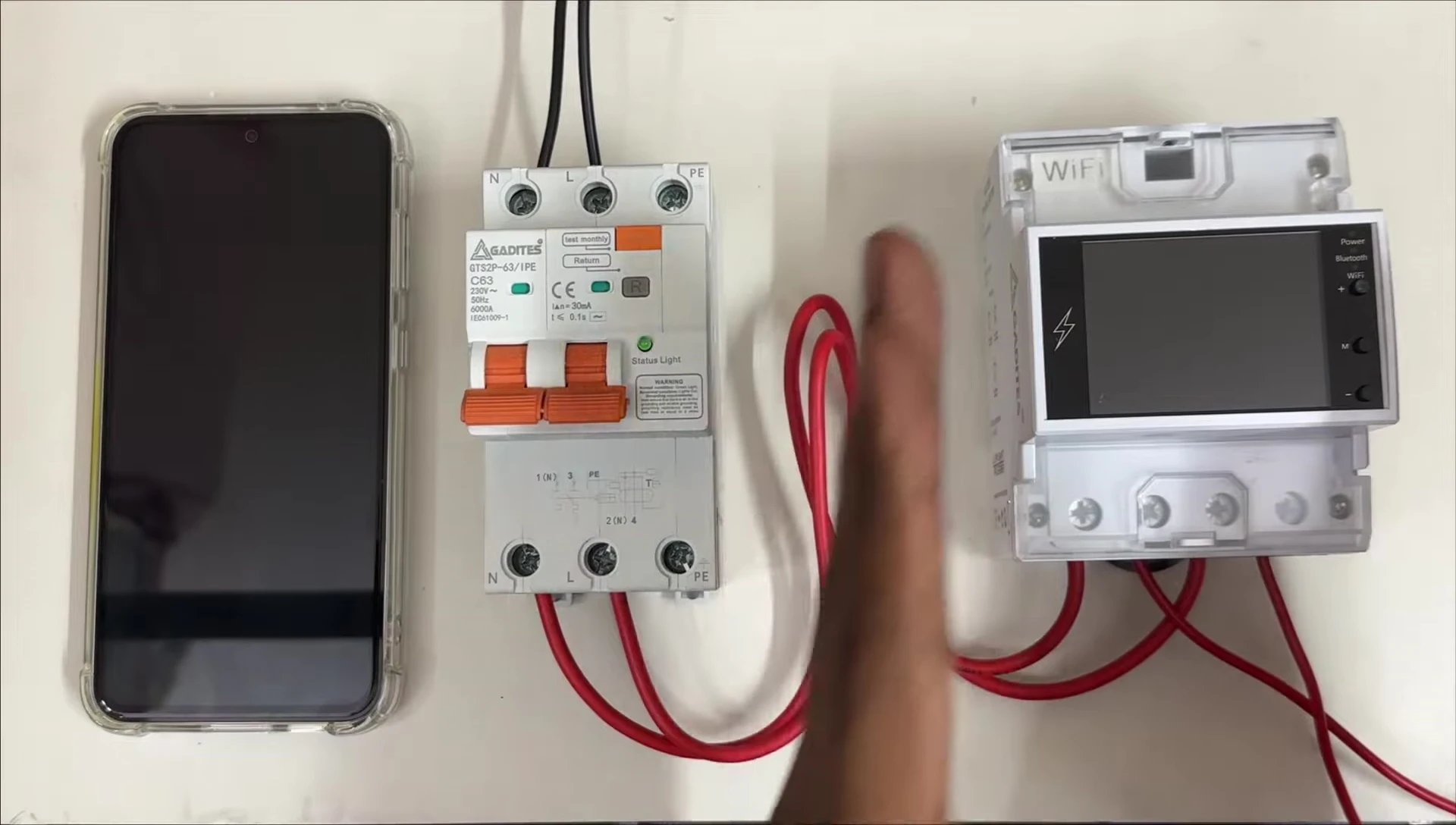
Advanced features include detailed graphs displaying daily, monthly, and yearly energy usage. The app offers various display modes, allowing users to customize their viewing preferences. The device updates data every 60 seconds, but this can be adjusted in the app.
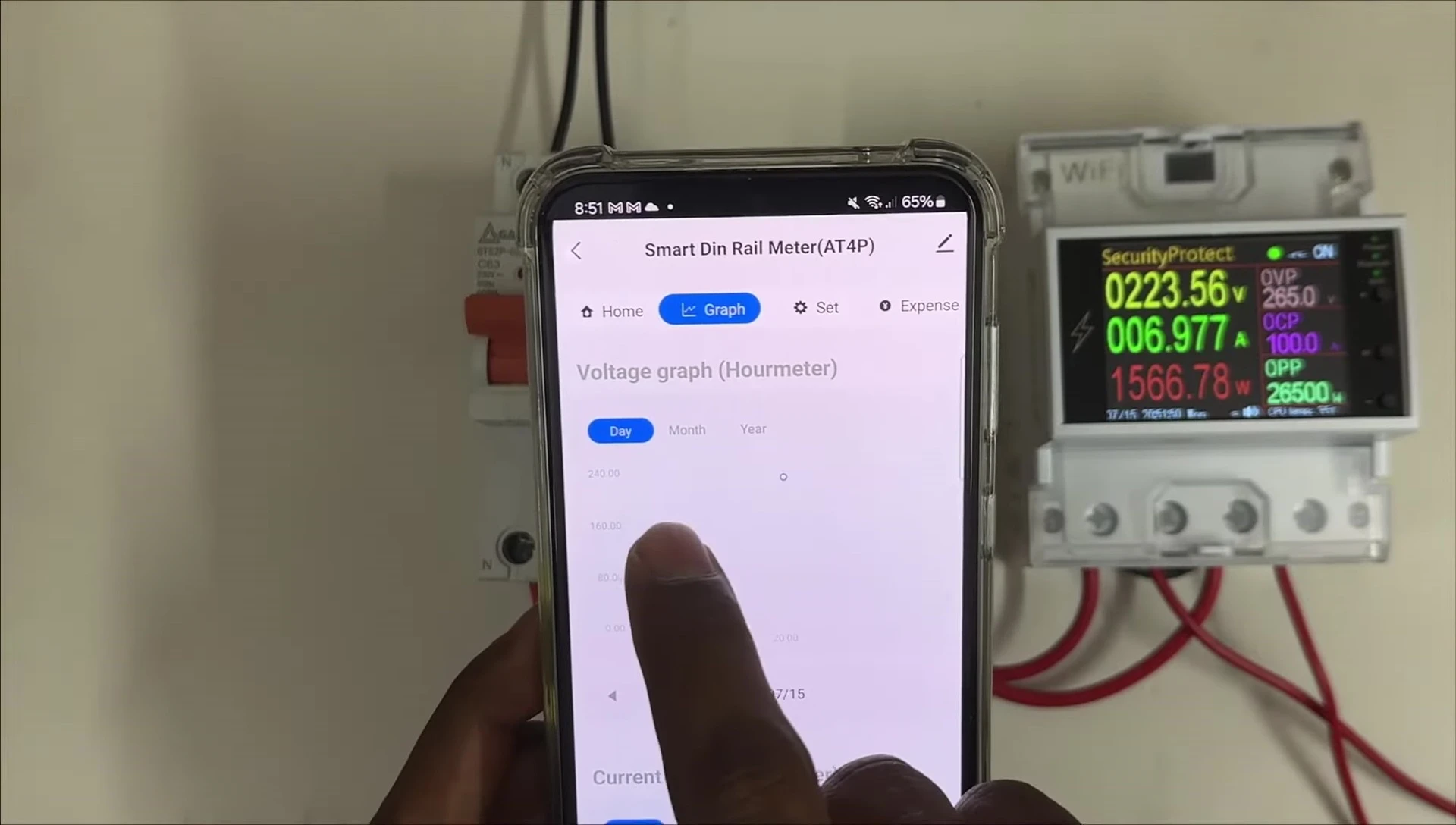
Settings and Customization
The Smart Life app allows extensive customization of the device's settings. You can adjust display brightness, language, beep sound, and protection thresholds (over-voltage, over-current, over-power).
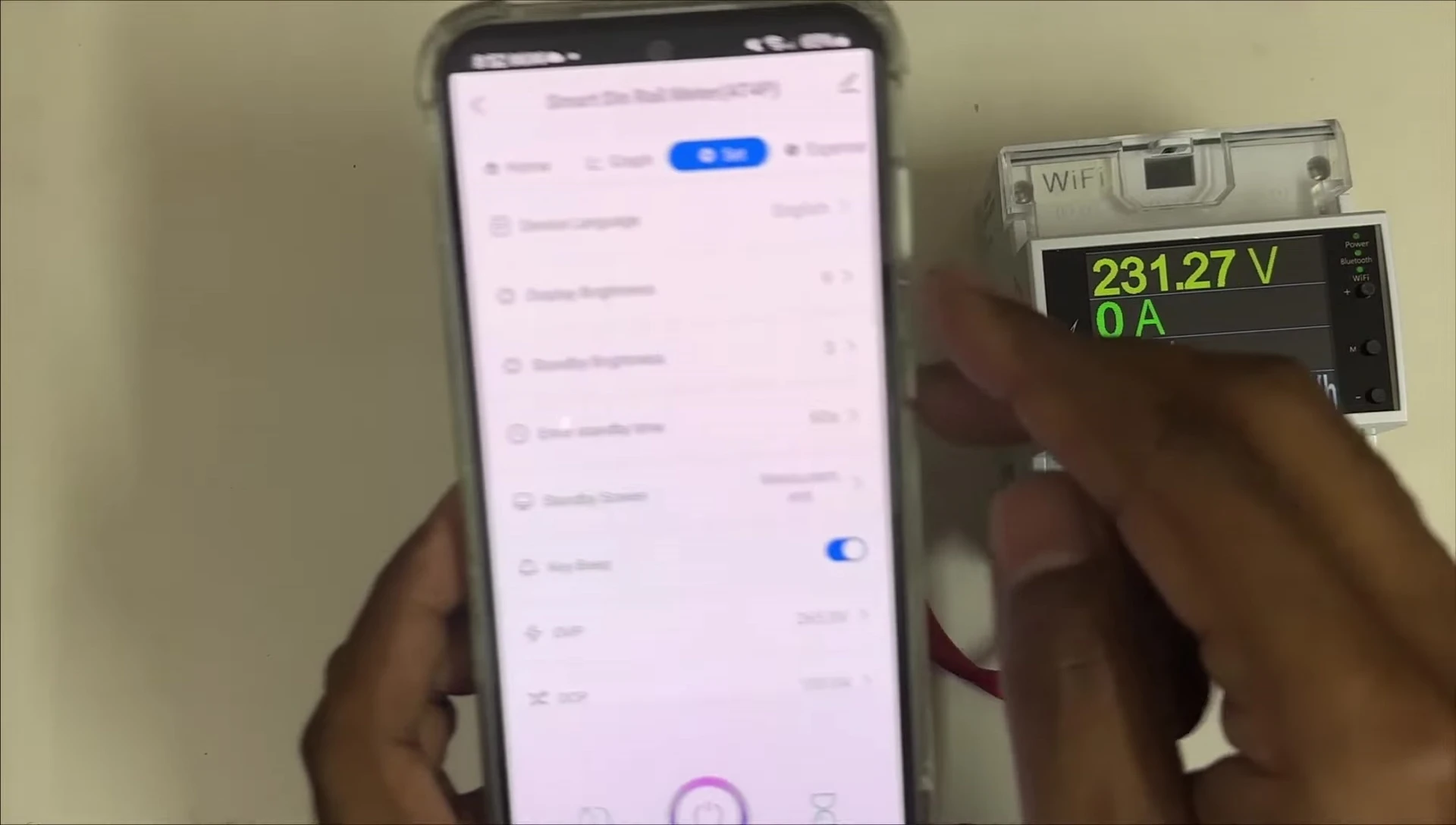
Additional settings include switch mode (controlled via app or physical switch), timer functions, and a memory function that remembers the last operating state before a power outage. The app also provides options for setting electricity prices and resetting the device.
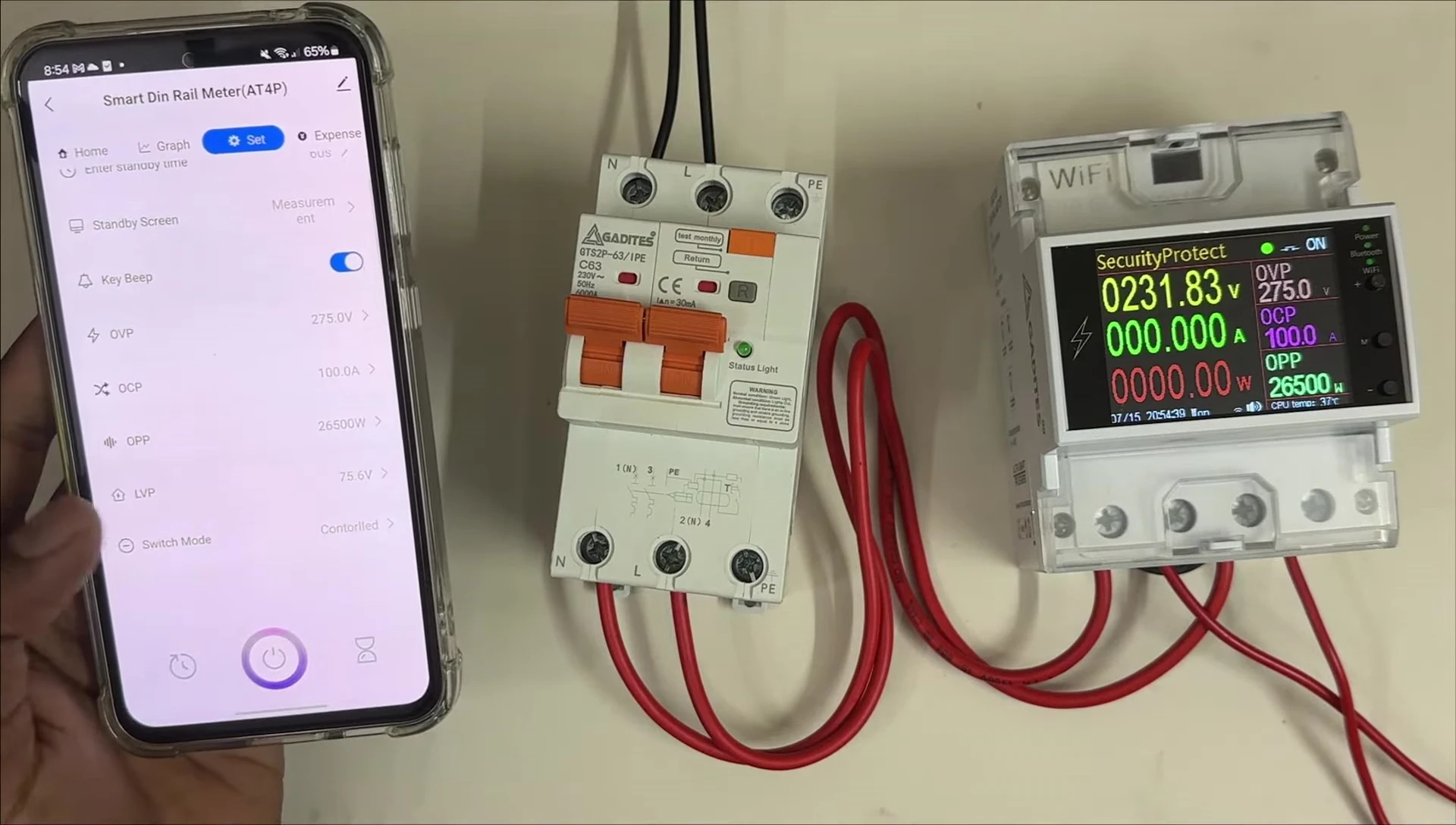
Prepaid Meter Functionality (Optional)
The device offers optional prepaid meter functionality. Users can purchase and add energy units to their account. Once the units are consumed, the power will automatically shut off until recharged through the app.
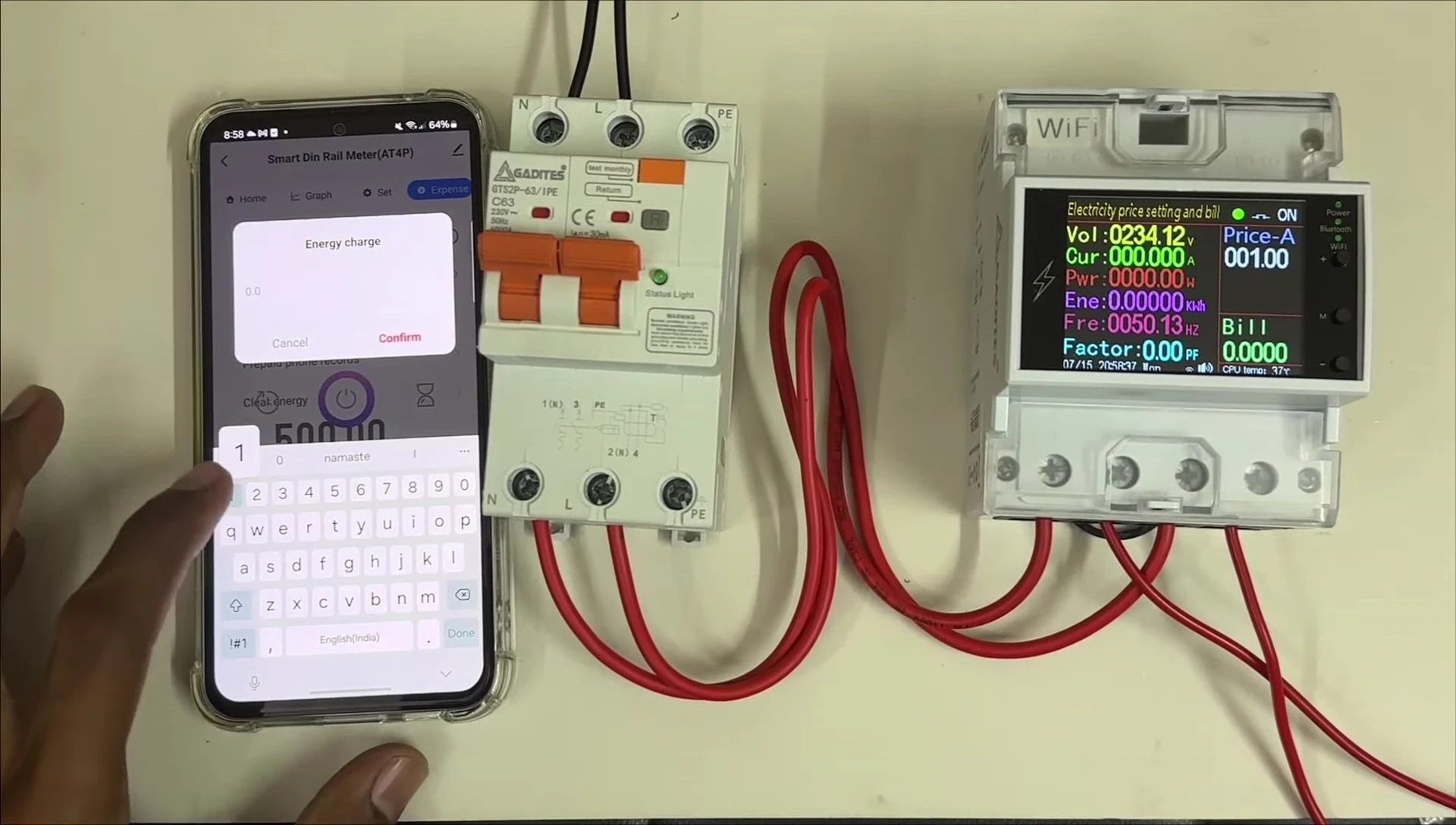
This feature is ideal for rental properties or scenarios where prepaid energy management is needed. This functionality simplifies billing and energy management for both tenants and landlords.
Conclusion
The Smart Home WiFi Voltage Protector & Energy Meter offers a comprehensive solution for monitoring and managing energy consumption. Its robust features, user-friendly app, and customizable settings make it a valuable tool for homeowners and renters alike.
The advanced protection mechanisms and detailed data analysis provide peace of mind and empower users to make informed decisions about energy usage. While the prepaid functionality is a useful addition, the core monitoring and protection features alone make this device worthwhile.
