This review dives into the TP-Link Tapo P304M smart WiFi power strip, a compact yet powerful addition to any smart home setup. We explore its sleek design, easy setup via the Tapo app, and the significant advantages of its Matter compatibility. Beyond basic on/off control, this power strip offers advanced features that set it apart from the competition.This in-depth analysis covers the setup process, highlighting the simplicity of integrating the P304M with popular smart home platforms like Apple HomeKit, Google Home, and Amazon Alexa. We examine its robust safety features, including child safety shutters and overload protection, along with its comprehensive energy monitoring capabilities. Discover how the P304M's automation options, from scheduling and timers to smart actions, empower you to take full control of your connected devices.
Pros And Cons
- Compact design (260mm long)
- Four power outlets with individual power buttons and child safety shutters
- Individual power status LEDs (can be disabled or configured for night mode)
- Seamless integration with Tapo app
- Matter compatibility for integration with Apple HomeKit, Google Home, Amazon Alexa, SmartThings, Home Assistant, etc.
- Simple setup process via Tapo app
- Supports Matter's multi-admin feature for control across multiple platforms
- Comprehensive energy monitoring via Tapo app (daily, monthly, yearly usage, cost estimations, exportable data)
- Safety features: overload protection, surge protection, child safety shutters
- Automation capabilities: scheduling, timers, away mode, smart actions
Read more: AMI Meter Reading Guide: Understanding Your Smart Electricity Meter
Unboxing and Design
The Tapo P304M smart power strip arrives in a compact, professional box. The packaging is quite sleek and reflects the high-quality design of the product itself.
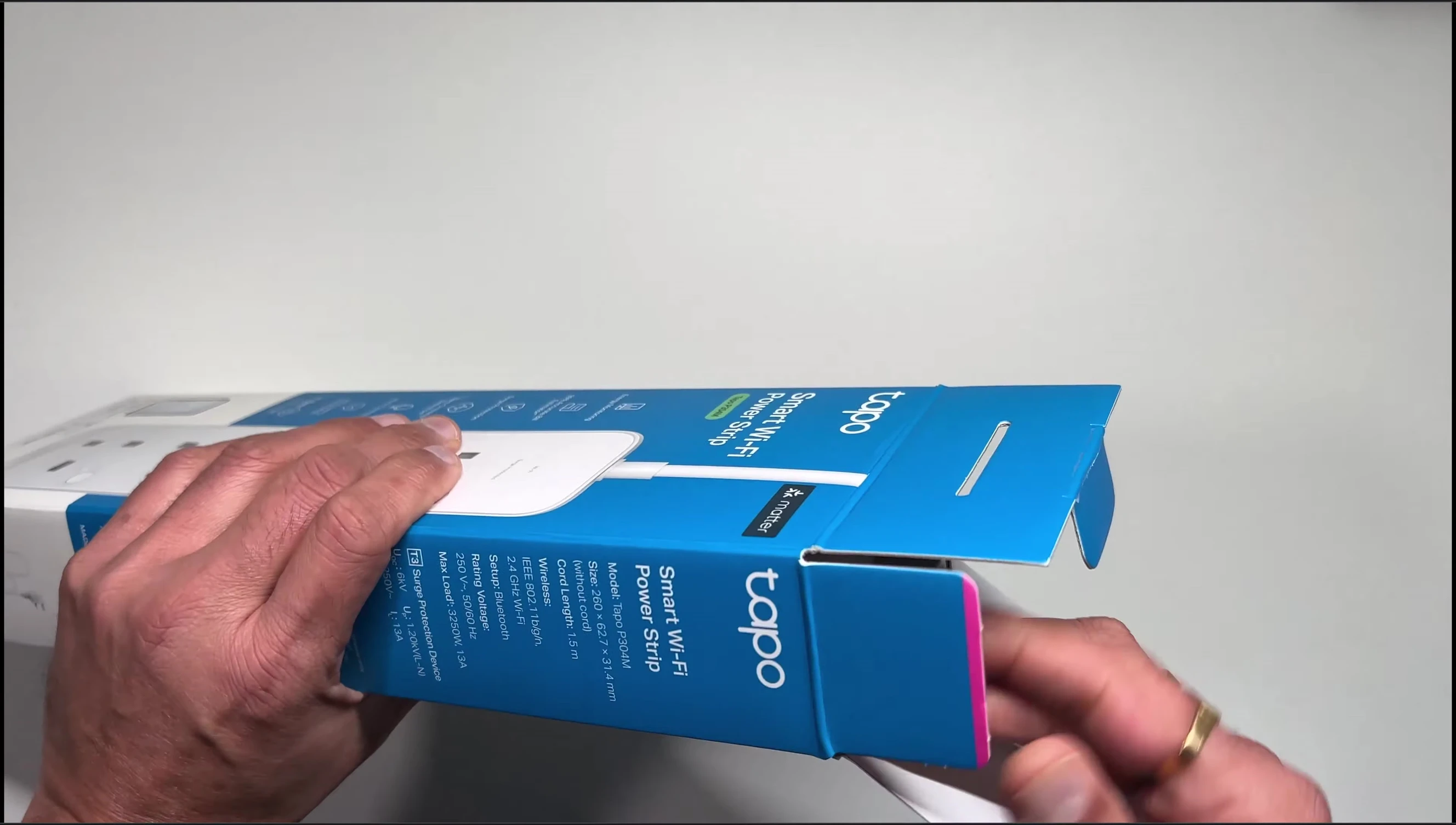
Inside, you'll find the power strip, a quick start guide, a Matter FAQ setup guide, and the Matter setup code. The power strip has a modern, sleek design and is surprisingly compact at only 260 mm long, yet it still manages to offer four power outlets.

The build quality is excellent; TP-Link hasn't cut any corners. The outlets are well-spaced, child-safe, and designed to accommodate a range of plug sizes for maximum convenience.

Setup and App Integration
Setting up the Tapo P304M with the Tapo app is straightforward and takes only a few minutes. Download the app, plug in the power strip, and follow the on-screen instructions. The app will automatically detect the device.
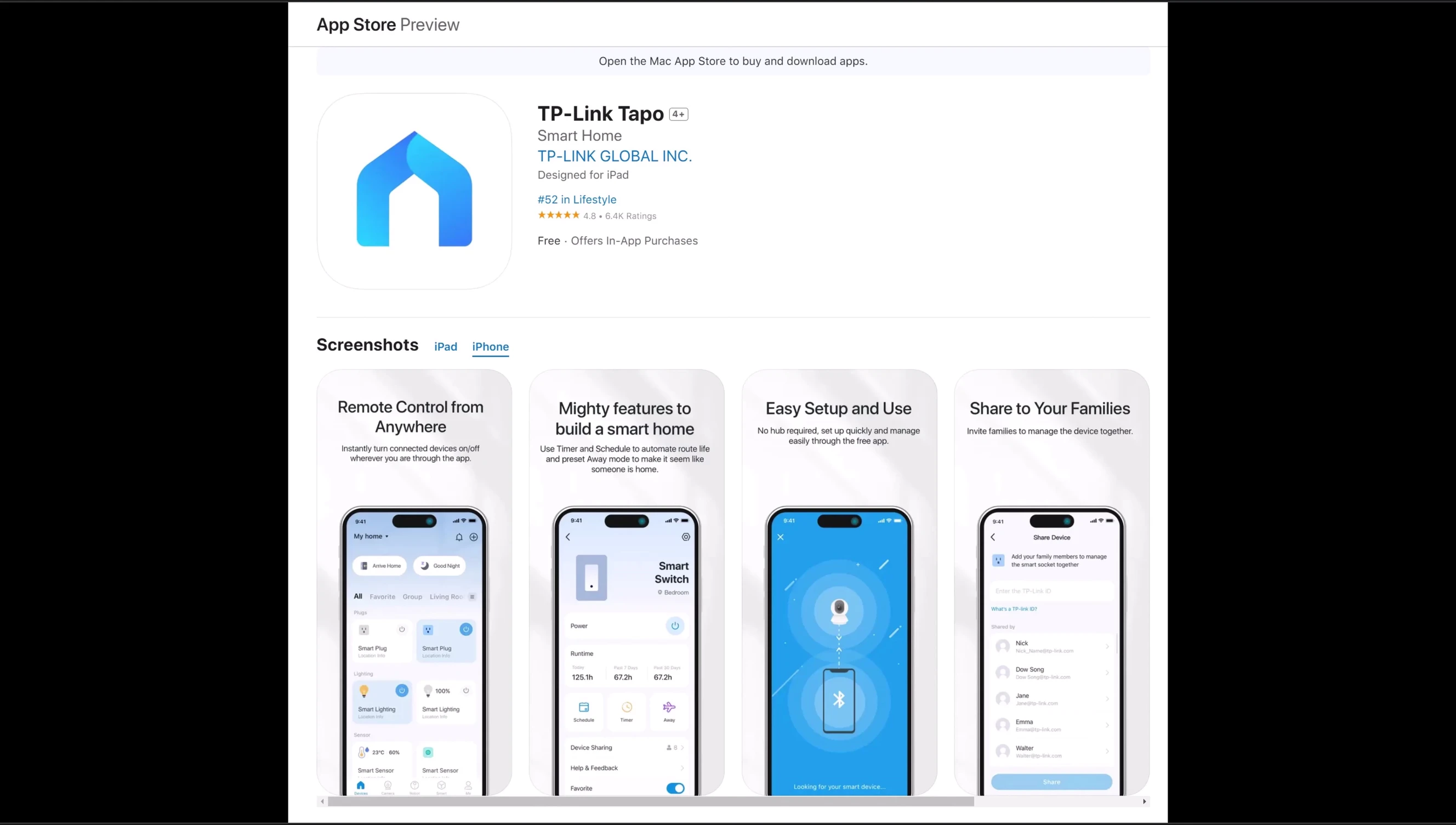
After pairing, you'll have four individually controllable smart plugs displayed within the app. You can assign names to each plug for easy identification and select the location where the strip is installed.
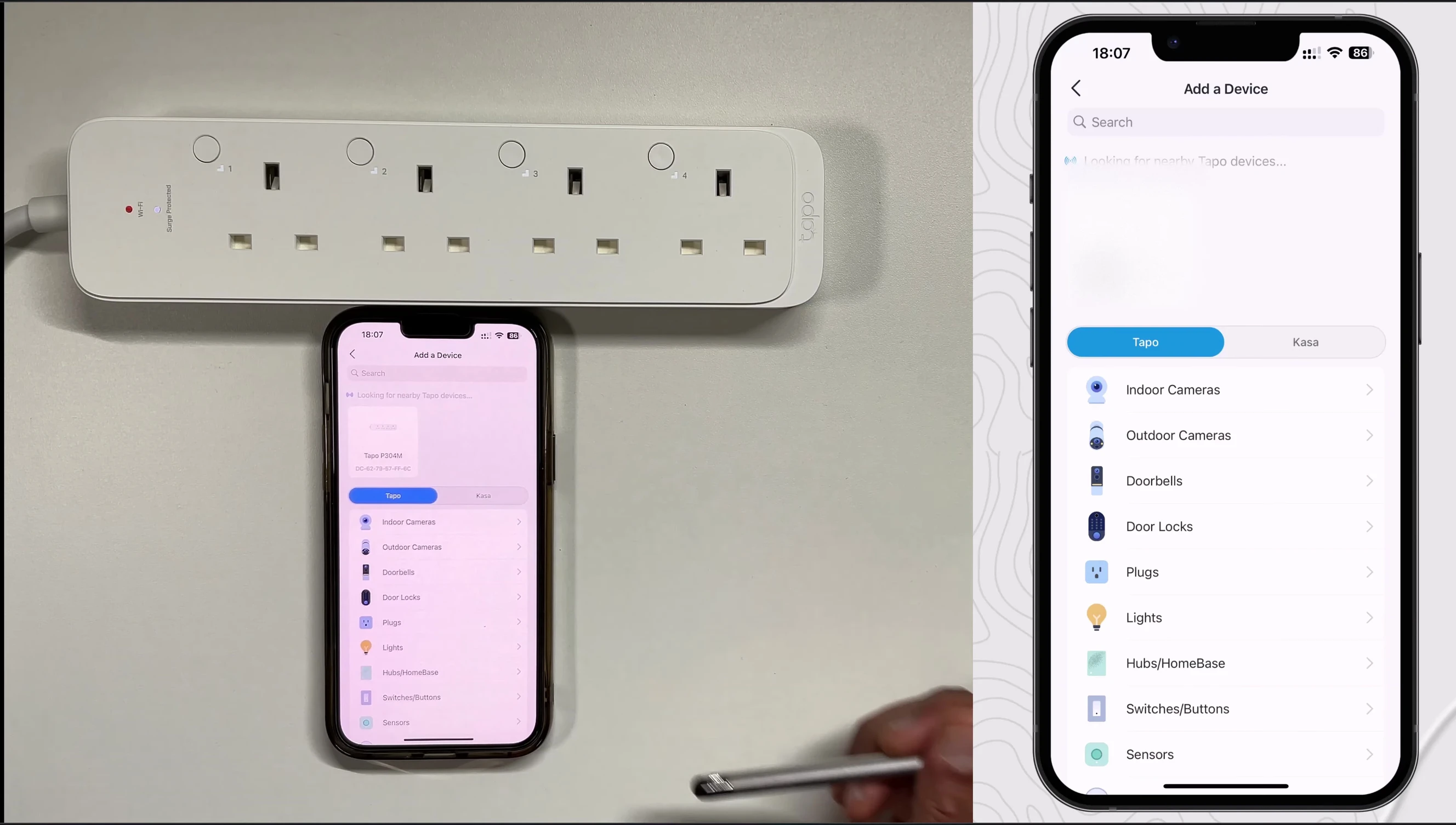
The app checks for firmware updates and will update the firmware automatically if needed. During this process, don't turn off the power or press any buttons.

Matter and Multi-Admin Functionality
The Tapo P304M's Matter compatibility adds a significant layer of functionality. You can integrate it with major smart home platforms like Apple HomeKit, Google Home, and Amazon Alexa.
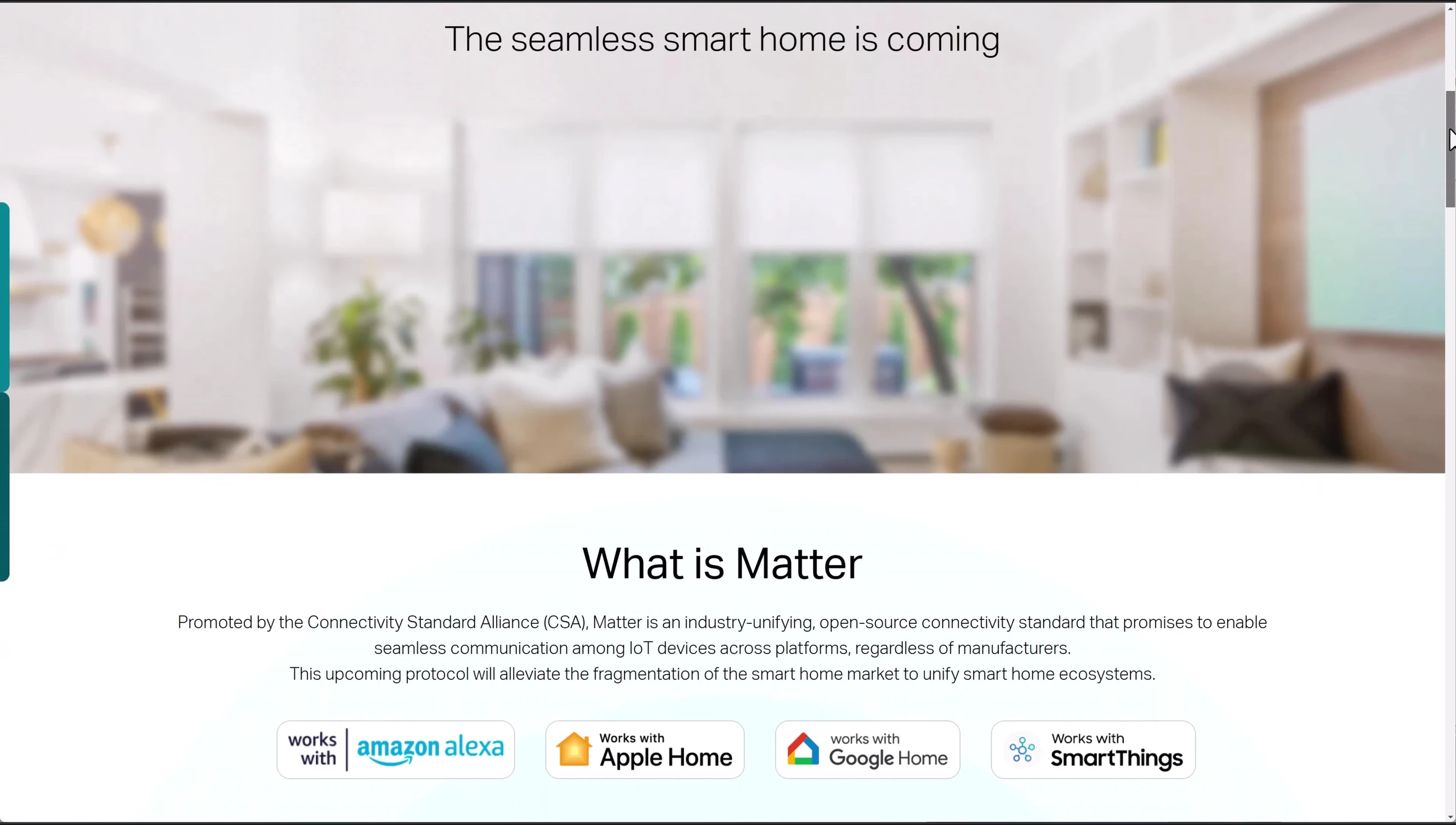
Setting up with Matter is simple – scan the QR code using a compatible app and follow the instructions. Remember, the Matter code can only be used once (for security reasons).

However, Matter's multi-admin feature allows adding the device to multiple platforms later. This provides flexibility and lets different users control devices through their preferred ecosystems.

Safety Features and Energy Monitoring
Safety is a priority – the Tapo P304M meets strict safety and environmental protection standards. It includes child safety shutters on each outlet and overload protection.
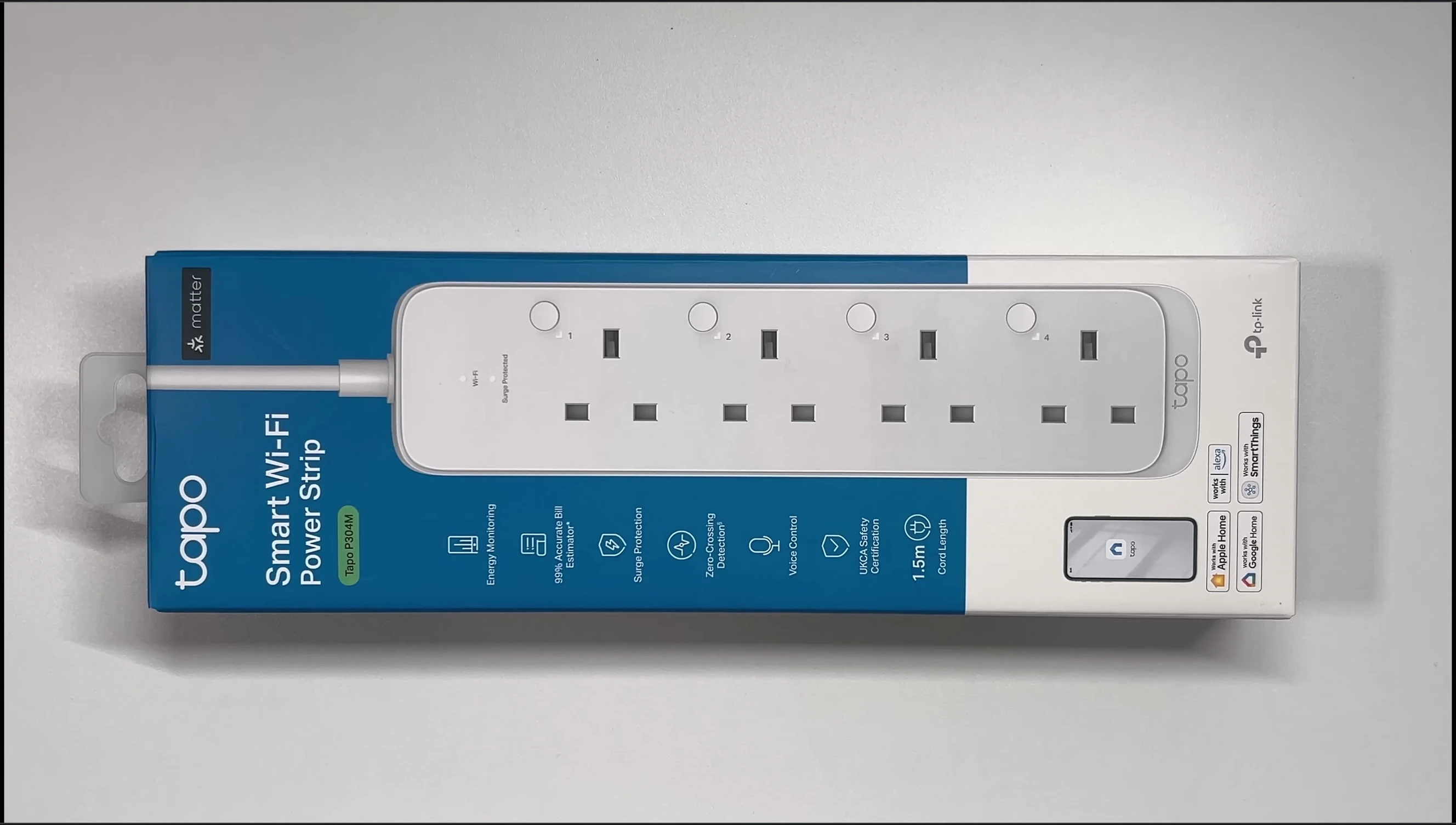
The power strip offers comprehensive energy monitoring. Each outlet tracks energy usage independently, displaying daily, monthly, and yearly statistics. You can even export data to Excel.

Overload protection automatically shuts off an outlet when power consumption exceeds the set threshold. This threshold is configurable via the Tapo app.
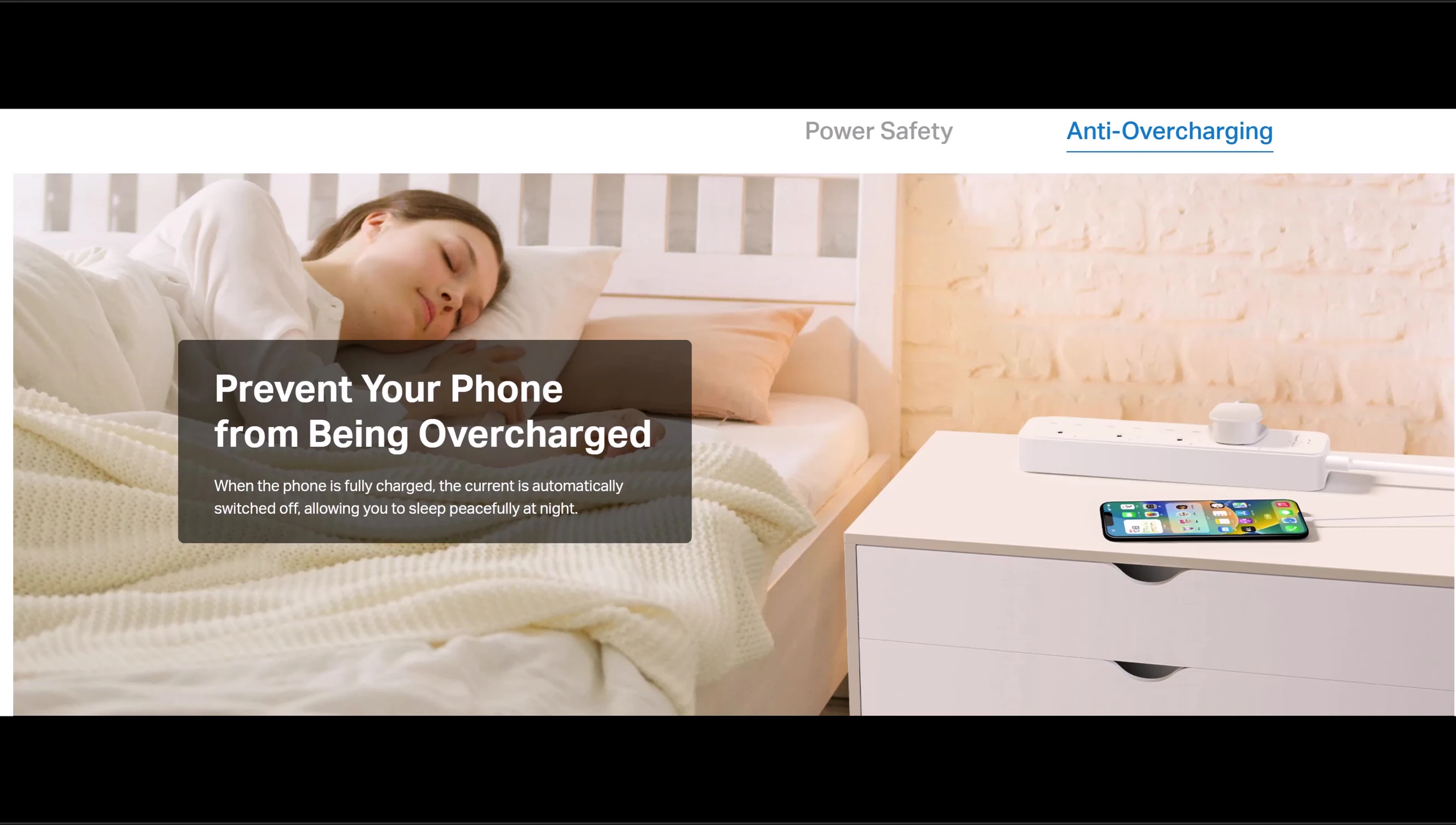
Automation Capabilities
The Tapo P304M offers powerful automation tools: scheduling, timers, away mode, and smart actions. You can create custom routines for each outlet.

Scheduling lets you automate tasks like turning on a coffee maker at sunrise or holiday lights at sunset. Timers provide countdown controls.
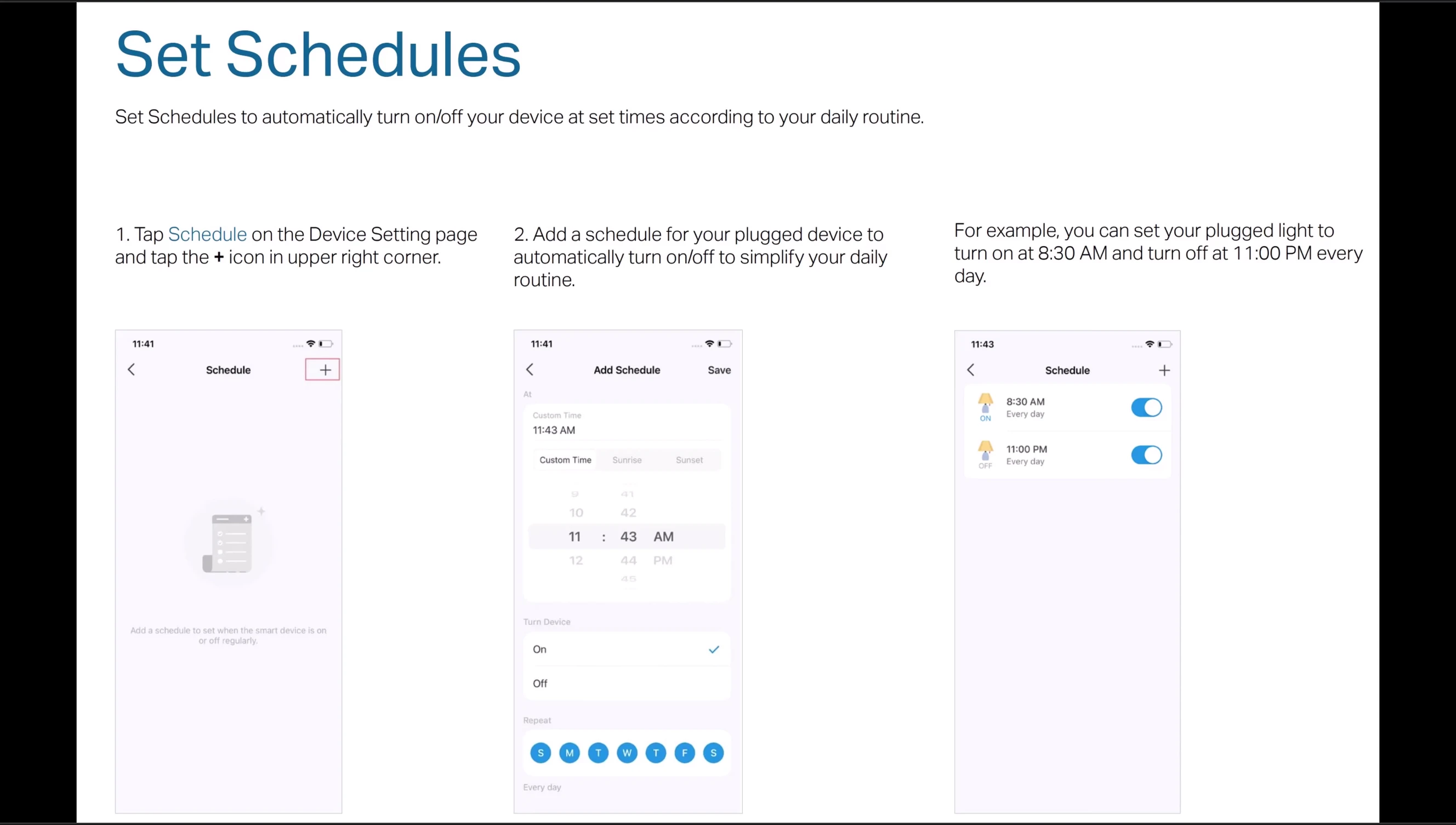
Away mode randomly switches devices on and off to simulate occupancy. Smart actions allow creation of complex automations using simple 'if-then' structures.
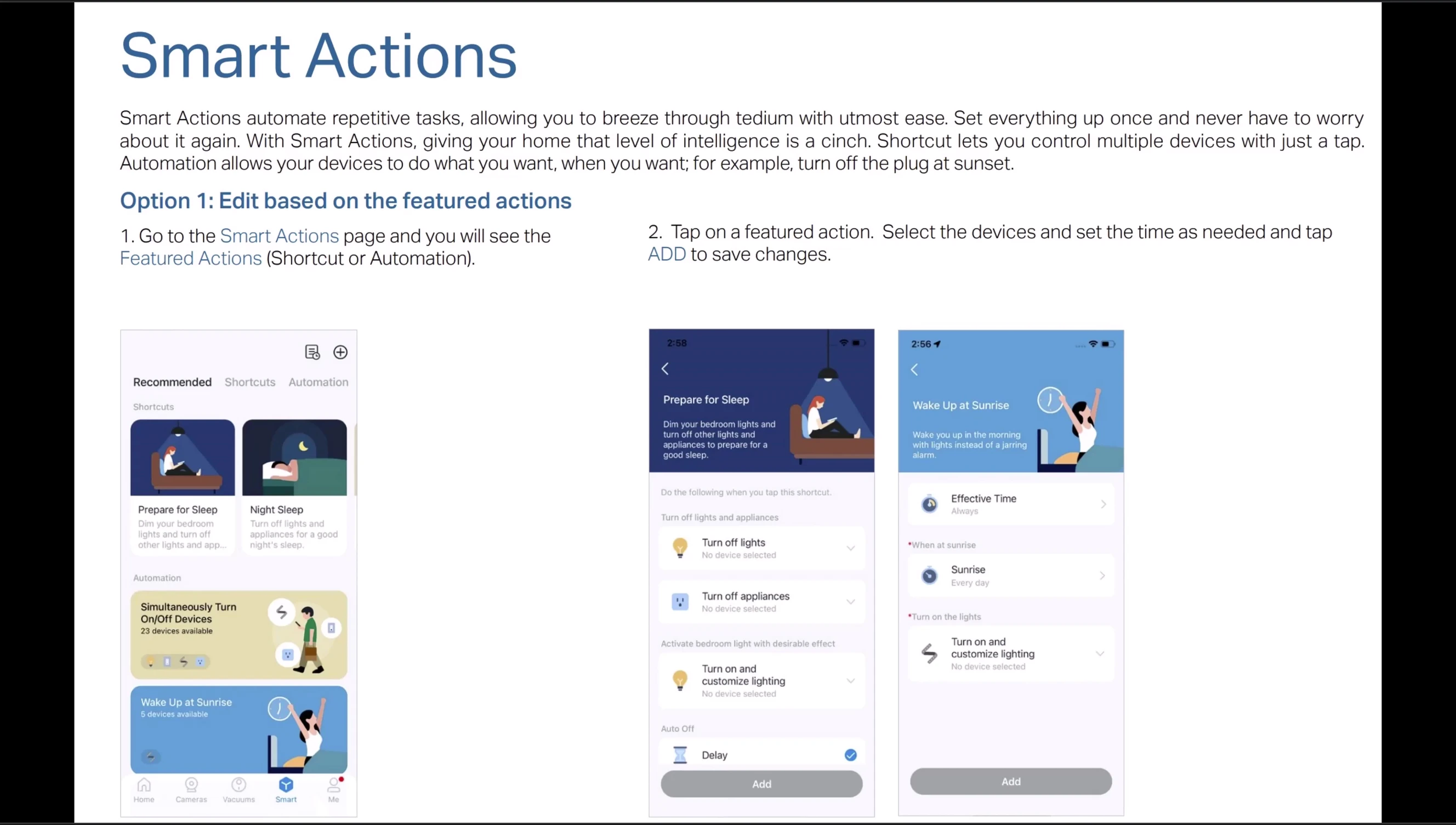
Conclusion and Recommendation
The Tapo P304M offers a premium smart power strip experience with robust safety features, advanced energy monitoring, and comprehensive automation options.
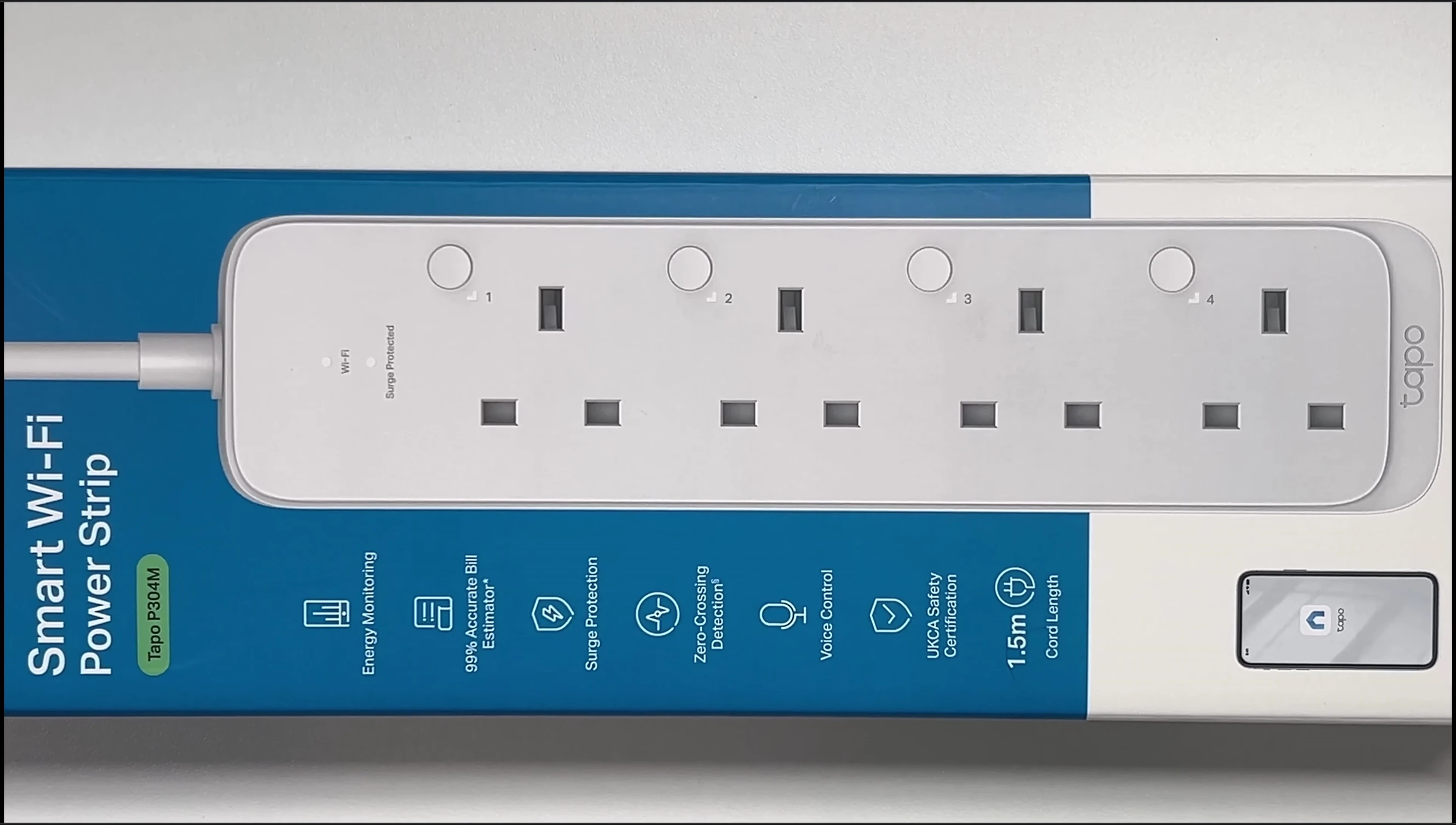
While perhaps overkill for basic needs, it's ideal for smart home enthusiasts who need granular control, detailed energy usage tracking, and seamless Matter integration.
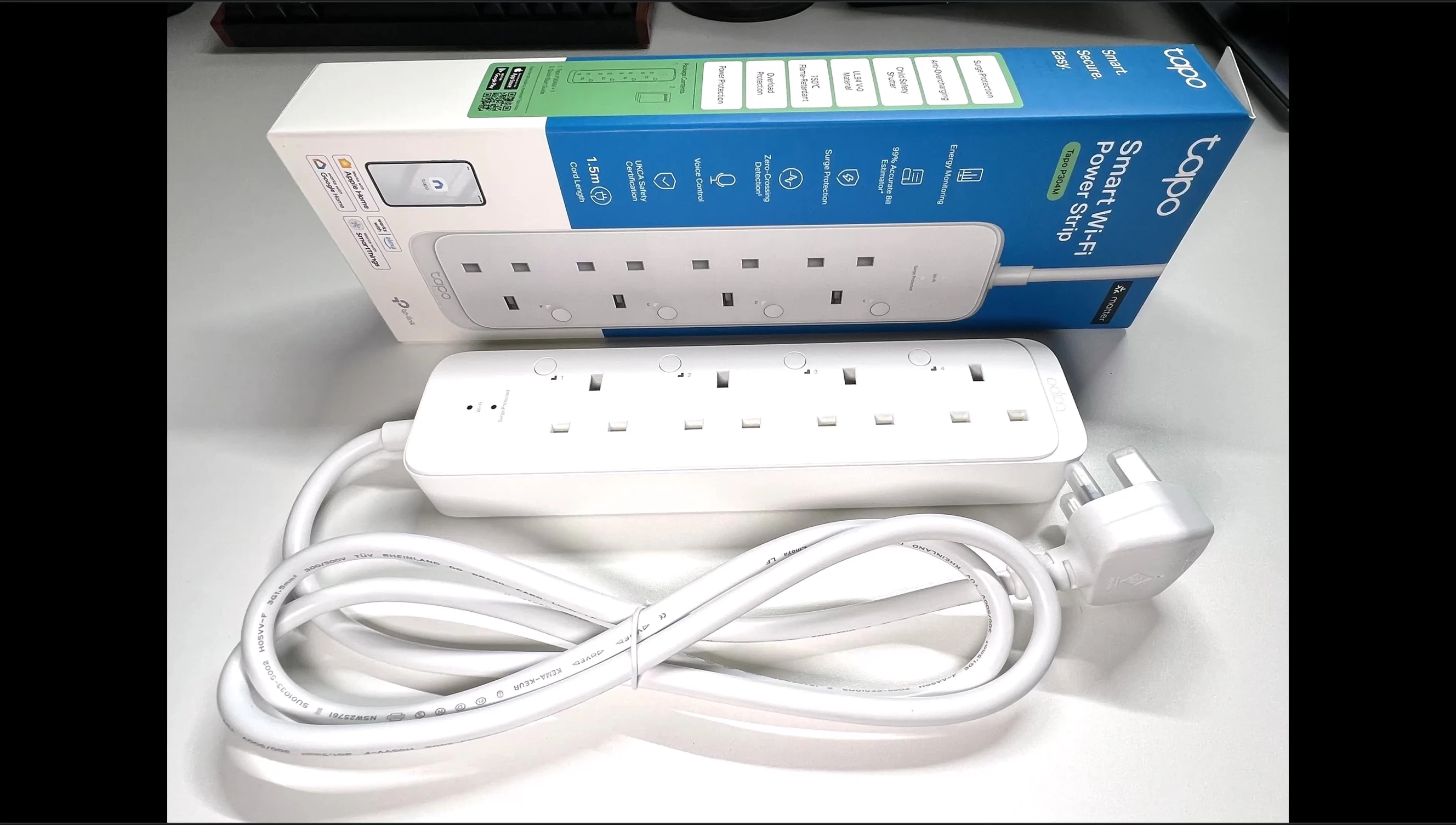
Its Matter compatibility and multi-admin support make it a future-proof investment, offering flexibility and choice in how you control your smart home devices. The device is highly recommended.
