This review delves into the Wipro 16A Smart WiFi Plug, assessing its performance, ease of use, and overall value. We explore the unboxing experience, highlighting the packaging and the initial impressions of the plug's build quality and design. The setup process is examined in detail, outlining the steps required for successful pairing with the Wipro Nex Smart Home App and noting any potential challenges. Functionality and responsiveness are tested using various appliances, demonstrating the plug's compatibility with high-wattage devices.Beyond basic on/off functionality, we investigate the integration with popular voice assistants like Alexa. Finally, we weigh the pros and cons, considering the price point against the offered features and reliability. This comprehensive review aims to provide readers with a clear understanding of whether the Wipro 16A Smart WiFi Plug is a worthwhile addition to their smart home ecosystem.
Pros And Cons
- Good quality
- Works smartly
- 16 Ampere capacity (suitable for high-voltage appliances)
- Connects to 2.4 GHz Wi-Fi
- Controllable via app (Wipro Nex Smart Home App)
- Compatible with Alexa
Read more: AMI Meter Reading Guide: Understanding Your Smart Electricity Meter
Unboxing the Wipro Smart Plug
The package arrived securely, though initially proving a bit challenging to open. The box contained the smart plug itself and the accompanying documentation. The packaging clearly indicated the product's specifications, prominently displaying the 16-ampere rating. This higher amperage rating is a key feature, as it allows the plug to handle higher-wattage appliances.

The Wipro smart plug itself is compact and well-built, with a sleek design. The build quality appears sturdy and durable. The reset button is clearly visible and easily accessible. The overall first impression of the product's quality is quite positive.

Setting up the Wipro Smart Plug
Setting up the Wipro smart plug is straightforward. Begin by downloading the 'Wipro Nex Smart Home App' from either the Google Play Store or the Apple App Store. Ensure your Wi-Fi router is broadcasting on the 2.4 GHz band; the plug does not support 5 GHz. This is crucial for a successful connection.

Next, press and hold the reset button on the plug until the indicator light begins to blink. This signals that the plug is in pairing mode. The app will then guide you through the pairing process, requiring you to select the plug from the list of available devices. Once paired, you can control the plug remotely using your smartphone.
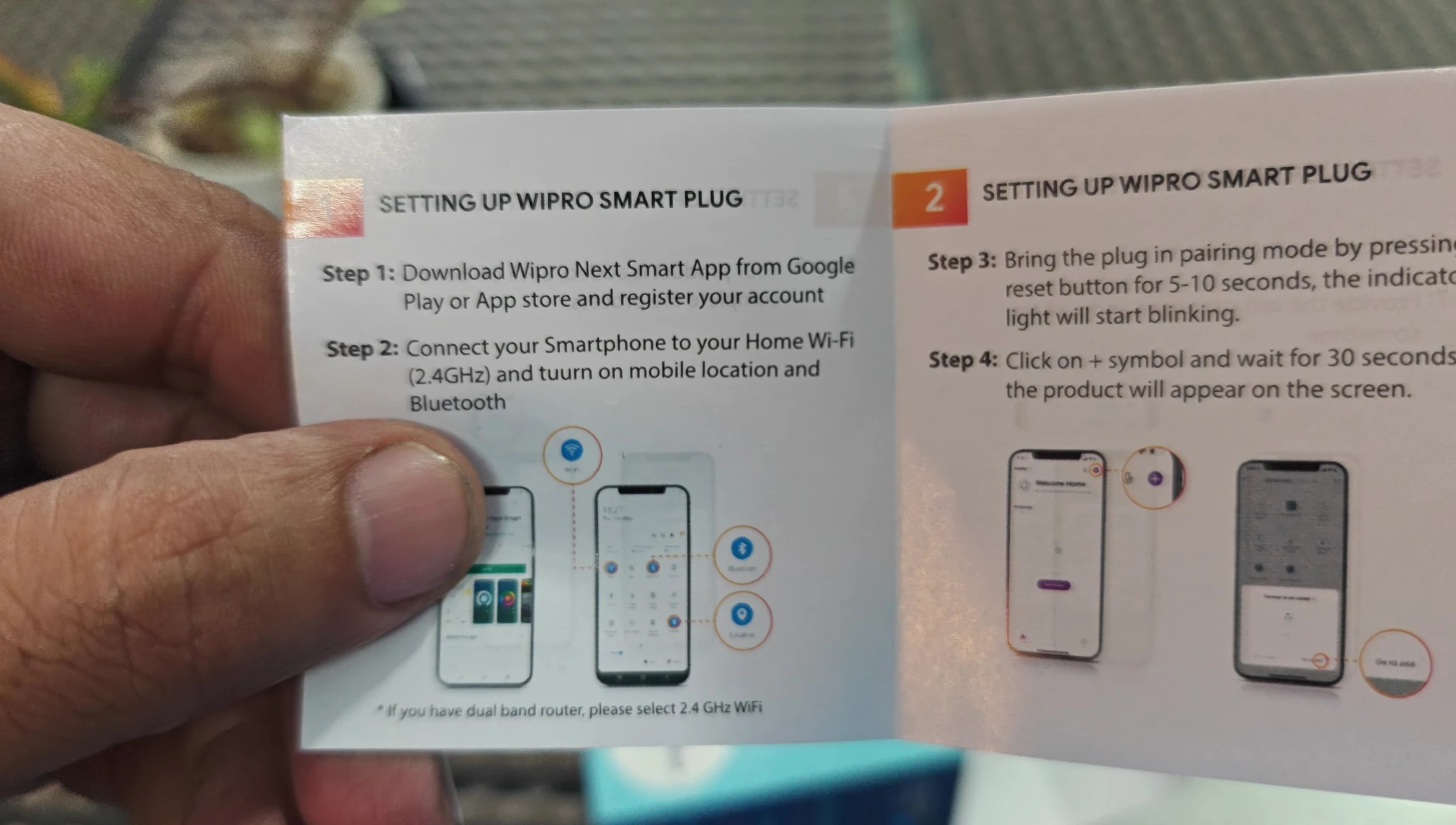
Testing and Functionality
Once paired, the Wipro smart plug functions seamlessly. The app provides intuitive controls for turning the plug on or off. The responsiveness is excellent, with immediate execution of commands from the app. The reviewer mentioned using it with various appliances, including a heater and geyser, demonstrating its compatibility with high-wattage devices.

Integration with voice assistants like Alexa is also highlighted, allowing for hands-free control. The reviewer demonstrated this functionality, showcasing seamless voice-activated on/off switching of a connected light. The overall experience appears smooth and reliable.

Final Verdict
The Wipro 16A Smart WiFi Plug offers a solid combination of features, functionality, and reliability. The higher amperage rating is a significant advantage, making it suitable for a wider range of appliances. Setup is straightforward and integration with smart home ecosystems is seamless. The build quality is excellent and operation is responsive.

Considering its performance, reliability, and compatibility, the Wipro 16A Smart WiFi Plug is a worthwhile investment for those looking to enhance their smart home setup. The reviewer clearly demonstrated the product's strengths and ease of use, leaving a positive and overall satisfied impression.

