This comprehensive guide provides a step-by-step walkthrough of installing and setting up the Schneider Electric Wiser Energy Monitoring Device (EMD). We'll cover everything from unpacking the device and preparing for installation to connecting it to your electrical system and configuring it through the user-friendly Wiser app. Learn how to safely connect the current transformers (CTs), power cable, and antenna, ensuring accurate energy readings. This guide is designed for both homeowners and small business owners seeking to gain better control over their energy consumption.The Wiser EMD offers real-time monitoring of your energy usage, providing valuable data on active power, current, voltage, and power factor. This detailed information allows you to identify energy-intensive appliances and times of peak consumption, enabling you to make informed decisions to reduce energy waste and lower your bills. We'll walk you through the app setup, pairing the EMD with your Wi-Fi network, and adding channel information for each CT, culminating in a fully functional energy monitoring system.
Pros And Cons
- Provides real-time and accurate data including active energy, active power, current, voltage, and power factor.
- Handles six channels.
- Does not need a gateway to function.
- Has an app designed for both Android and iOS.
- Connects effortlessly to Wi-Fi.
- Certified for Class 2 performance category for accurate data.
- Compatible with any bconnect MCB or RCCB.
- DIN rail mountable for easy installation.
Read more: AMI Meter Reading Guide: Understanding Your Smart Electricity Meter
Unboxing and Package Contents
The Wiser Energy Monitoring Device (EMD) arrives neatly packaged. Inside, you'll find the EMD itself, a patch antenna for robust Wi-Fi connectivity, six current transformers (CTs) complete with connectors, a power cable connector, and comprehensive installation documentation. The detailed instructions are also available online for easy access.
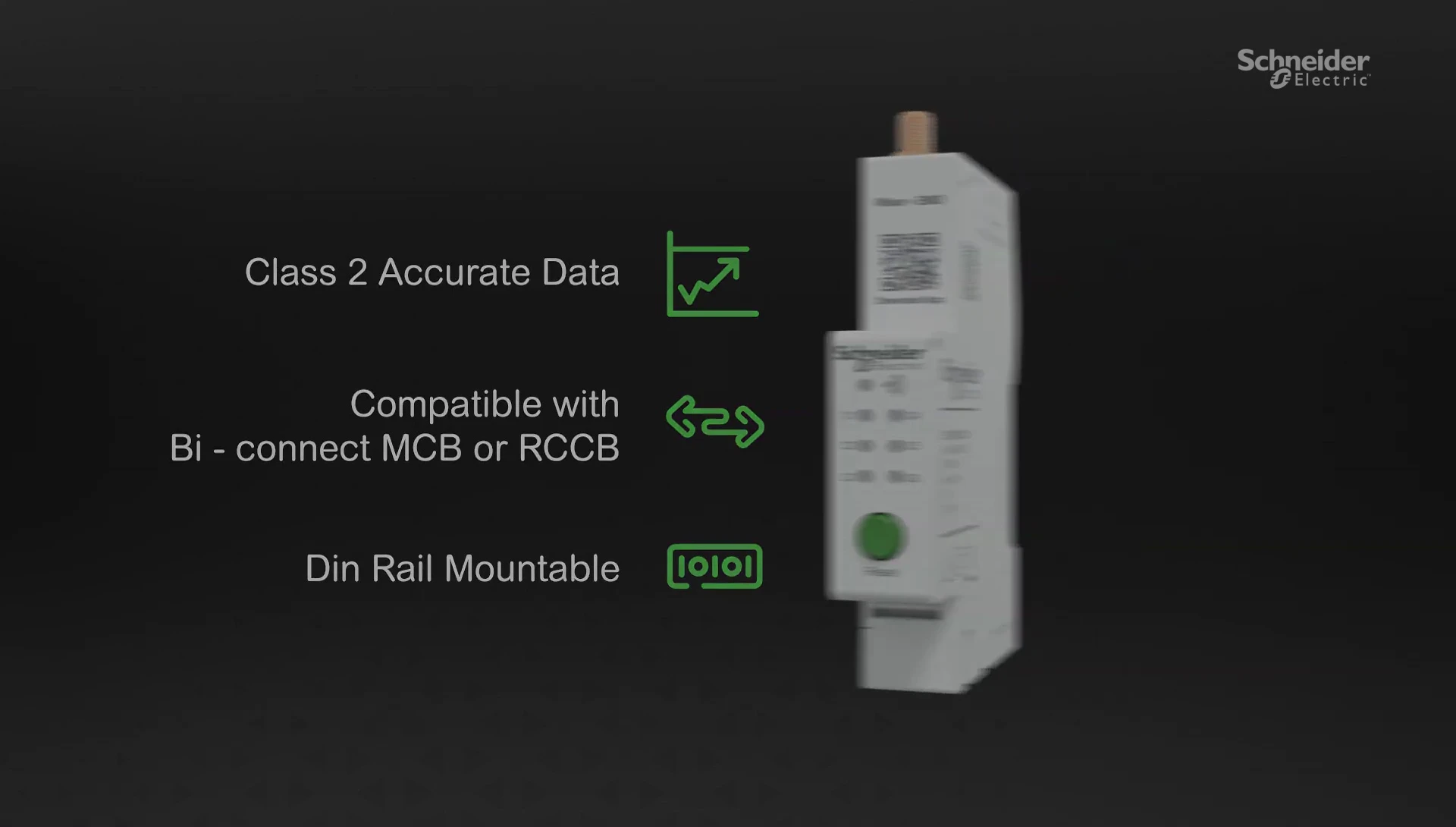
Before proceeding, ensure you have all necessary tools ready for installation. Familiarize yourself with the included documentation to understand the steps involved. Remember, safety is paramount; always turn off the power supply before commencing any electrical work.

Installation and Wiring
Mounting the EMD is straightforward. Securely attach it to your DIN rails. Next, connect the patch antenna to its designated terminal. Then, connect the current transformers (CTs) carefully, ensuring you observe the polarity indicated on both the incomer and loads. Incorrect polarity can lead to inaccurate readings.
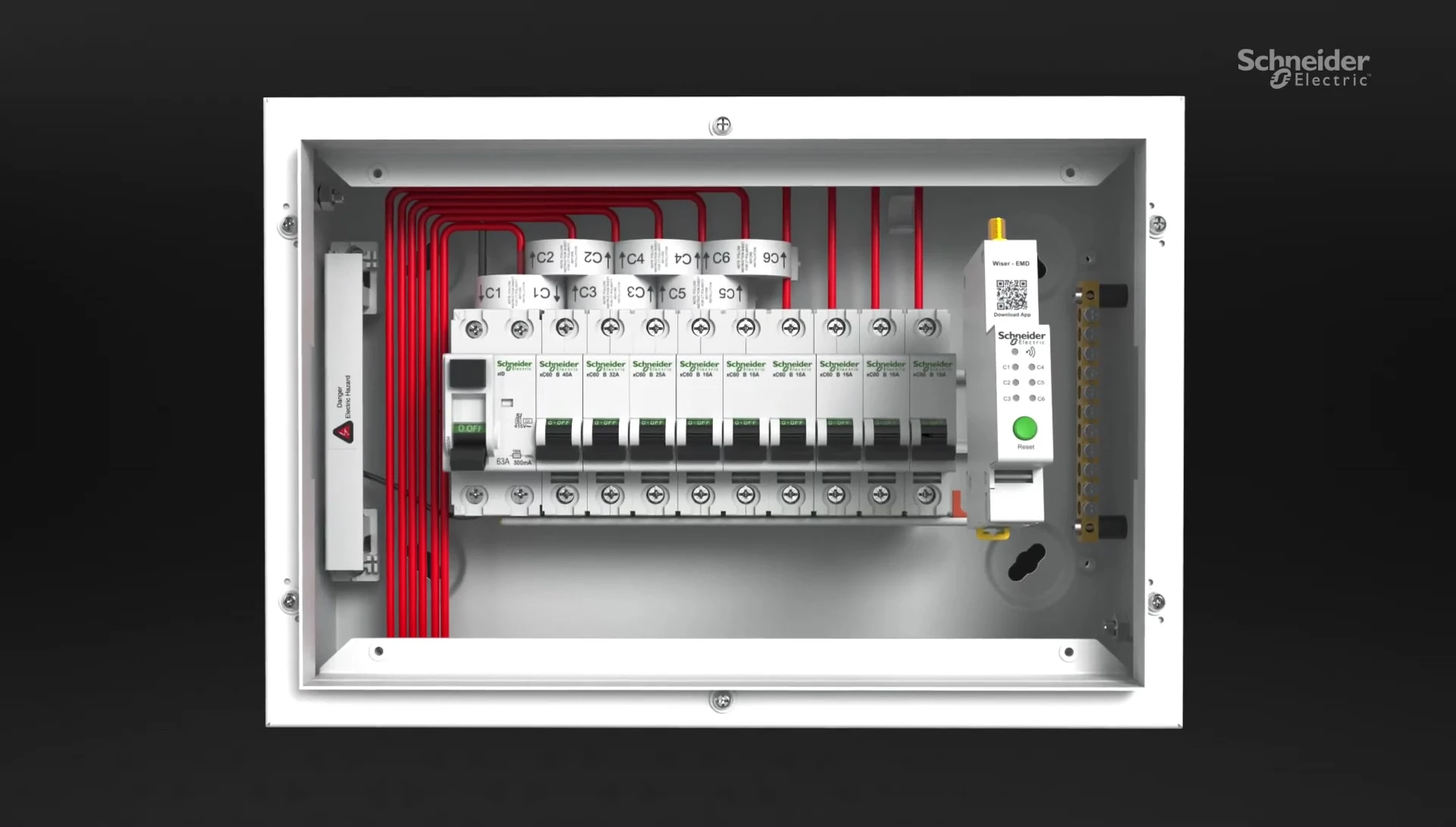
Finally, connect the power cable securely. Once all connections are verified, carefully double-check all your work and then turn the power back on. Refer to the detailed instruction manual for detailed diagrams and precise connection guidance.
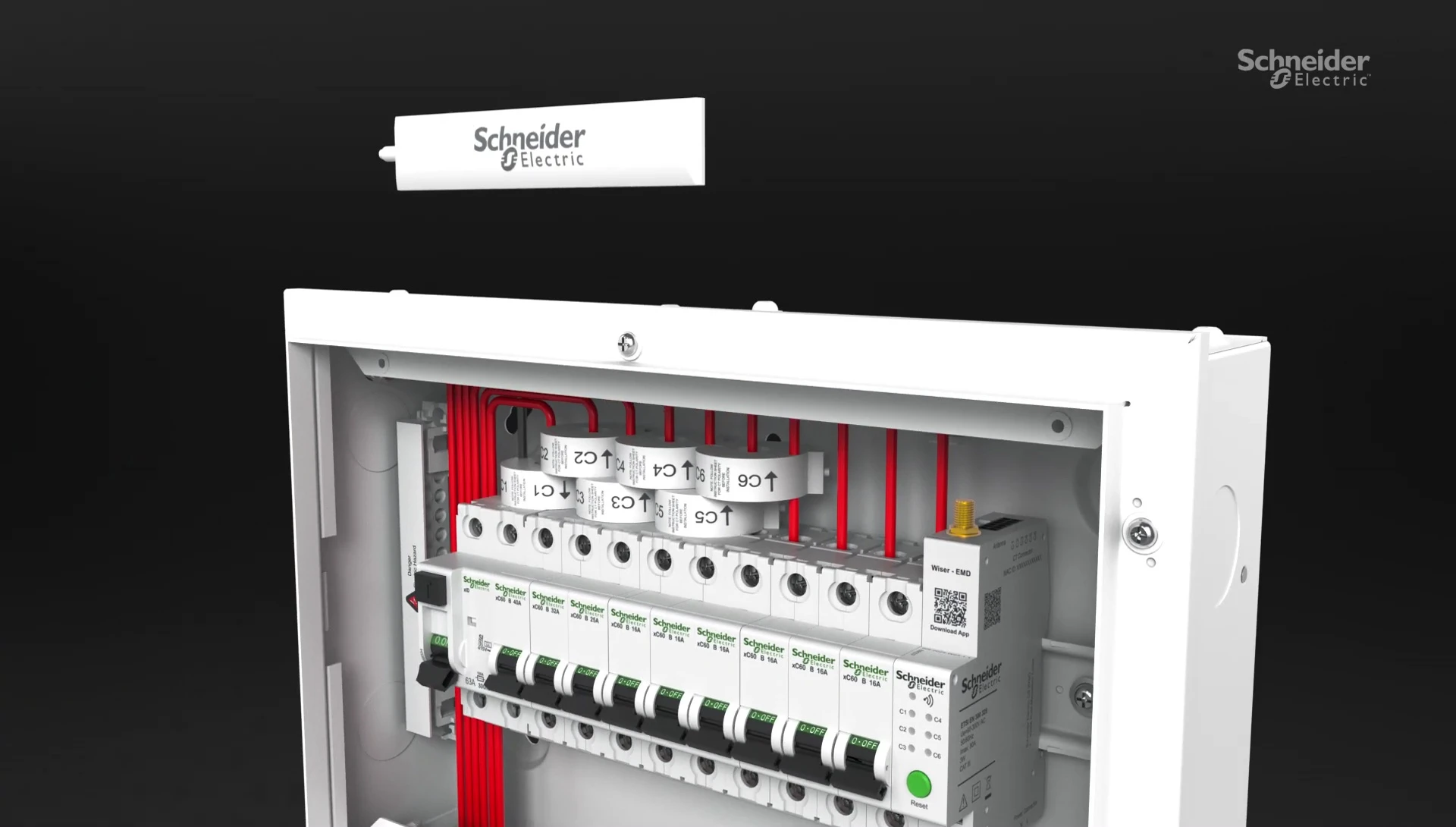
Wiser App Configuration
To begin the configuration process, download the Wiser app from the app store or Google Play Store and install it. Once installed, launch the app and follow the on-screen instructions to add your device. You’ll need to provide some basic device information.
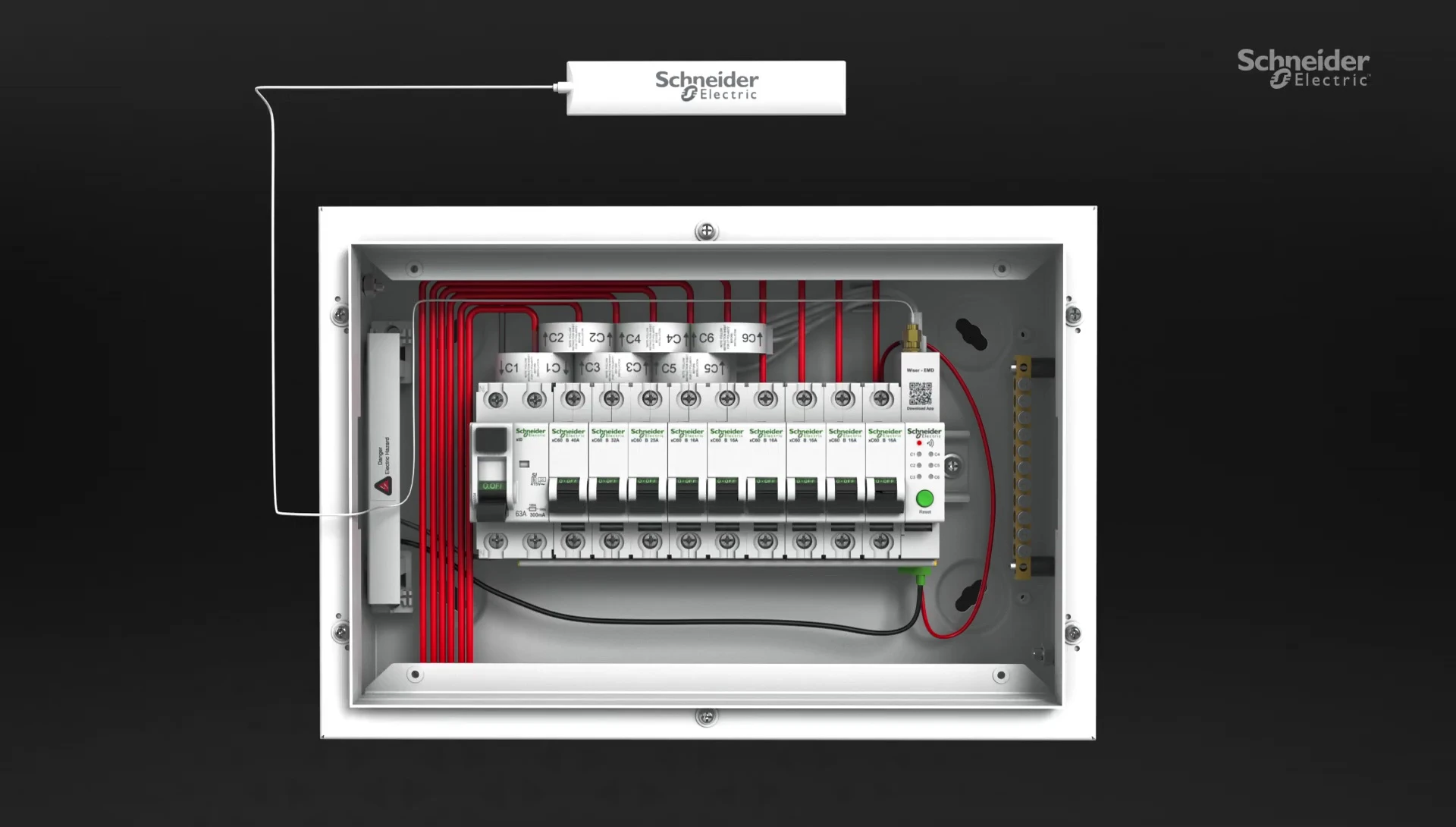
Next, pair your EMD with your home Wi-Fi network. This might take a few minutes, depending on your network's speed and stability. Once connected, you can select your device within the app and begin adding channel information for each CT.
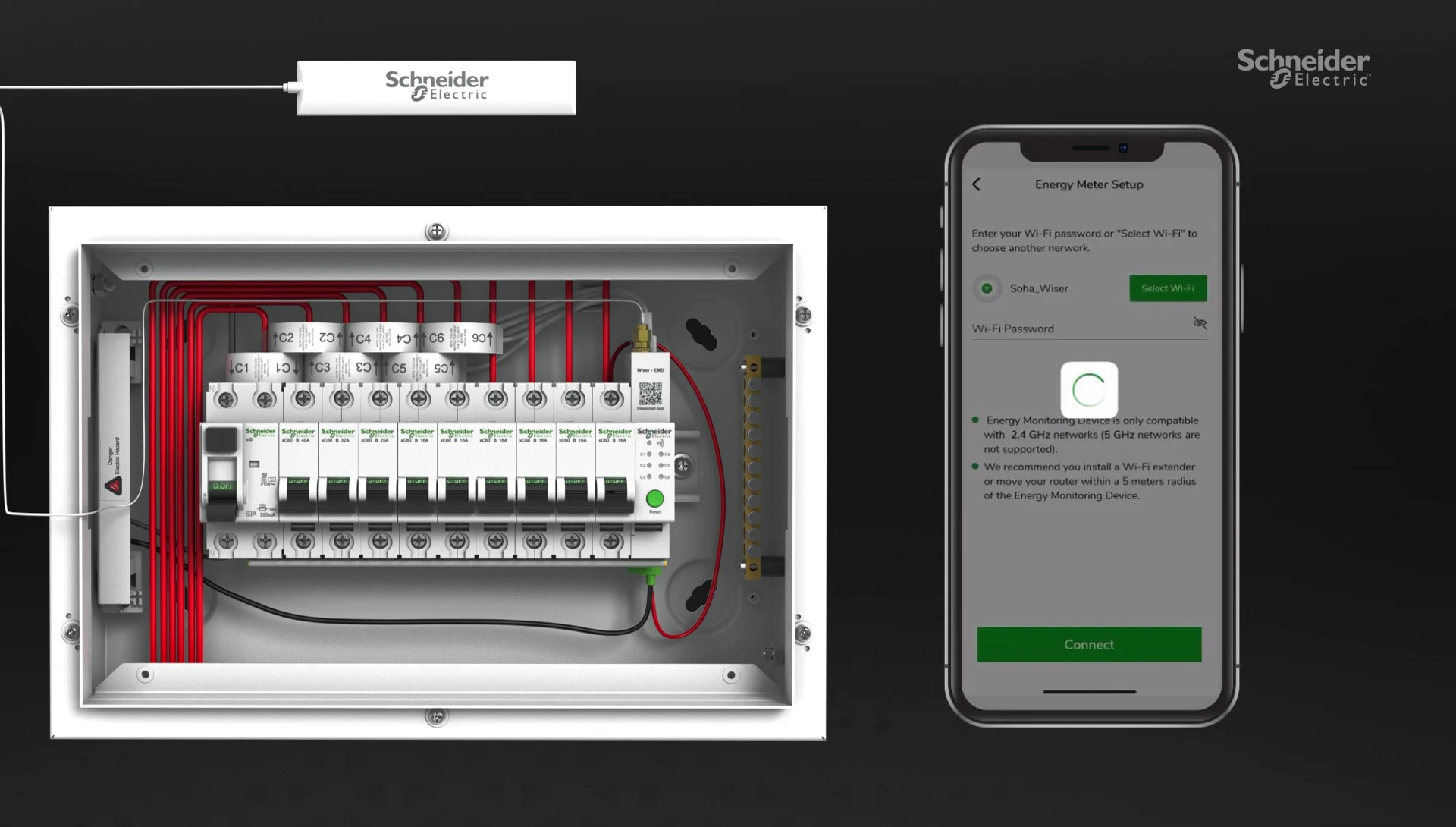
Monitoring Energy Consumption
After completing the setup, you can now monitor your home's energy consumption in real-time. The app provides detailed insights into your energy usage patterns. You can track active energy, active power, current, voltage, and power factor.
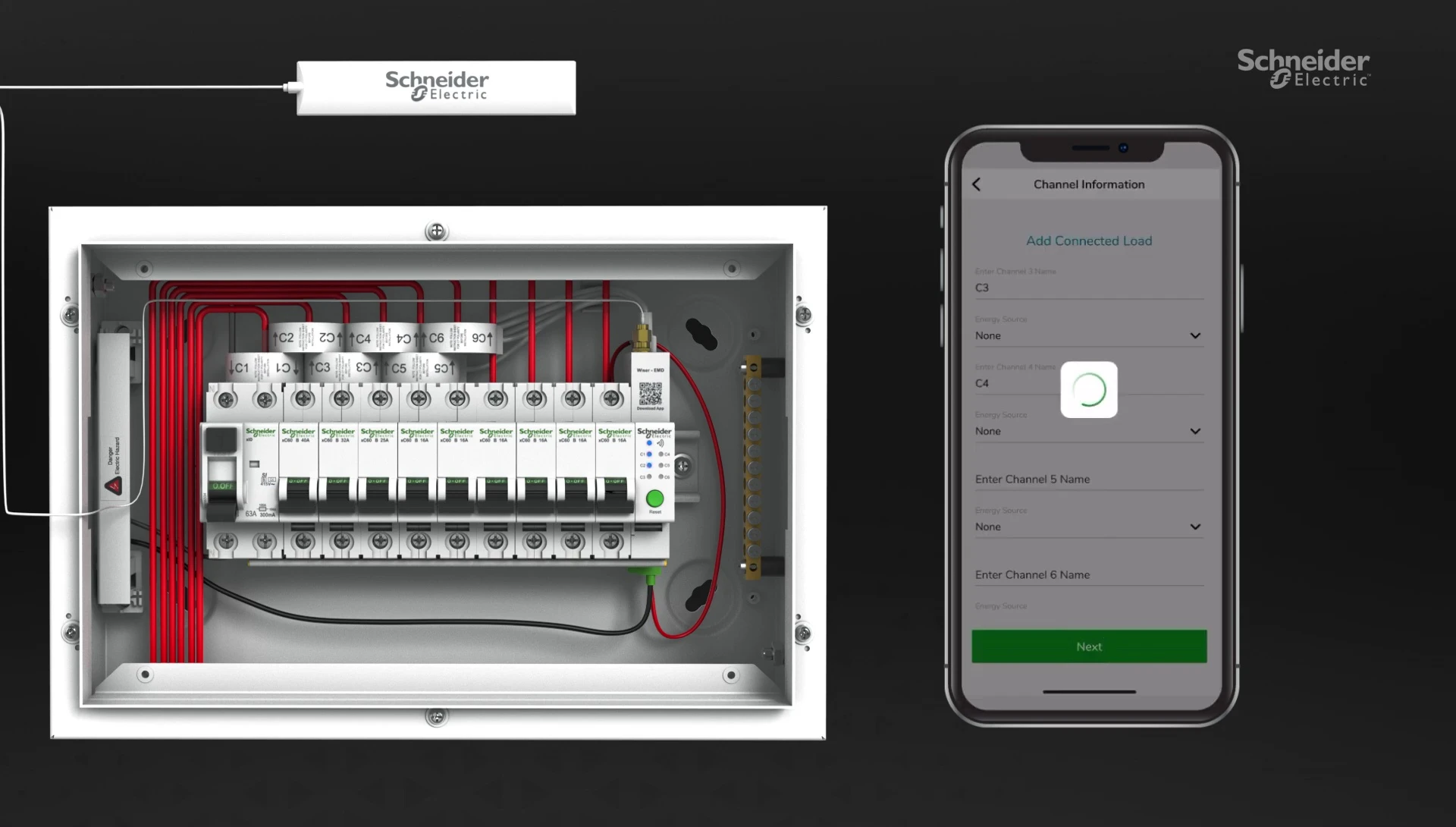
This data allows for efficient energy management, helping to identify high-usage appliances and periods of peak consumption. Use this information to make informed decisions about energy conservation and reduce your energy bills.

Conclusion
The Schneider Electric Wiser Energy Monitoring Device offers a simple yet effective solution for monitoring energy consumption. Its ease of installation and user-friendly app make it a great choice for homeowners and small business owners looking to track and manage their energy usage.
Key features like real-time data, multiple channel monitoring, and Wi-Fi connectivity provide valuable insights into energy patterns, empowering users to make informed decisions to optimize energy efficiency and reduce costs. Its compatibility with various MCBs and RCCBs enhances its versatility.
